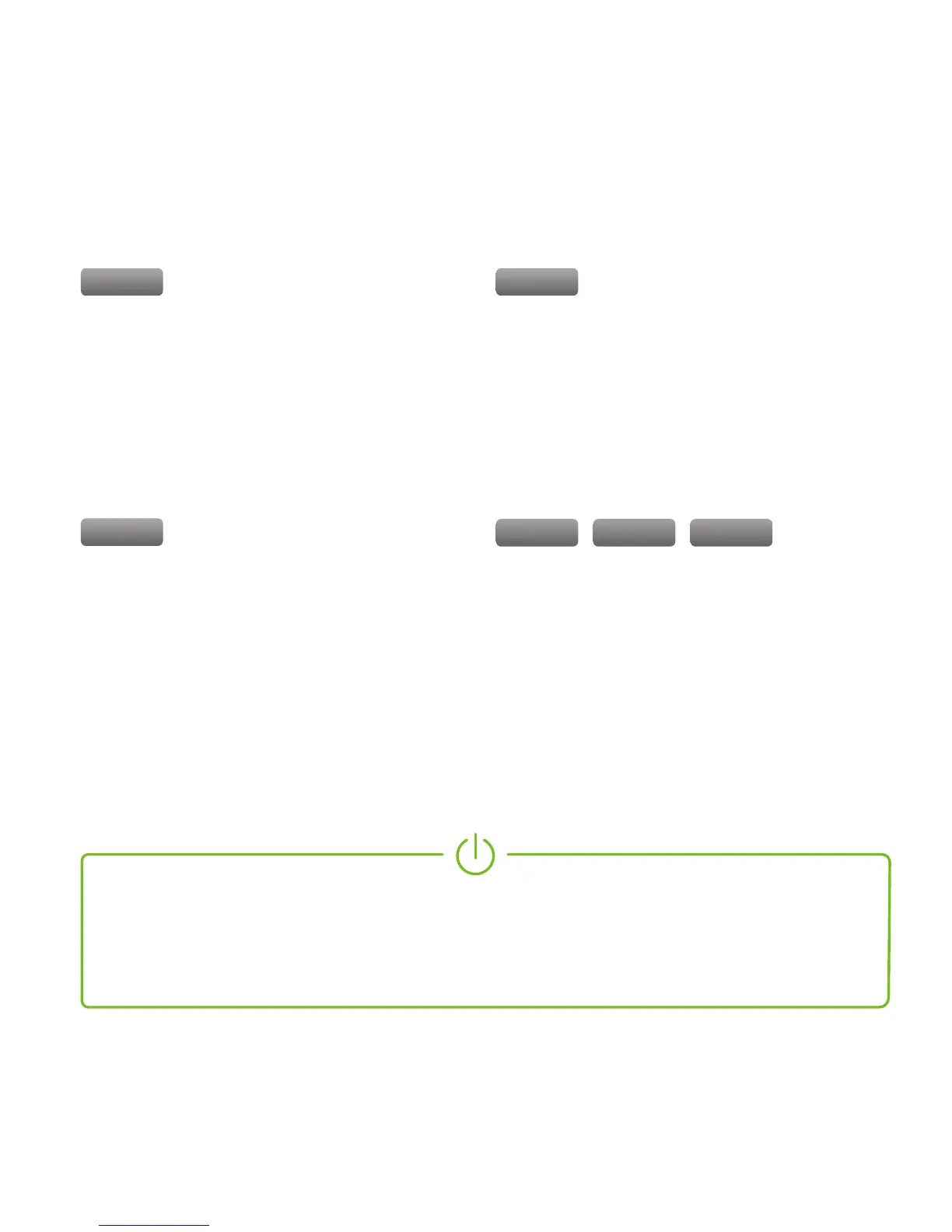Sensor Wires (Optional)
You are able to connect up to
two rain or flow sensors to your
controller using the “S1,” “S2,”
and “SC” and “SP” terminals.
For more information, visit
rachio.com/sensors.
Master Valve
Not all systems have a master
valve. Master valve wires are often
labeled “M,” “MV,” or “Pump.” If
you have a master valve, wire it
into the “M” terminal.
M
S1-2 SC SP
Common Wires
Common wires are often labeled
“C” or “Com.” You can insert them
into any of the “C” terminals.
Zone Wires
Zone wires correspond to your
landscape’s zones. Insert them
into the numbered terminals.
1-16C
Insert the power connector into the power jack located at
the bottom right of the wiring bay. Then, plug the power
adapter into the outlet.
