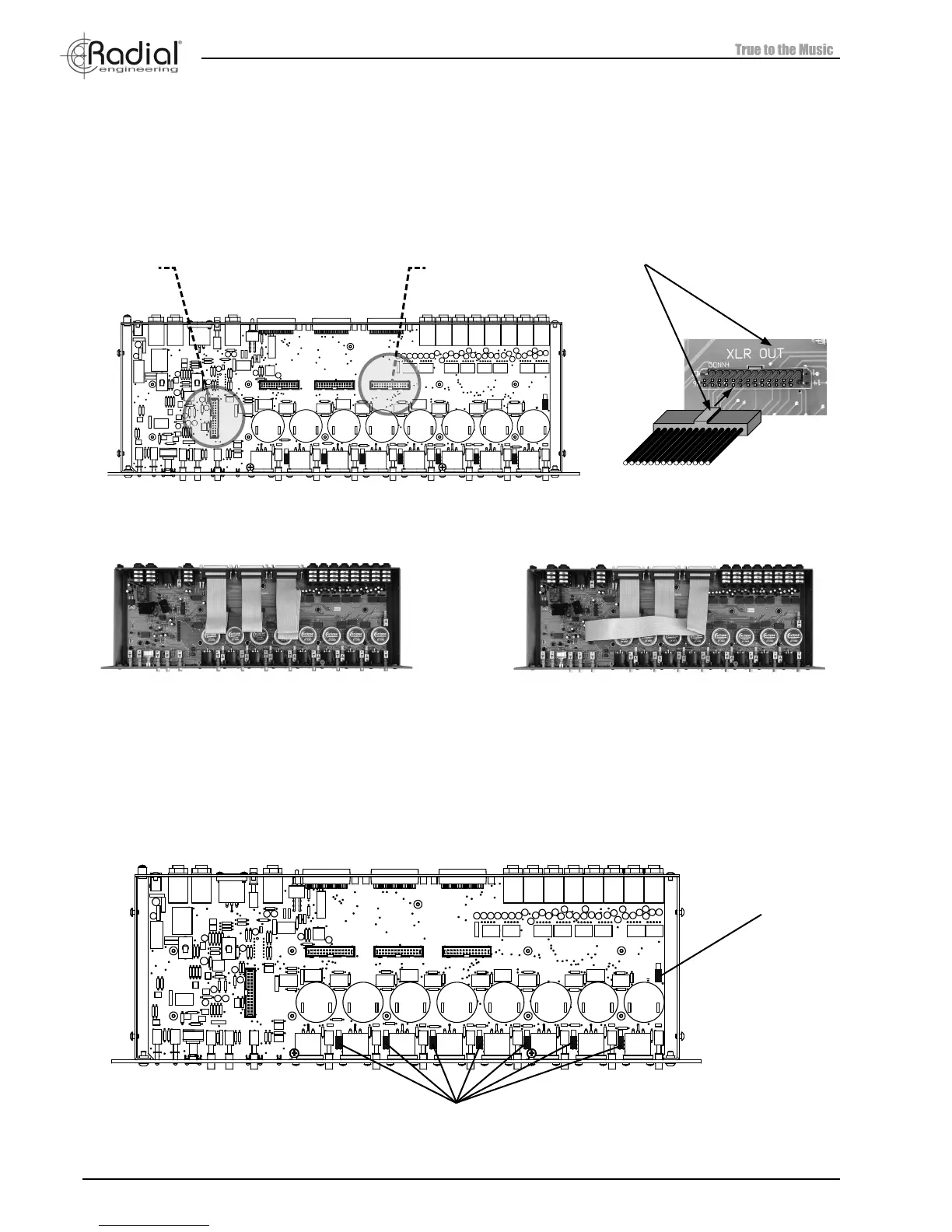Radial Engineering Ltd.
SW8
™
MK2 User Guide
8
RECONFIGURING THE ISOLATED OUTPUTS WITH THE INTERNAL RIBBON CONNECTOR
An internal ribbon cable allows the SW8 to be reconfi gured so that the eight transformer isolated mic-level outputs appear on the rear panel
25 pin D-Sub connector. This allows mic-level connections to be made at the rear panel instead of the front XLR jacks. The -20dB PAD, the
LIFT switches and the front panel XLR outputs will continue to function as normal.
To reconfi gure the internal ribbon cable, remove the top panel and locate the D-Sub output ribbon cable. Gently remove the ribbon
connector from the circuit board and plug it into CONN4 XLR OUT on the circuit board as shown below. The red stripe on the ribbon cable
should be on the same side as the rear panel and the notch on the connector should match with the notch silk screened on the circuit board.
CONN4
XLR OUTS
D-SUB OUTPUT
RIBBON CABLE
Notch
Shown in the default confi guration with a
direct line-level D-Sub output.
Shown in the alternate confi guration with an
isolated mic-level D-Sub output
INTERNAL CHASSIS GROUND LIFT
All connectors are 100% isolated, allowing chassis and signal grounds to be kept separate. However, an internal switch for each channel
is provided to connect the pin-1 cable shields to the chassis without modifying the SW8. By default, this switch is factory set to open or
‘lifted’ allowing the chassis to ‘fl oat’ ungrounded. Should a specifi c grounding scheme require the cable shields to be bonded to the chassis,
remove the top cover and set the eight switches to the closed (pushed in) position. The switch may be accessed by removing the top cover.
CHASSIS
GROUND 1-7
CHASSIS
GROUND 8
