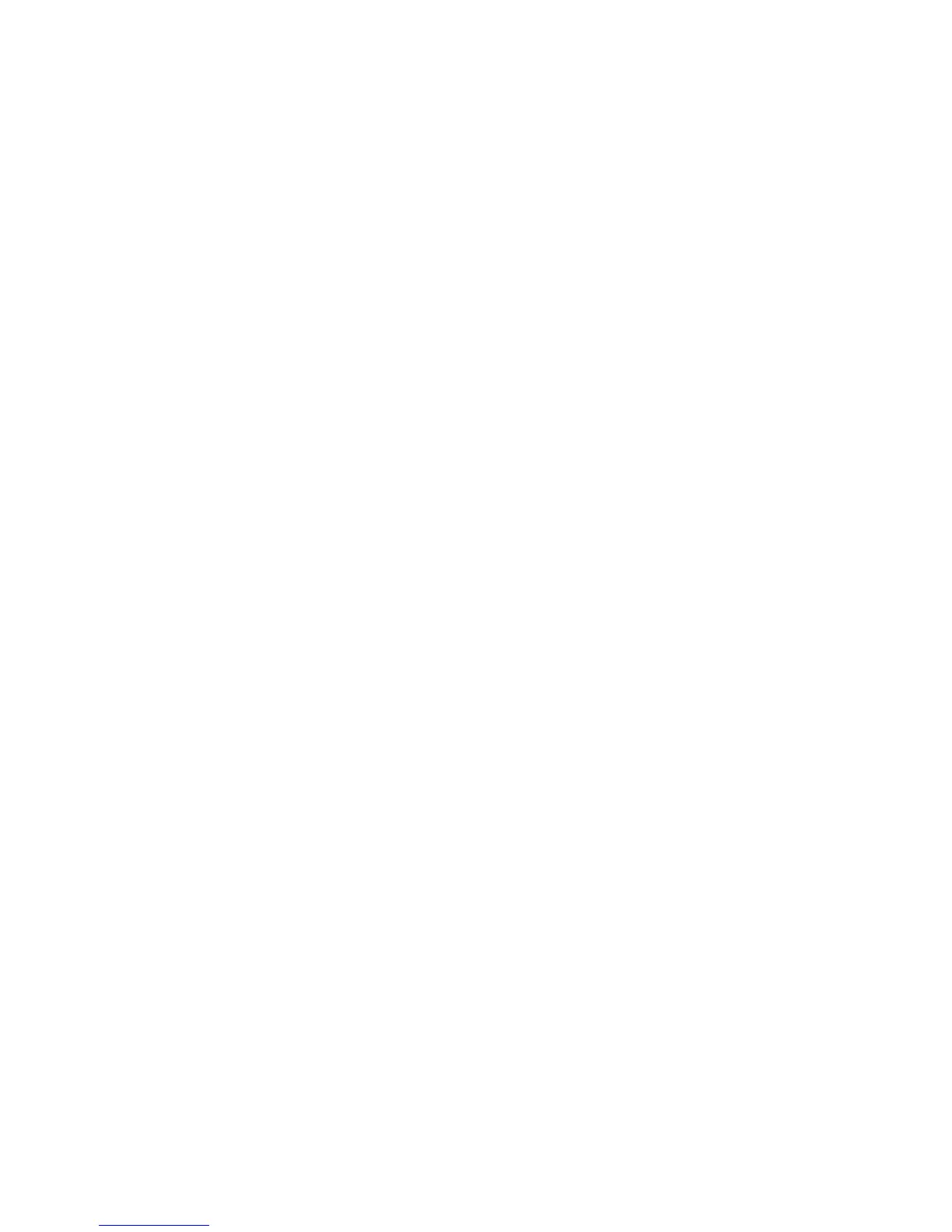3
b Battery Notes:
• Disposeofbatteriespromptlyandproperly.Do
not burn or bury them.
•
Use only fresh batteries of the required size and type.
• Donotmixoldandnewbatteries,different
types of batteries (alkaline, or rechargeable), or
rechargeable batteries of different capacities.
• Ifyoudonotplantousetheradioforalong
time, remove the batteries. Batteries can leak
chemicals that can damage electronic parts.
2 Listen to your radio
1. Press Gtoturnontheradio.
2. PressAM/FMtoselectaradioband.
3. RotateTUNINGtotunetoaspecic
station,orpressandholdPRESET/SCAN
toscanradiostations.
3 Store preset stations
Youcanstore10FMand10AMstations.
1. PressAM/FMtoselectabandandthen
tunetoastation.
2. PressPROGRAM.
PRESETashes.
3. PressPRESET/SCAN /toselecta
location(0to9)tostorethecurrentstation.
