10
Erase Files
To erase a fi le
In voice or AUX mode, choose the fi le, then press ERASE. The
fi le is played and dEL appears. Press ERASE again to confi rm.
To erase all the fi les in a folder
Enter the folder, press and hold ERASE until dELALL and YES
or No appear. Press RWD
or FFWD to select YES, then press
ERASE to confi rm. To quit erasing, select No.
Repeat Playback
One fi le
All fi les in a folder
A section of a fi le
In voice mode or during
playback, press and
hold REPEAT until
REPEAT appears.
In voice mode or
during playback,
press and hold
REPEAT until
REPEAT ALL
appears.
During playback, press
REPEAT at the start
point. REPEAT and
A b appear with b
fl ashing. Press REPEAT
again at the end point.
To cancel, press and hold
REPEAT until REPEAT
ALL appears, then press
and hold REPEAT till
REPEAT ALL disappears.
To cancel, press
and hold REPEAT
until REPEAT ALL
disappears.
To cancel, press
REPEAT until
REPEAT and A b
disappear.
Explain Error Messages
Display
Meaning Display
Meaning
rFILE
File repairing
rDone
File repairing completed
rFAIL
File repairing failed
rONLY
SD card write-protected
SD IN
SD card inserted
SD OUT
SD card removed
Err077
SD card read-write
error
Err218
Number of fi les exceeds
limit
Err254
Battery voltage low
Err266
Internal memory read-write
error
Err297
Internal memory full
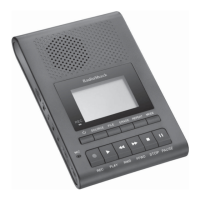
