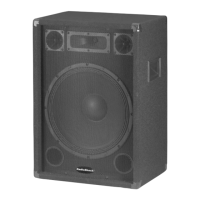5
1. Connectacoaxialcabletoyourinputsource(cableboxor
antenna).Toconnectmorethanoneinputsourcetothe
amplier,useahighisolationA/Bswitchorvideoselector
toswitchbetweeninputs.
2. Connectthecoaxialcablefromyourinputsource(cable
boxorantenna)totheamplier’sINPUTterminal.
3. Connectoneendofacoaxialcabletoyouroutputdevice
(TV,cablemodem,etc.)andtheotherendtotheamplier’s
OUTPUTterminal.
4. ConnectthesuppliedACadaptertothejackontheright
sideofyouramplier.
5. PlugtheACadapterintoastandardACoutlet.The
amplier’sredLEDlightswhenithaspower.
6. Turnonthedeviceconnectedtotheamplier.
7. AdjustGAIN MIN/MAXtogetthebestpicture.
Specifications
Forward Path:
OperatingFrequencyRange
..........................................54to1000MHz
Gain
...................................................................................Upto10dB
GainAdjustmentRange
.................................................................8dB
Reverse Path:
OperatingFrequencyRange
...............................................5to40MHz
InsertionLoss
................................................................................5dB
AdapterInputVoltage
........................................................ 105to135V
PowerUsage
................................................................................ <2W
PowerLineFrequency
..............................................................50-60Hz
Dimensions(H×W×D)
...........1½×3¾×5½in(3.81×9.53×13.97cm)
Weight
....................................................................... 6.72oz(190.51g)
Specicationsaresubjecttochangeandimprovementwithoutnotice.
Actualproductmayvaryfromtheimagesfoundinthisdocument.

