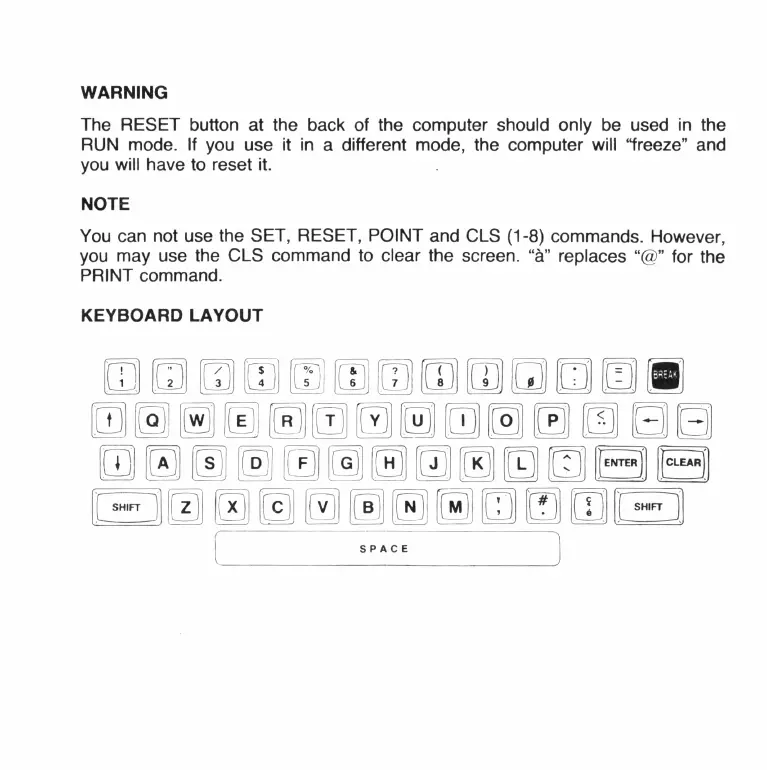WARNING
The RESET button at the back of the computer should only
be
used
in
the
RUN
mode. If you use it
in
a different mode, the computer will ''freeze" and
you
will have to reset it.
NOTE
You
can not use the SET, RESET, POINT and CLS (1-8) commands. However,
you
may use the CLS command to clear the screen.
"a"
replaces "@" for the
PRINT command.
KEYBOARD LAYOUT
m D
rn
m m
rn
Hm m m w a m •
m
8
GJ
m
[G]
m m
[ill]
m
~
m
[!J]
GJ
GJ
mm
m
~
mm0m
~mm
s
s
[8]0
0J[@JG][fil[0GJ[][:l[DJ[
8]
(
SPACE
J