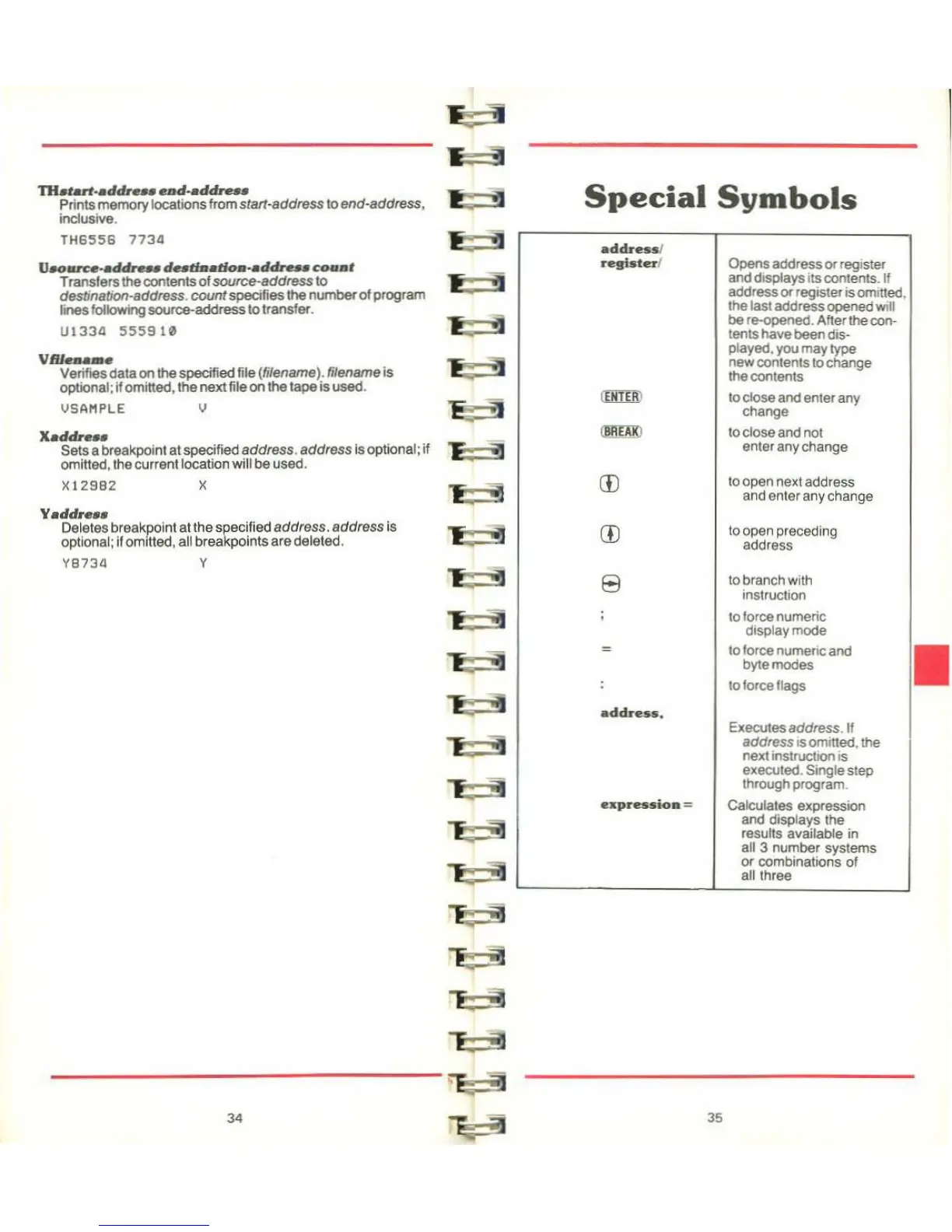•
Opens
address
Of
regJster
and dJSplays
ils
contents. Il
address
Of
regJSter is
OITUtted,
thelasl
address
opened
Wli
be
re-opened.
Afterthe
c0n-
tents
have
been
dis·
playe<:!.
VOU
may
Iype
new
contents 10
change
lhecontents
10
close
and
enter
any
change
toclose
and
not
enter anychanoge
10
open
ne~t
address
and enter any change
ta branch with
instruction
ta
!oreenurnenc
display
mode
ta force
numenc
and
byte
modes
ta force
Ilegs
toopen
preceding
address
tMEll()
8
lENIER)
CD
CD
Special
Symbols
U_..-c.·.d~
d_tI..do.·.d
.....
c:o
••
,
Translers
thecontents 01source-address10
dastination-address. caumspecifies
the
number
of
program
lines
1oI1oWing
SOUrc&address
to
trensler.
U1334
555910
V.dd,
•••
Deletes breakpoint at
the
specified address. address is
optionsl; ilormtted. ail breakpoints are deletee!.
V8734
y
VIII.·.-.
Verifiesdataon the
specifie<:!
fite(IIhlname).lîIename
is
opIional:if
omilted,
the
next fite onthe tape
is
used.
1J5AI'tPLE v
X.d"_
Sets 8 breakpoint at specilie<! address. address isoptions!;
li
omllted, the current locationwill
be
usee!.
X12S82
X
TH.,...,
..
ddr_.-d
..
d
__
Prints
memory
locations
from
start-address
to
end-address,
inclusive.
TH6556
7734
Executes address.1I
addrBSSIS
omltted, the
next
inSIrUCbon IS
executed.
Singlestep
through program.
ellpressio.
= Galculales expression
and
displays
the
resuhs available in
aJt
3 number systems
Of
combinations
01
allthree
34 35
