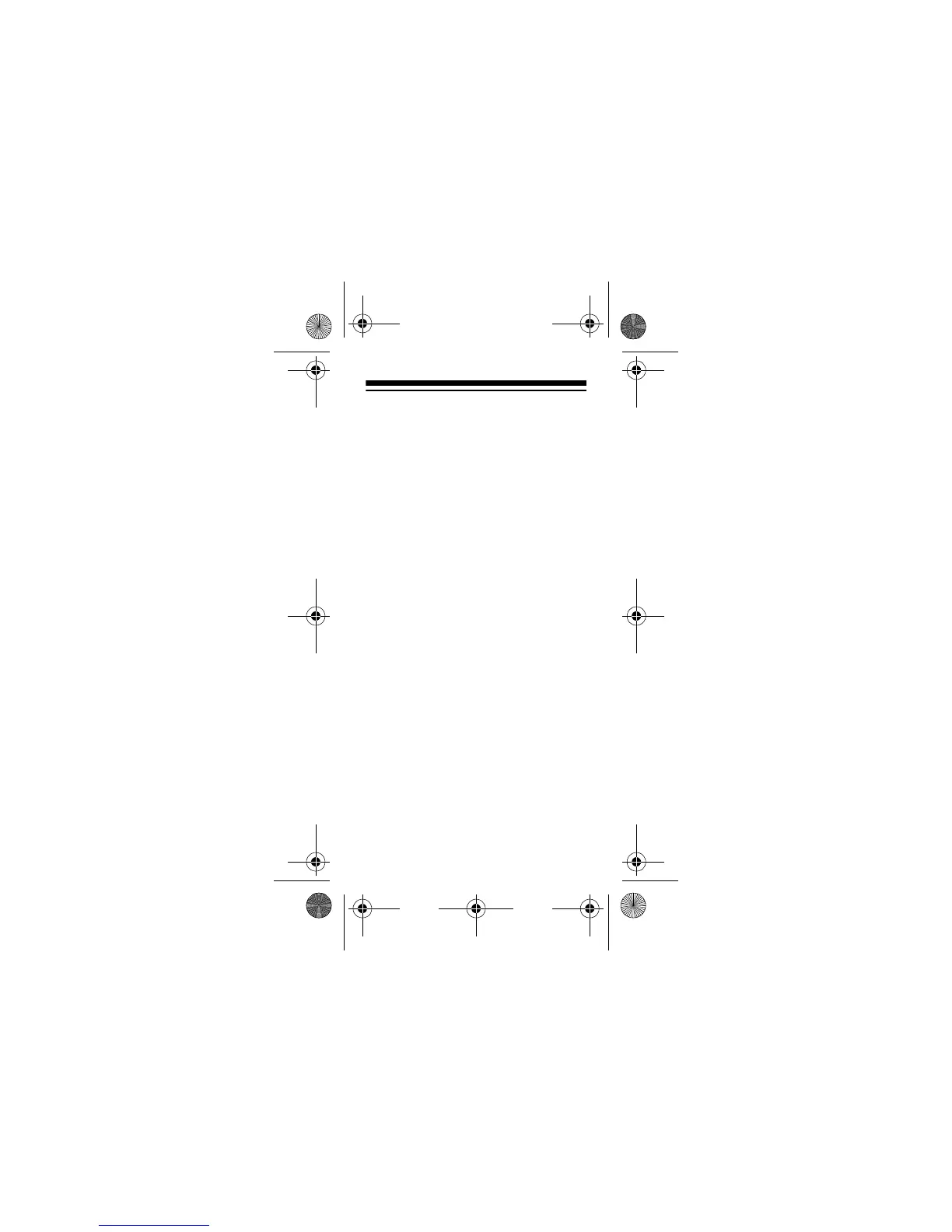15
2. Repeatedly press (or hold
down)
8
or
9
until you see
the code number you want to
use. (See the “Quiet Codes”
chart on Page 16 for a com-
plete list of quiet codes.)
3. Press
QUIET
to store the code.
4. To turn on the quiet code fea-
ture, press
QUIET
.
QUIET
ap-
pears. To turn off the feature,
press
QUIET
until
QUIET
dis-
appears.
Note:
We recommend that you se-
lect a quiet code in the range 7–30.
If you select a code below or above
that range, you must wait 1 to 2
seconds after holding down
PUSH
TO TALK
before you start talking.
21-1825.fm Page 15 Friday, March 3, 2000 12:32 PM
