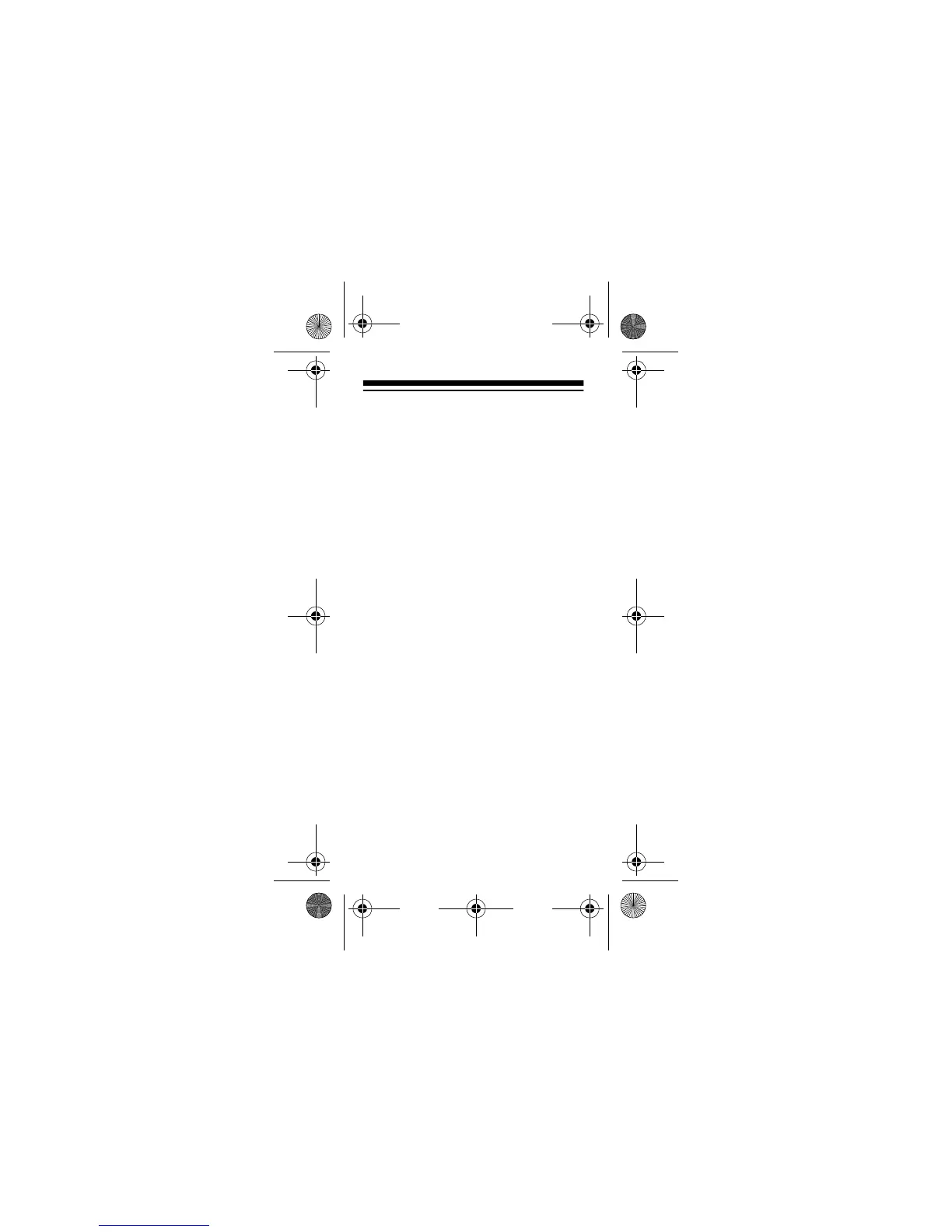18
USING AUTO
POWER-OFF
You can set the radio to automati-
cally turn off if it is idle for about 2
hours.
To turn this feature on or off, hold
down
9
while turning on the radio.
On
or
OF
briefly appears.
When this feature is turned on,
OF
appears steadily on the display. To
clear
OF
from the display and use
the radio again, press any button.
RESETTING THE
RADIO
If the radio stops operating proper-
ly, hold down
CALL
while turning on
the radio to reset the radio.
21-1825.fm Page 18 Friday, March 3, 2000 12:32 PM
