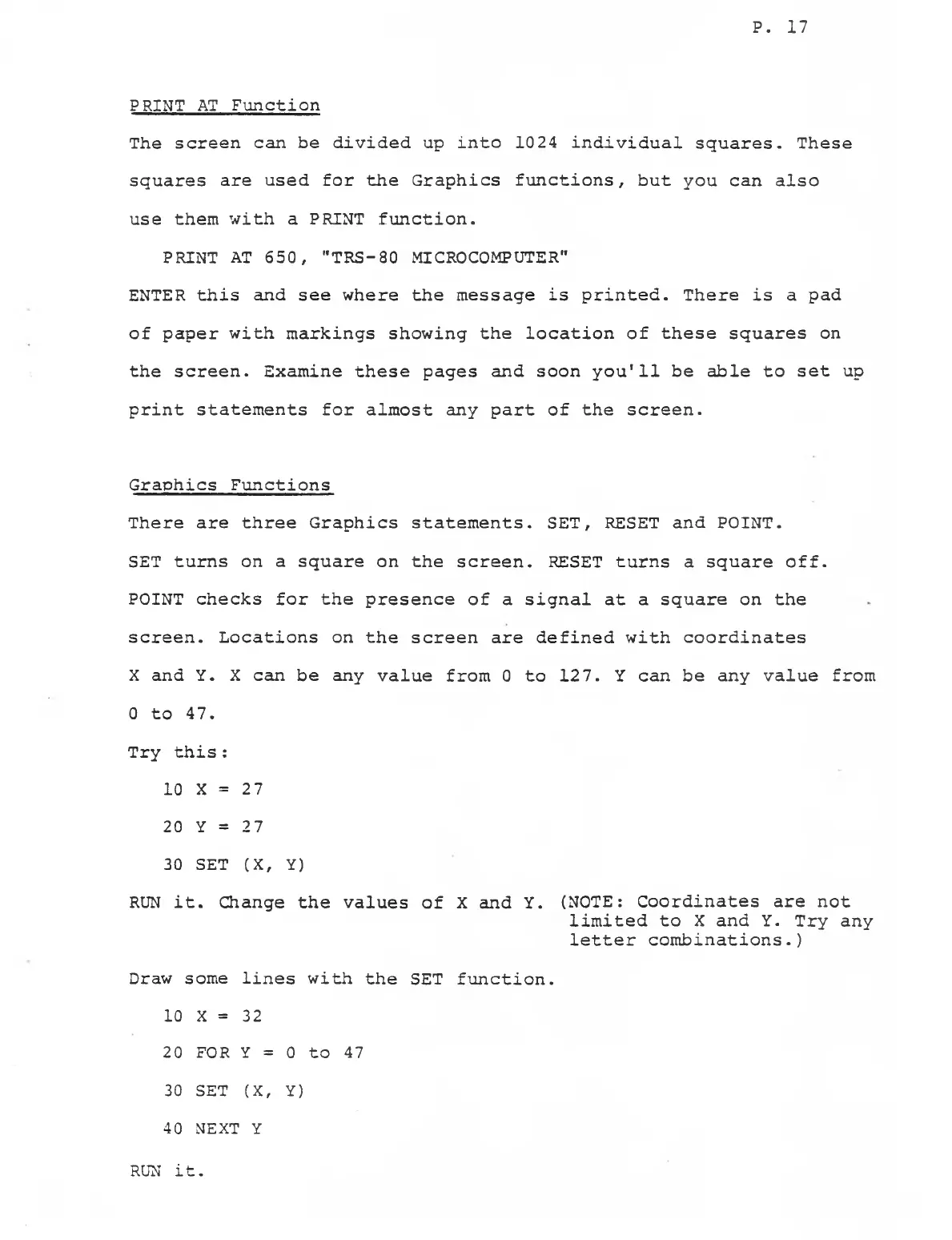P. 17
PRINT AT Function
The screen can be divided up into 1024 individual squares. These
squares are used for the Graphics functions, but you can also
use them with a PRINT function.
PRINT AT 650 , "TRS-80 MICROCOMPUTER"
ENTER this and see where the message is printed. There is a pad
of paper with markings showing the location of these squares on
the screen. Examine these pages and soon you'll be able to set up
print statements for almost any part of the screen.
Graphics Functions
There are three Graphics statements. SET, RESET and POINT.
SET turns on a square on the screen. RESET turns a square off.
POINT checks for the presence of a signal at a square on the
screen. Locations on the screen are defined with coordinates
X and Y. X can be any value from 0 to 127. Y can be any value from
0 to 47.
Try this:
10 X = 27
20 Y = 27
30 SET (X, Y)
RUN it. Change the values of X and Y. (NOTE: Coordinates are not
limited to X and Y. Try any
letter combinations.)
Draw some lines with the SET function.
10 X = 32
20 FOR Y = 0 to 47
30 SET (X, Y)
40 NEXT Y
RUN it.
