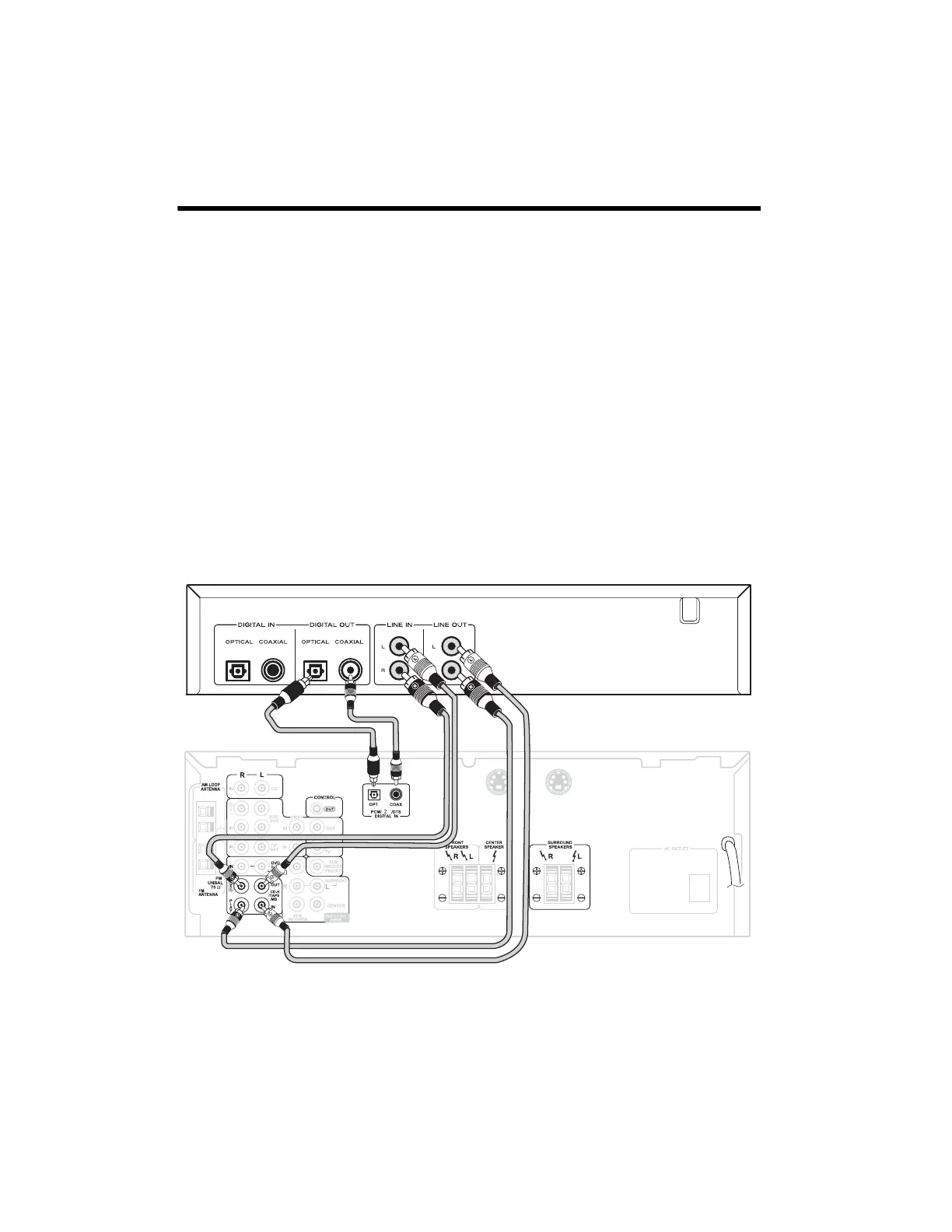10
Connections and Setup
Note: Turn off the power of all the equipment before making connections and read the
instructions of each component you intend to use with the CD recorder.
LINE IN/OUT Jacks
Connect the LINE IN/OUT jacks to your analog source (receiver) using the supplied RCA
stereo patch cable. An additional patch cable is available at your local RadioShack store or at
RadioShack.com.
Insert
LINE IN to your receiver’s line out jack (REC). Connect the LINE OUT jack to your
receiver’s line in jack (
PLAY).
Notes:
• Make sure the white plugs are connected to the white jacks
L (Left) and the red plugs are
to the red jacks
R (Right).
• Be sure to insert each plug securely. To prevent hum and noise, do not bundle the
connection cables with the power cord or speaker cable.
S-VIDEO IN S-VIDEO OUT
