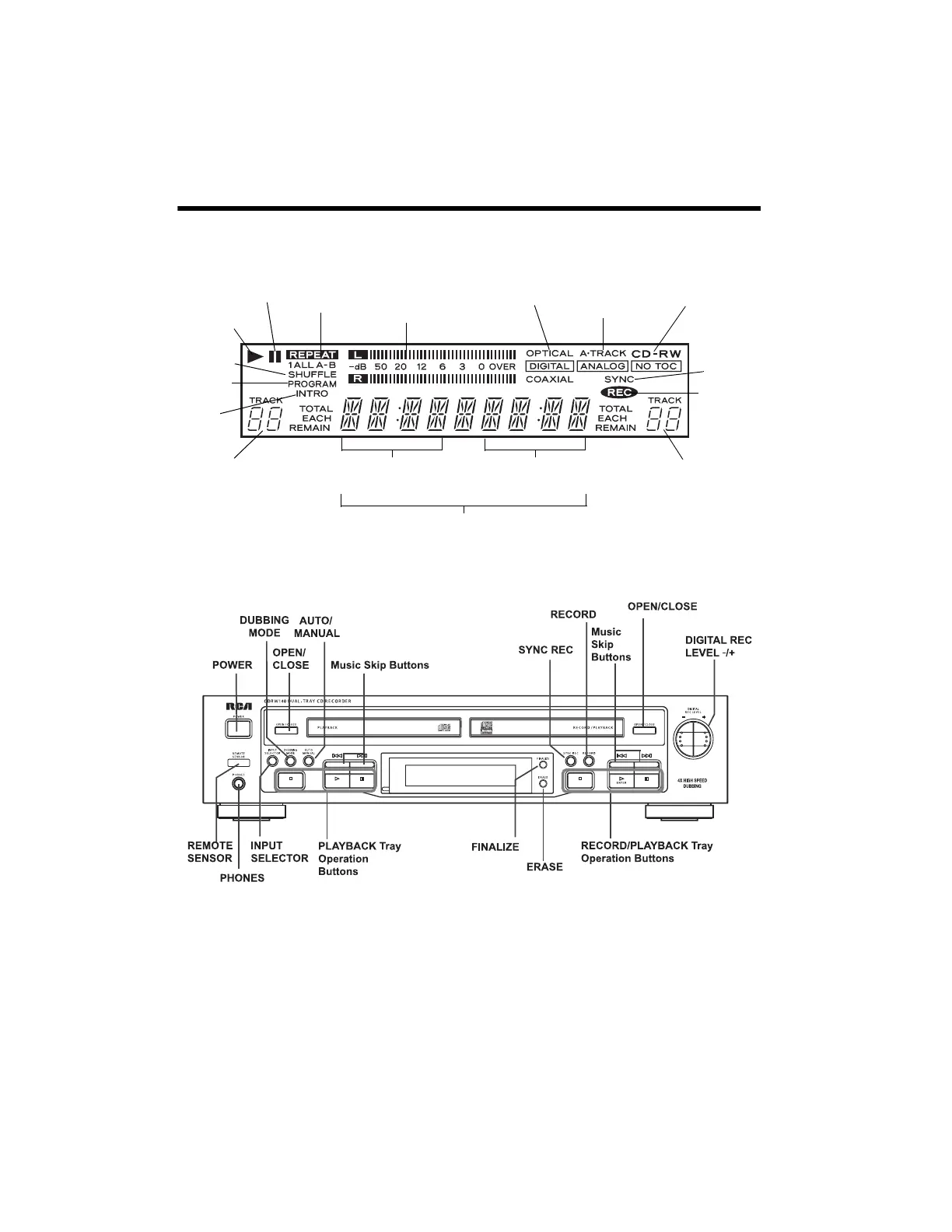14
A Quick Look At The Display
A Quick Look at the CD Recorder’s Controls
POWER — press to turn the CD recorder on
and off. (The equipment draws nominal
non-operating power from the AC outlet
with its
POWER switch in the off position).
DUBBING MODE — press to select the
dubbing speed
DUBB 4X, DUBB 2X, or
DUBB 1X.
OPEN/CLOSE (for PLAYBACK and
RECORD/PLAYBACK trays) — press to
open and close the disc trays.
Playback
Indicator
Pause
Indicator
REPEAT
Indicator
SHUFFLE
Indicator
Peak
Level
Meter
Input
Selection
A-TRACK
(Auto Track)
Type of Disc in
RECORD/PLAYBACK
Tray
Track Number of
PLAYBACK Tray
Time Display (Min. and
Sec.) of PLAYBACK Tray
Track Number of
RECORD/PLAYBACK
Tray
Program
Indicator
INTRO
CHECK
Indicator
Message Display
SYNC
Recording
Indicator
Record
Indicator
Time Display (Min. and
Sec.) of RECORD/PLAYBACK
Tray
