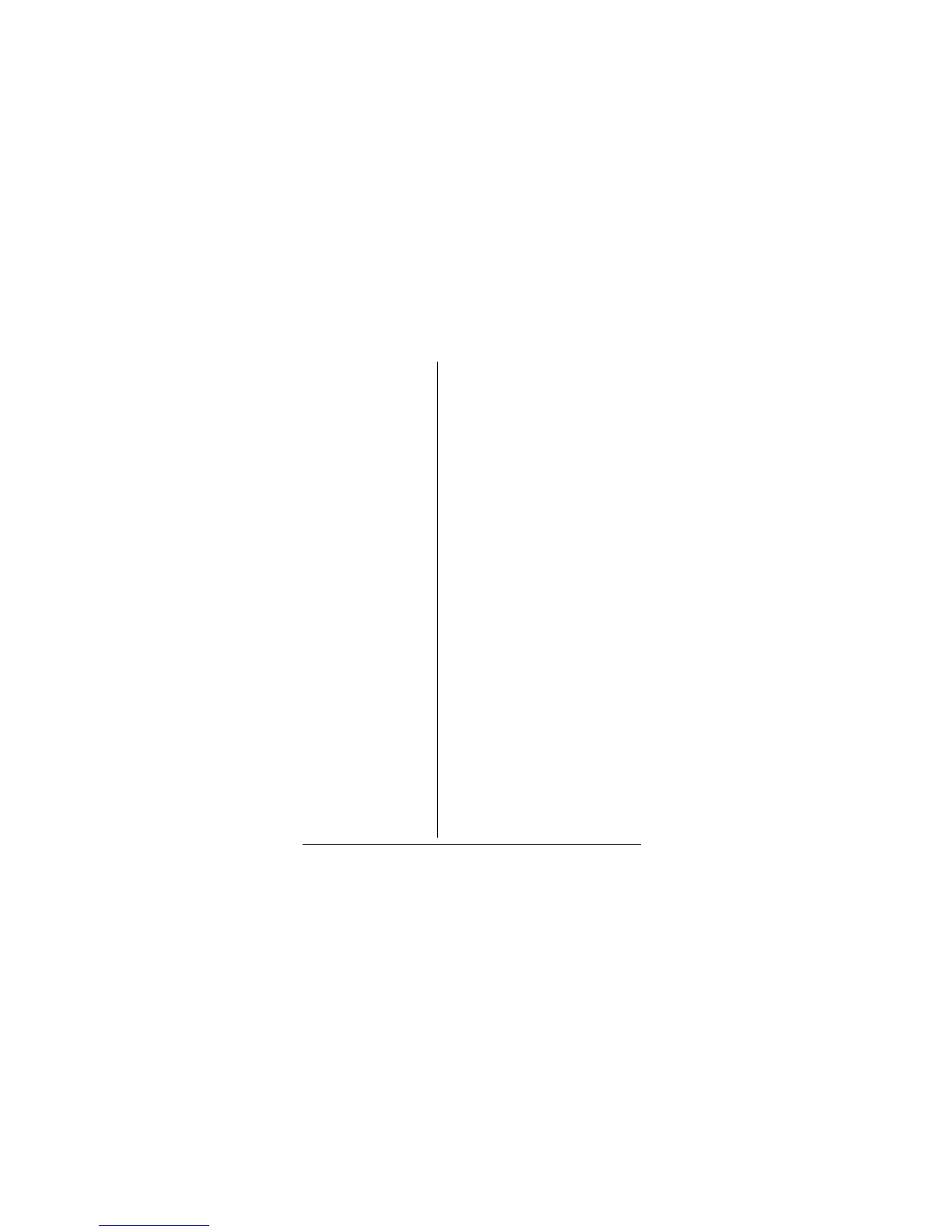28
The top number on the display
indicates the current image file
number. The bottom number
indicates the remaining number
of image files or the recording
time of the current file.
±
.1%-+0)"+/#)'5"
To prevent images from being
accidentally erased:
1. Select the file you want to
lock.
2. Press
MENU
twice.
E<<ý
E<<ýE<<ý
E<<ý
BE9A
BE9ABE9A
BE9A
or
EDýBE9A
EDýBE9AEDýBE9A
EDýBE9A
appears.
Then press
#
##
#
#
##
#
#
##
#
or
,
,,
,
to
select
ED
EDED
ED
or
E<<
E<<E<<
E<<
.
3. Press
MENU
. The image
number and
BE9A
appear.
#&&+0)"#"/'55#)'"61"
#0"+/#)'"(+.'
1. Press
#
##
#
#
##
#
#
##
#
or
,
,,
,
to select
the image file to which you
want to add a message.
