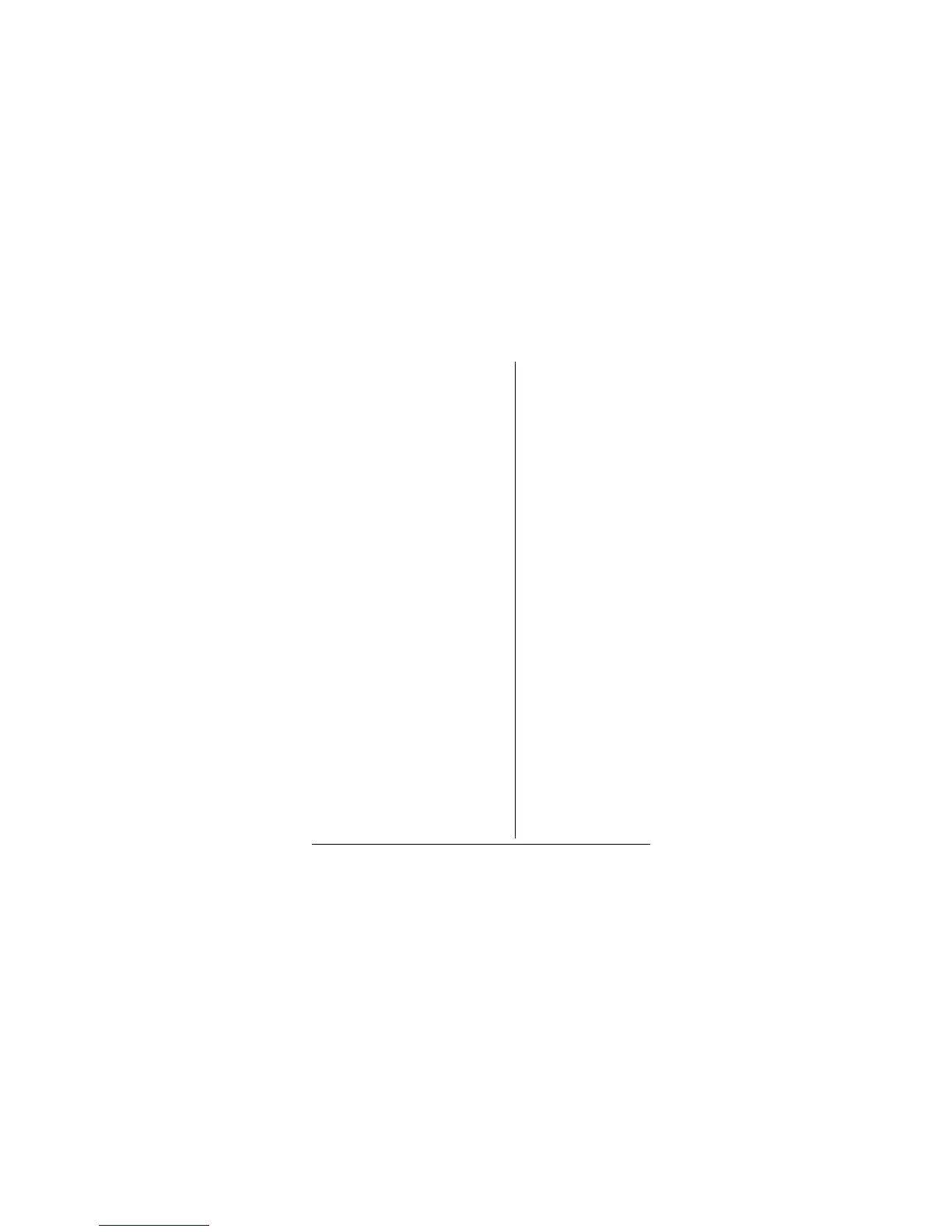3
Repeat Play
— plays a
message or a part of a
message as often as desired.
Scan Play
— plays the
beginning of each message for
5 seconds successively.
Automatic Power Off
—
automatically turns off the
power if you do not press any
button.
Stereo Phone Jack
— lets you
use an optional earphone or
headphone to listen to
messages privately.
Built-In Speaker
— lets you
play back notes anywhere.
6*'"(%%"9#065";17"
61"-019
This equipment has been
tested and found to comply with
the limits for a Class B digital
device, pursuant to Part 15 of
the
FCC Rules
. These limits
Displaying
Recording
Information ........ 19
Editing
Messages .......... 19
Dividing a Message
File .................... 20
Playing Back
Messages .......... 22
Camera
Operation ............... 26
Setting the Image
Compression
Mode ................. 26
Taking a
Picture ............... 27
Locking
Images .............. 28
Adding a Message
to an
Image File ......... 28
Erasing Files .......... 30
Erasing a
Single File ......... 30
Erasing All Files in a
Folder ................ 30
Erasing All
Files
.#
.............. 31
Using the Recorder
with a PC ............... 31
(Continued)
