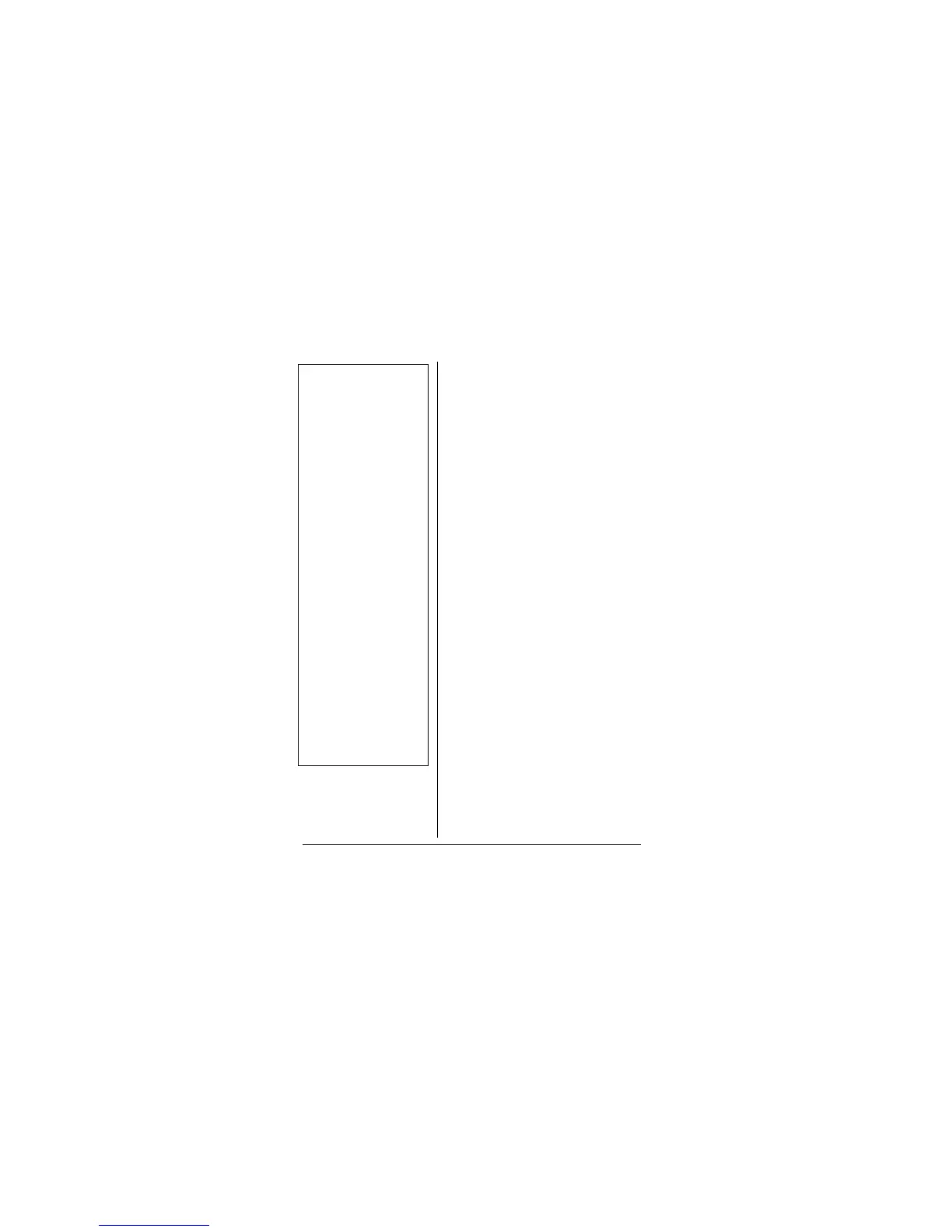52
#$176"80+020"(+.'5
When you open a V.I.P. file on
the Image Viewer, the red clip
icon appears at the upper left
corner. Click this icon. The
voice player opens.
75+0)"6*'"81+%'"
2.#;'4
To open the voice player, click
Programs/Voice Player
on the
PVR Manager.
1RGPKPI"CPF"2NC[KPI"
$CEM"C"8QKEG"(KNG
1. Click
File/Open
and select
the voice file to open it.
2. Click
J
JJ
J
to play back the
voice file.
If you click and drag the play
bar, the selected file will be
played from the part where the
icon is located.
±
±
"016'"
±
"
To send a voice file,
open the voice file,
then click
Send/Send
Mail
and follow the
on-screen
instructions.
If the voice file is a
.cvs file (SP mode), it
is automatically
converted to an .exe
file so the recipient
can play it with the
Voice Player. If the
voice file is a .cvh file
(HQ mode), it is
automatically
converted to a .wav
file so the recipient
can play it using
widely-available
software such as
Microsoft Media
Player.
