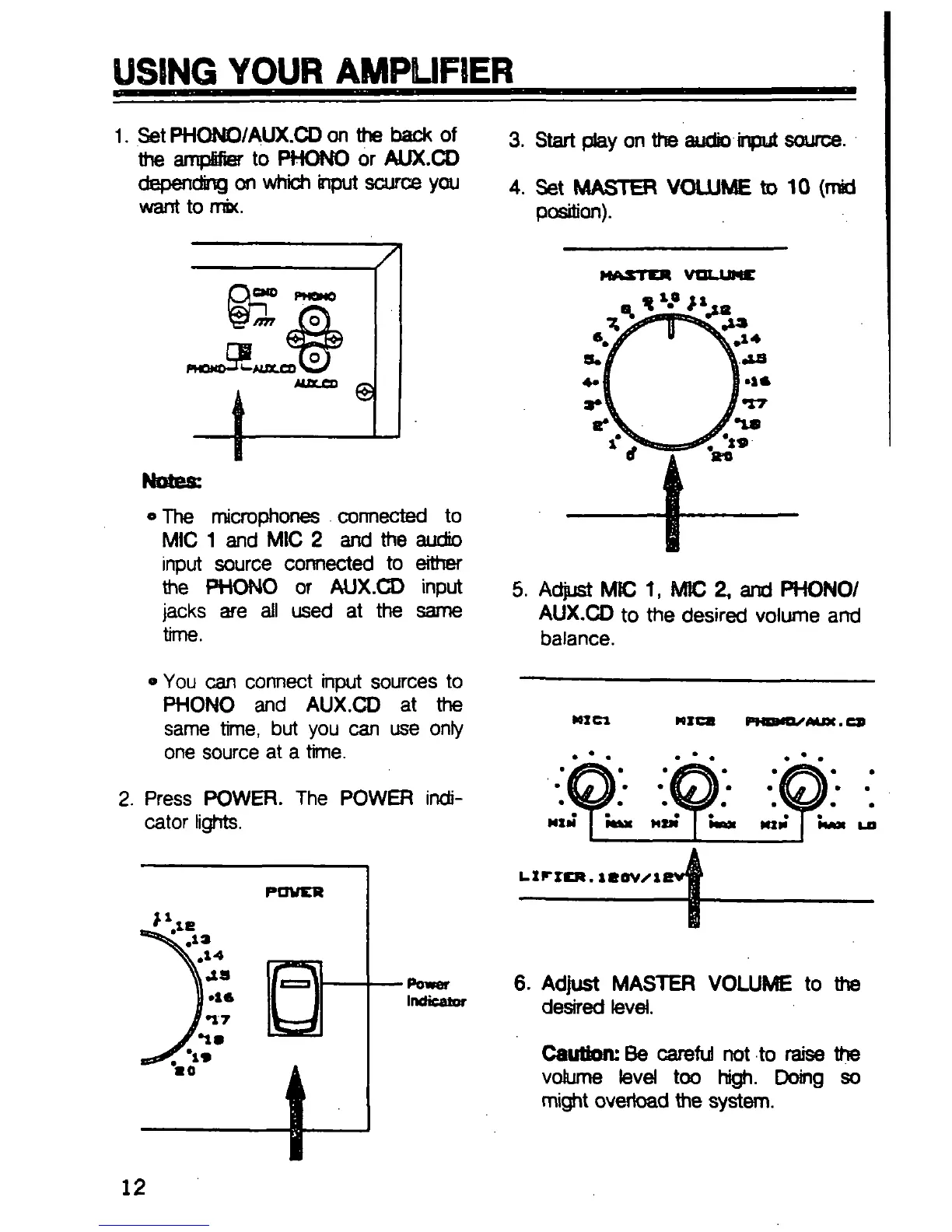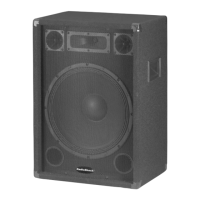US6NG YOUR AMPUFSER
1.
&t PH0N0/AUX.CD on the back of
tiie asnfMBt to PHCM^iO or AUX.O)
dependir^ on whidi fiiput soirce yoj
want to mb(.
MJXXD
@
• The micnophones connected to
MIC 1 and MIC 2 and tiie audto
input source connected to eitiier
tiie PHONO or AUX.CD input
jacks are all used at tine same
time.
• You can connect input sources to
PHONO and AUX.CO at ttie
same time, but you can use only
one source at a time.
2.
Press POWER. The POWER
indi-
cator ligtrts.
3.
Start play on ttie aiKlto input soiree.
4.
Set MASTER VOLUME to 10 (mid
position).
MASTCR
• IS
a./
^fl
•*v
B*V^
VWJUMC
VAS
|«i«
Str
5. Adjust MCI, MIC 2, and PHONO/
AUX.CO to the desired volume and
balance.
MICl
HICa PHBO^AUX.CB
MXM MUI MSM MMI mitt MAM
UZrrCR.tSOVy'K
Ptmrar
Indicator
6. Adjust MASTER VOLUME to ttie
desired tovel.
Caution:
Be careful not to ratee ttie
votome level tcx) hig^. Doing so
might overioad the system.
12
