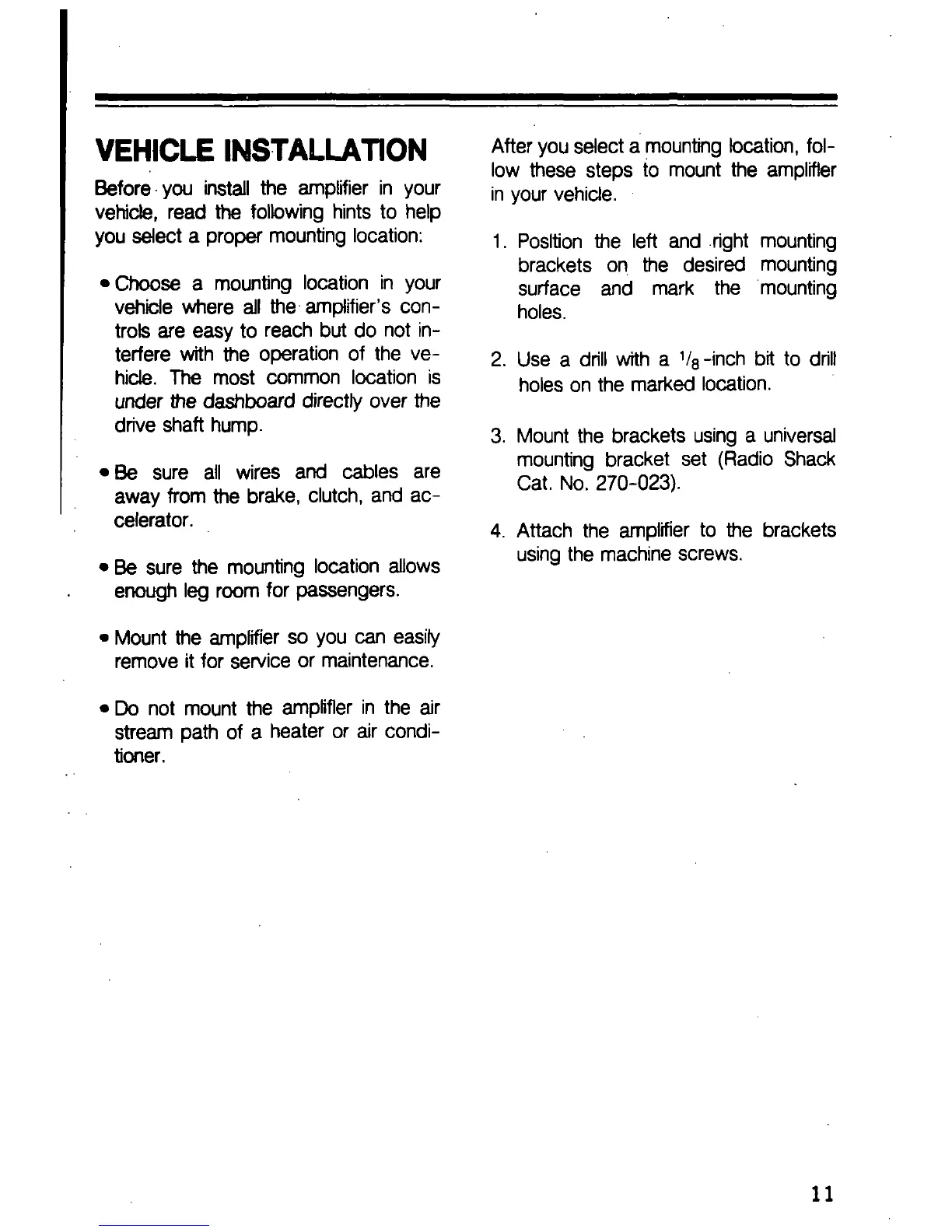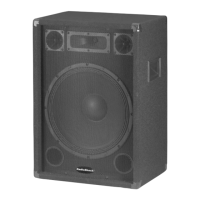VEHICLE INSTALLATION
Before you install ttie ampfifier in your
veNcle, read the foltowing hints to help
you select a proper mounting location:
• OKWse a mounting location in your
vehide where all ttie amplifier's con-
trote are easy to reach but do not in-
terfere with ttie operation of the ve-
hide.
Ttie most common location is
under ttie dashboard directly over ttie
drive shaft hump.
• Be sure all wires and cables are
away firom the brake, clutch, and ac-
celerator.
• Be sure the mounting location afiows
enough leg room for passengers.
• Mount ttie ampfifier so you can easily
remove it for service or maintenance.
• Do not mount the ampfifier in the air
stream patii of a fieater or air condi-
tioner.
After you select a mounting tocation,
fol-
low tiiese steps to mount tine amplifler
in your vehide.
1.
Position tiie left and right mounting
brackets on tiie desired mounting
surface and nnari< tine mounting
holes.
2.
Use a drill vwth a Va-inch bit to drifi
holes on the marked location.
3. Mount the brackets using a universal
mounting bracket set (Radio Shack
Cat. No. 270-023).
4.
Attach the amplifier to tiie brackets
using the machine screws.
11
