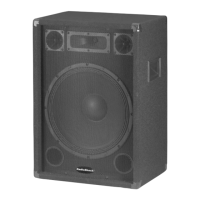TROUBLESHOOTING
Your
N^A-31
Ampfifier ^KuJd require vay fittte maintenaiiue. If yoj do have prob-
lans,
refer to ttis chat for posatde adutiars. If yoi csffnot soto the probton, cot-
tact your locd Radto Shack ^ore tor assstance.
Nottwig works
No signal from
an audio mpiA
source
Hum from PHONO
Hum trom other inputs
Feedtiack "squeate"
Ampfifier
ovwheats
Weak spe^a-
r^xjnse
If you are ifiing AC pcmer.
- Qeck tiie AC tase (an tte track peffei). ff tts fuse is btanm.
r^idace it witii a 2-An^, 2S0-ydi tee (ae T^qafBcgrg the
Ampfifier's Fuse' on Page 10).
- CtTBck to rreisaatsethBAc auflet hee pouKr.
- Ctitsjk ttm powoi!) conneaians to tne rest ot atn s^saenx (ttim-
tatte,
QD pdaya-, tur^, ete.)
If you are usng vehide ballery povra:
- Qieck ttce DC cahlR's fii-frie ftos. If tte fuse B tiOiai, replace
it \ASBi a 4-Mnp, 1S-Vatt fuse (se Ttupauny Um DC Cauu s
Fise"
on Pa^ 10).
- Cteck to rr^ce sue the velide boUuy
IBS
pa!t&.
- QitHjK to
n'QKe
sure tre uu aoapier
e>
picqjuiiy cwuviaBU.
Make sure nane af tte spmkg vmr\Q, iiiiuupImB cables, or
ultier cuiiiiticuiiy ijiiiinfi am oeiective.
Qieck the corrtrol setting.
Check trie coiviectKuis between Die ampfier and Ihe ffiput
source.
Make sure a microphone is not ddectrve.
Connect ttie tumtabte's grourwl wire (usirfy tibck or green) to
one of ttie (2*03 screws on ttie tack of tiie ampfifier.
Make sure ttiere are no tow level infxils connectal to tt«
PHONO/AUX.a3 jack.
Move trie nucroptione furtrisr a>«ay from trie output qaeakers or
useadrecttoral iniaophone.
Adjust Uiti TONE cuiitfuls if necessary.
Be suie you Imve puviued arlRfpHlB vaitdauon tu ttie aiiipSfiei.
Be sure you ccrrectiy cakaj^ted ttie total spe^et mipedanui.
14

