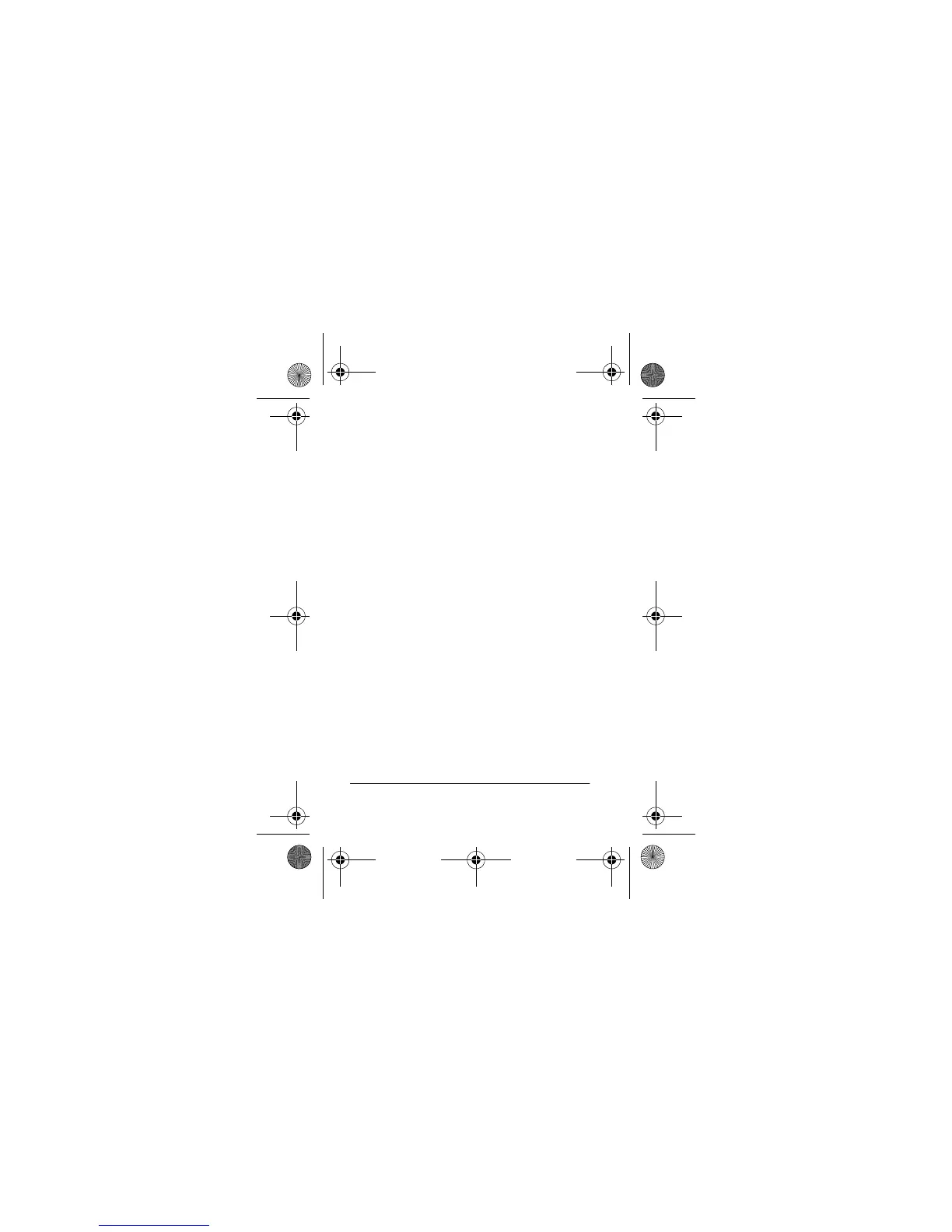10
Operation
When the hourly chime is turned on, the
stopwatch sounds two beeps at the be-
ginning of each hour.
USING THE STOPWATCH
1. From the time display, press
MODE
twice to view the stopwatch display.
IJM then the last reading of the
stopwatch appear.
2. Press
LAP/RESET
to reset the
counter to &&0&&. The stopwatch
beeps.
If you do not reset the counter, the
stopwatch continues timing from the
last reading.
3. Press
START/STOP
to start timing.
The stopwatch beeps and IJM
appears at the top left of the display
63-5017.fm Page 10 Wednesday, June 13, 2001 7:18 AM