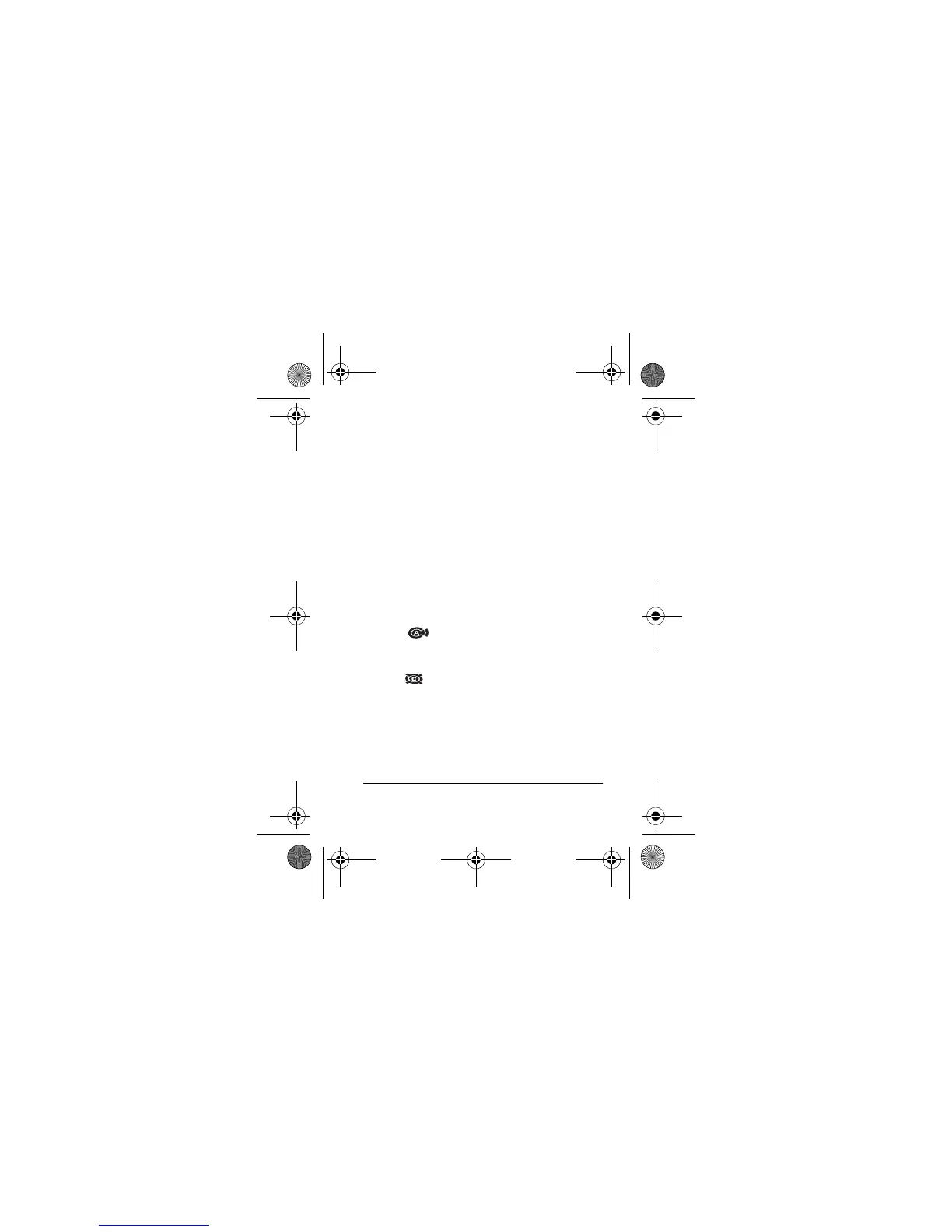9
Operation
To check the set alarm time, repeatedly
press
MODE
until 7BC then the set alarm
time appears.
TURNING THE DAILY/
HOURLY ALARM ON/OFF
1. Press
MODE
until 7BC, then the set
alarm time appears.
2. Repeatedly press
START/STOP
to
turn the alarms on or off.
• appears when the alarm is
turned on.
• appears when the hourly
chime is turned on.
At the set alarm time, the stopwatch
beeps for 20 seconds. Press any button
except
LIGHT
to silence the alarm sooner.
63-5017.fm Page 9 Wednesday, June 13, 2001 7:18 AM