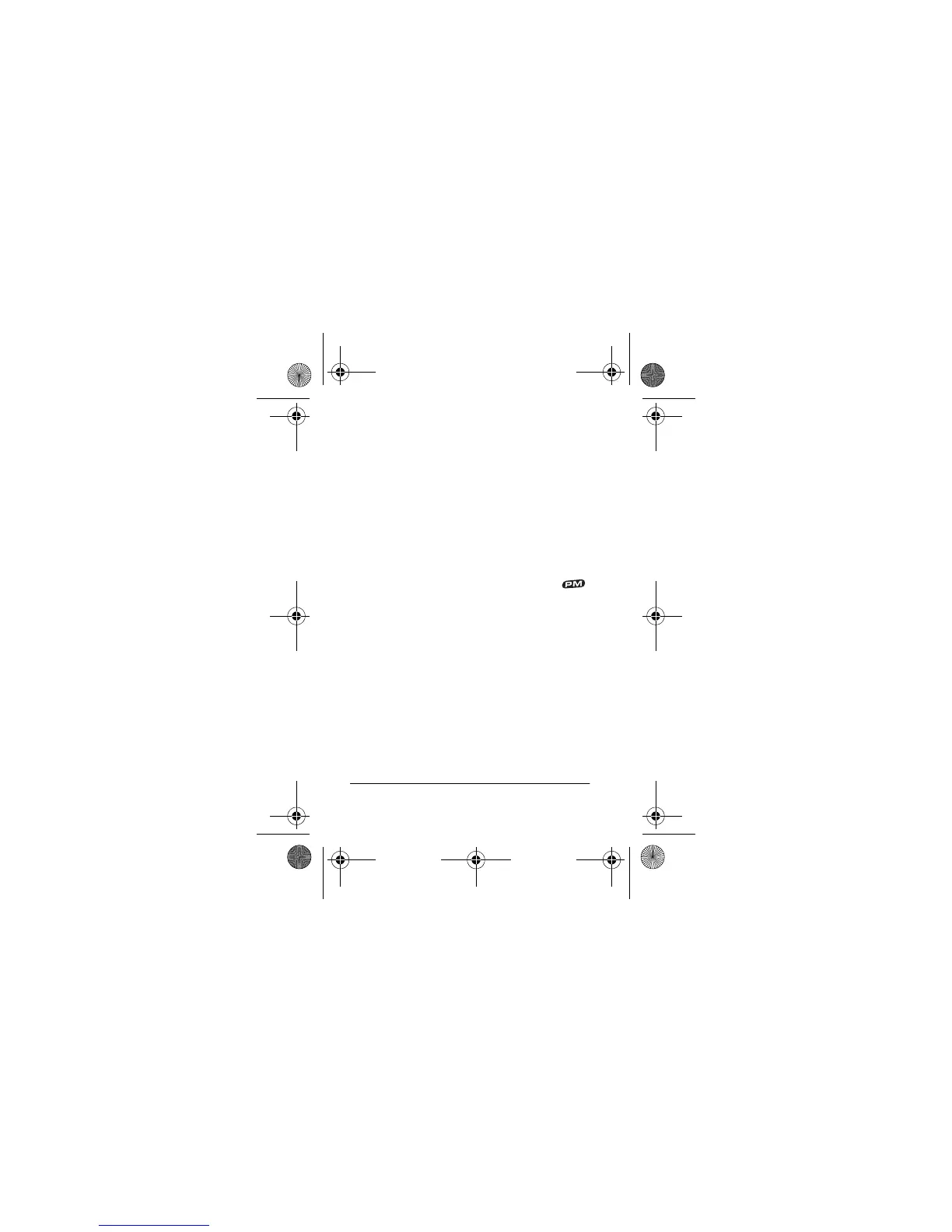8
Operation
3. Repeatedly press or hold down
START/STOP
to set the desired
minute, then press
MODE
. The hour
digits flash.
4. Repeatedly press or hold down
START/STOP
to set the desired hour.
Note:
Be sure to select an AM or PM
hour if the stopwatch is set to the 12-
hour time display format.
appears at the top left of the display
when PM is selected.
5. Press
LAP/RESET
to store the set-
ting.
6. To return to the time display, repeat-
edly press
MODE,
or wait about 2
minutes.
63-5017.fm Page 8 Wednesday, June 13, 2001 7:18 AM