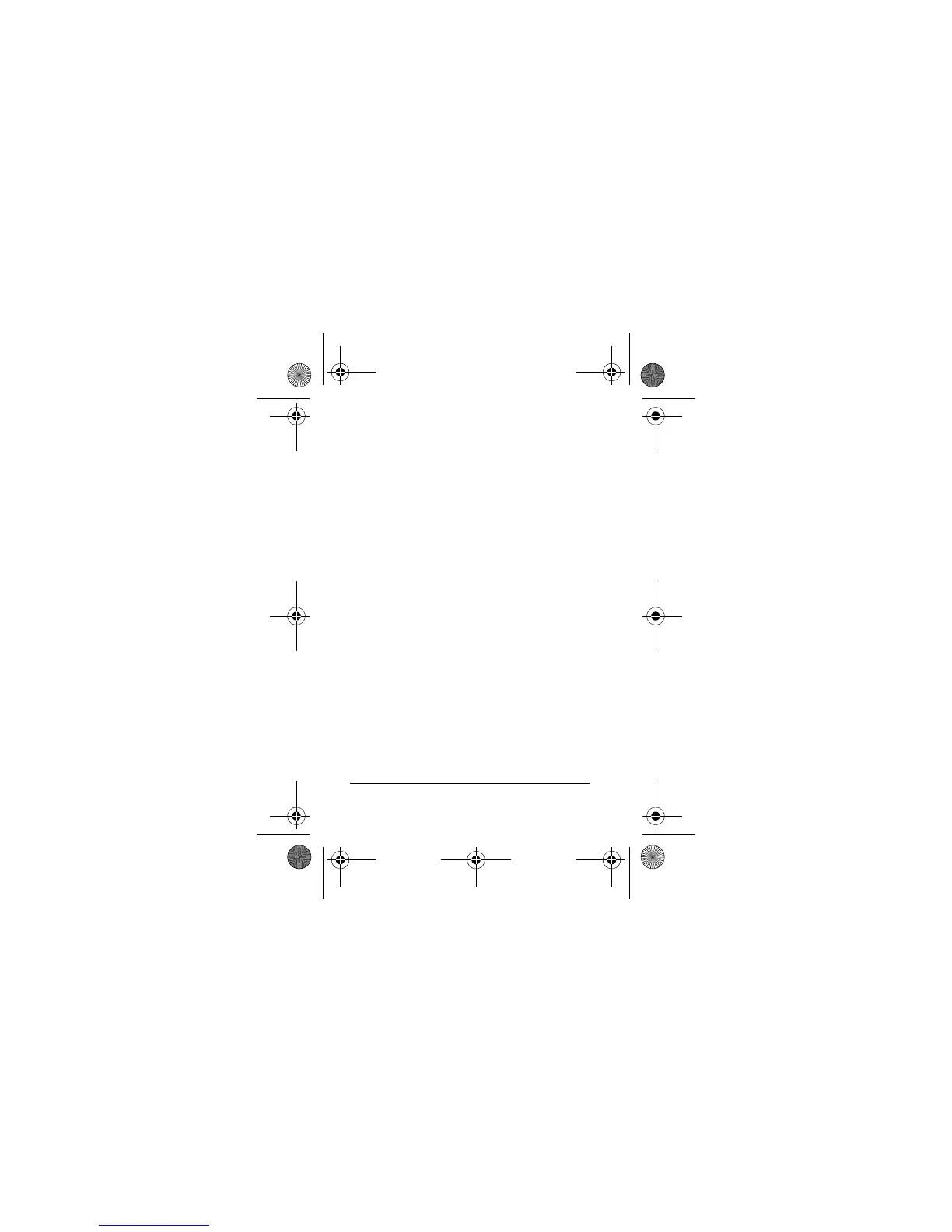6
Operation
Notes:
• When setting the date, you can
select the date to appear in either
the M–D (month–date) or D–M
(date–month) format.
• There are always 29 days dis-
played for the month of February.
If there are only 28 days in Febru-
ary for the current year, you must
manually change the date from
(
(/
(February 29) to )' (March 1).
• If you need to set a date later than
the last day of the displayed
month (for example, if you want to
set the date to August 31 and the
month is set to
, for June), you
must set the current month first,
then the day.
63-5017.fm Page 6 Wednesday, June 13, 2001 7:18 AM