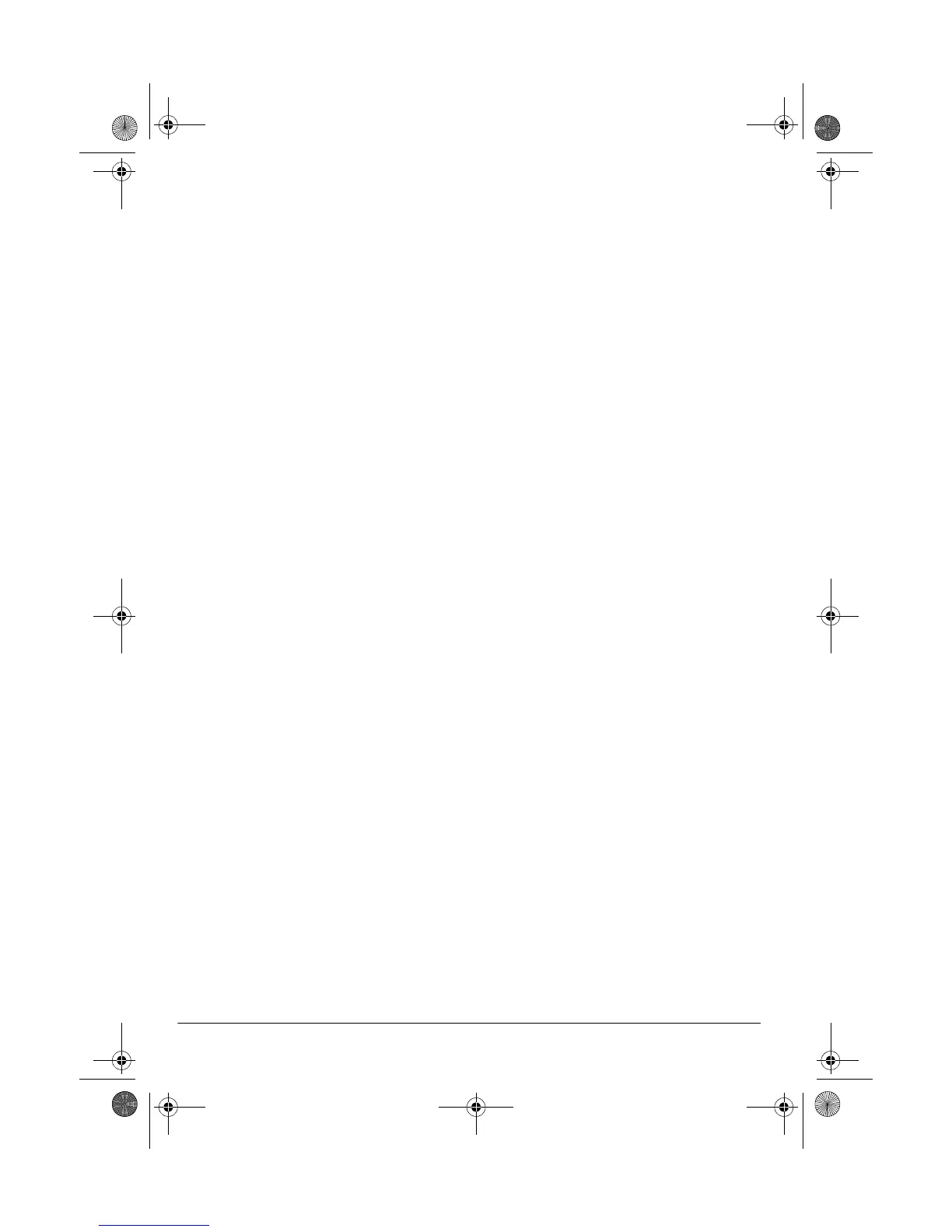8
Operation
At the beginning of a tape, press
TAPE
COUNTER
to reset the tape counter to
000
. Then note the counter’s reading at
the beginning of each selection.
To return to a selection, fast-forward or
rewind the tape until the counter shows
the noted reading.
TAPE TIPS
Recommended Tapes
Tape quality greatly affects the quality of
the recording. We recommend extended-
range or low noise Type 1 regular length
(60- or 90-minute) normal-bias cassette
tapes. We do not recommend long-play
cassette tapes such as C-120s because
they are thin and can easily tangle.
Restoring Tape Tension and
Sound Quality
After you play a cassette tape several
times, the tape might become tightly
wound on the reels. This can cause
playback sound quality to deteriorate.
To restore the sound quality, fast-
forward the tape from the beginning to
the end of one side, then completely re-
wind it. Then loosen the tape reels by
gently tapping each edge of the cassette
on a flat surface.
Caution:
Be careful not to damage the
cassette when tapping it. Do not touch
the exposed tape or allow any sharp ob-
jects near the cassette.
Erasing Tapes
To record over a cassette tape, simply
record as usual. The cassette deck
records over the previous recording.
You can quickly erase both sides of a
cassette tape using a RadioShack bulk
tape eraser.
Note
: If you use metal or high-bias type
tape, the recorded sound might not be
erased properly.
Preventing Accidental Erasure
Cassette tapes have two erase-
protection tabs — one for each side.
When a tab is in place, you can record
on that side.
To prevent accidental erasure of a tape
recording, use a screwdriver to remove
one or both of the cassette tape’s erase-
protection tabs. This prevents
RECORD
from being pressed.
If you later decide to record on a tape
side after you have removed the erase-
protection tab, place a piece of strong
plastic tape over that side’s erase-
protection hole. Be sure you cover only
the hole originally covered by the erase-
protection tab.
Caution:
Removing the erase-protection
tabs does not prevent a bulk eraser from
erasing a cassette tape.
14-1128.fm Page 8 Thursday, April 6, 2000 3:24 PM
