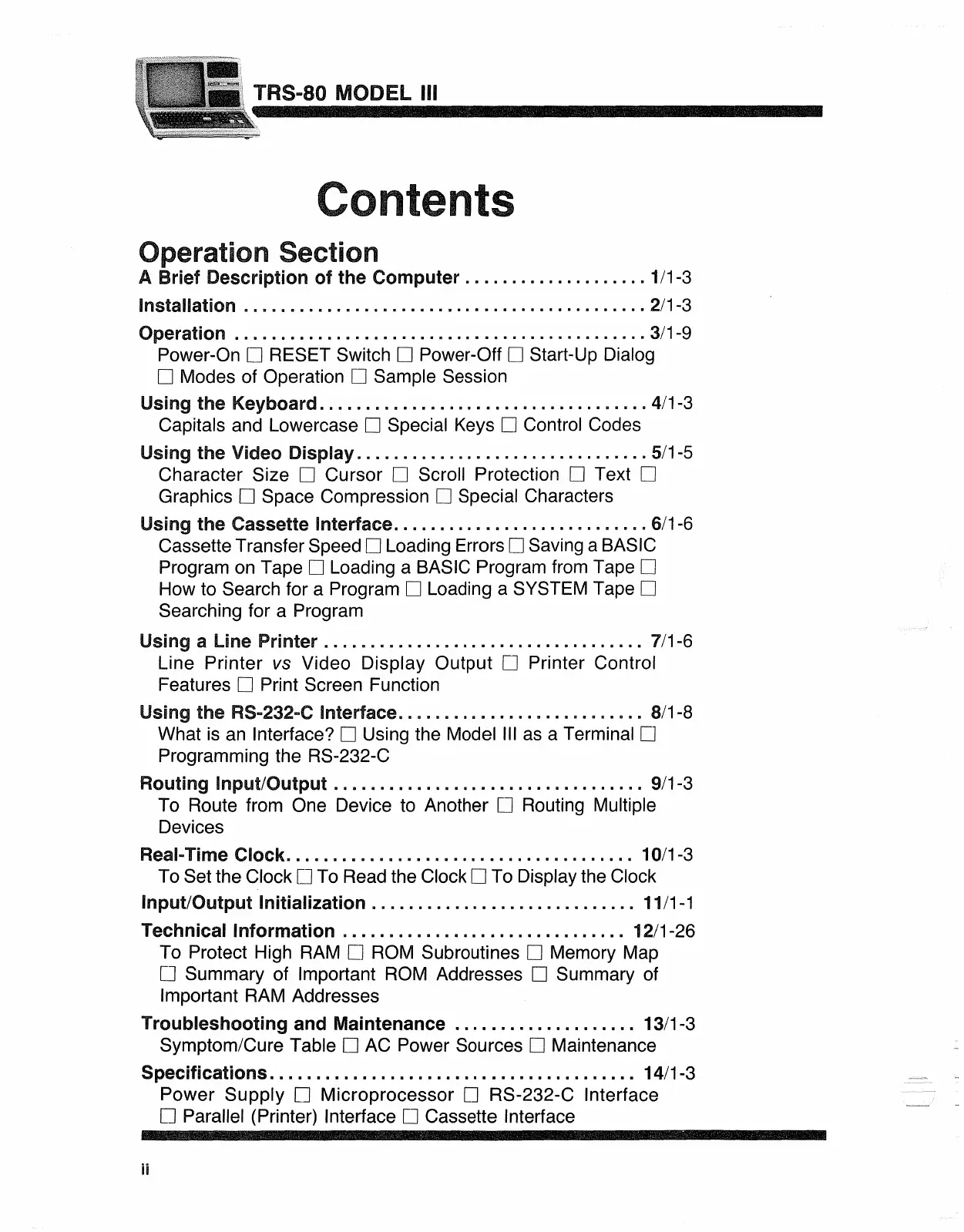TRS-SO
MODEL III
C
nt
nts
Operation Section
A Brief Description
of
the Computer 1/1-3
Installation 2/1-3
Operation 3/1-9
Power-On D RESET Switch D Power-Off D Start-Up Dialog
D Modes of Operation D Sample Session
Using the Keyboard 4/1-3
Capitals and Lowercase D Special Keys D Control Codes
Using the Video Display 5/1-5
Character Size Cursor D Scroll Protection D Text D
Graphics D Space Compression D Special Characters
Using the Cassette Interface 6/1-6
Cassette Transfer Speed D Loading Errors D Saving a BASIC
Program on Tape
D Loading a BASIC Program from Tape D
How to Search for a Program D Loading a SYSTEM Tape D
Searching for a Program
Using a Line Printer 7/1-6
Line Printer vs Video Display Output 0 Printer Control
Features
D Print Screen Function
Using the
RS
..
232
..
C Interface 8/1-8
What
is
an
Interface? D Using the Model
III
as a Terminal 0
Programming the RS-232-C
Routing Input/Output 9/1-3
To Route from One Device to Another D Routing Multiple
Devices
Real
..
Time Clock. . . . . . . . . . . . . . . . . . . .. . . . . . . . . . . . . . . .
..
10/1-3
To Set the Clock 0 To Read the Clock D To Display the Clock
Input/Output Initialization
11/1-1
Technical Information . . . . . . . . . . . . . . . . . . . . . . . . . . . . .
..
12/1-26
To Protect High
RAM
D ROM Subroutines Memory Map
o Summary of Important ROM Addresses Summary of
Important RAM Addresses
Troubleshooting and Maintenance 13/1-3
Symptom/Cure Table D AC Power Sources 0 Maintenance
Specifications. . . . . . . . . . . . . . . . . . . . . . . . . . . . . . . . . . . . . .
..
14/1-3
Power Supply D Microprocessor 0 RS-232-C Interface
D Parallel (Printer) Interface Cassette Interface
ii