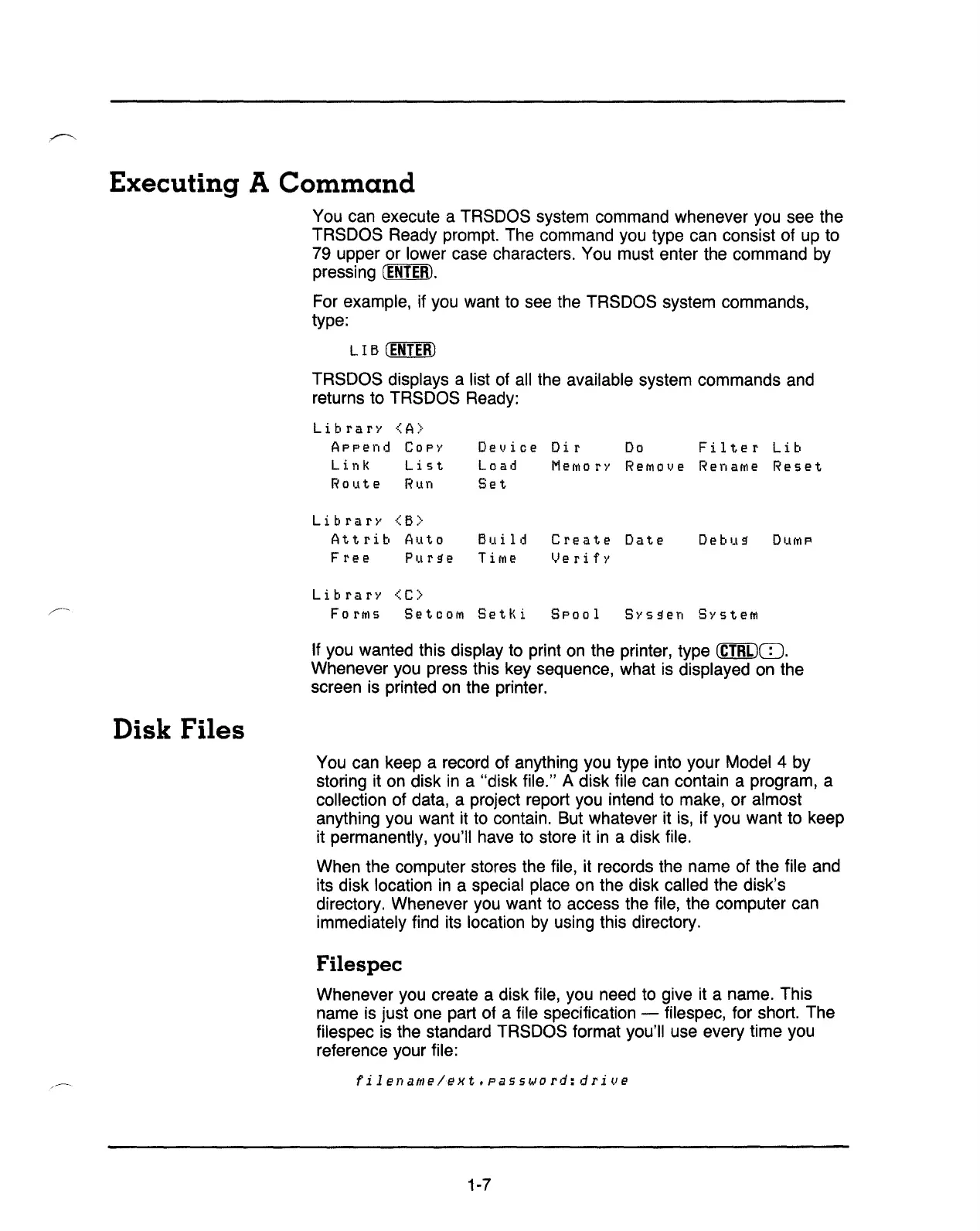Executing A
Command
You can execute a TRSDOS system command whenever you see the
TRSDOS Ready prompt. The command you type can consist of up to
79 upper or lower case characters. You must enter the command by
pressing
(ENTER).
For example, if you want
to
see the TRSDOS system commands,
type:
LIB
(ENTER)
TRSDOS displays a list of
all
the available system commands and
returns to TRSDOS Ready:
Library
<A>
Append
COpy
Device
Dir
Do
Filter
Lib
linK
List
Load
Merllo
ry
Remove
Renallle
Reset
Route
Run
Set
Librar>'
<B>
Attrib
Auto
Build
Create
Date
Debug'
DUhlfl
Free
Purg'e
Time
l.'erify
Library
<C>
/-
Fo
rIllS
Setcolll
SetKi
Spool
Sysg'en
System
If you wanted this display to print
on
the printer, type
(CTRLJ(D.
Whenever you press this key sequence, what is displayed
on
the
screen is printed
on
the printer.
Disk Files
You can keep a record of anything you type into your Model 4 by
storing it
on
disk
in
a "disk file." A disk file can contain a program, a
collection of data, a project report you intend to make, or almost
anything you want it to contain. But whatever it
is,
if you want to keep
it permanently, you'll have to store it
in
a disk file.
When the computer stores the file, it records the name of the file and
its disk location
in
a special place on the disk called the disk's
directory. Whenever you want to access the file, the computer can
immediately find its location by using this directory.
Filespec
Whenever you create a disk file, you need to give it a name. This
name is just one part of a file specification - filespec, for short. The
filespec is the standard TRSDOS format you'll use every time you
reference your file:
filenamelExt,password:drive
1-7
