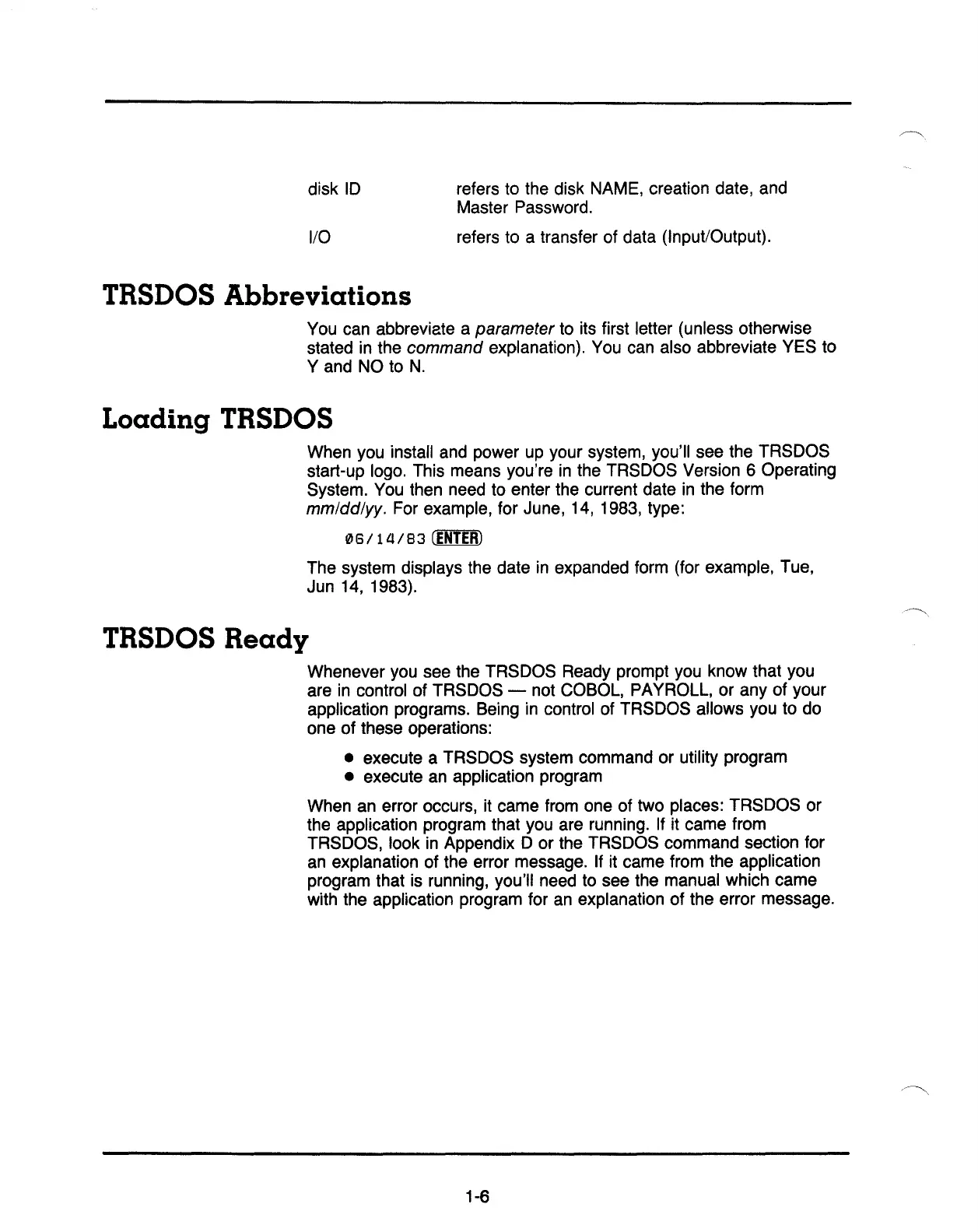disk
10
I/O
TRSDOS Abbreviations
refers to the disk NAME, creation date, and
Master Password.
refers to a transfer of data (Input/Output).
You can abbreviate a
parameter to its first letter (unless otherwise
stated
in
the command explanation). You can also abbreviate YES to
Y and NO to
N.
Loading TRSDOS
When you install and power
up
your system, you'll see the TRSOOS
start-up logo. This means you're
in
the TRSOOS Version 6 Operating
System.
You
then need to enter the current date
in
the form
mm/dd/yy. For example, for June, 14, 1983, type:
08/14/83
(ENTER)
The system displays the date
in
expanded form (for example, Tue,
Jun
14, 1983).
TRSDOS
Ready
Whenever you see the TRSOOS Ready prompt you know that you
are in control of TRSOOS - not COBOL, PAYROLL, or any of your
application programs. Being
in
control of TRSOOS allows you to do
one of these operations:
• execute a TRSOOS system command or utility program
• execute an application program
When an error occurs, it came from one of two places: TRSOOS or
the application program that you are running. If it came from
TRSOOS, look
in
Appendix 0 or the TRSOOS command section for
an
explanation of the error message. If it came from the application
program that is running, you'll need to see the manual which came
with the application program for
an
explanation of the error message.
1-6
