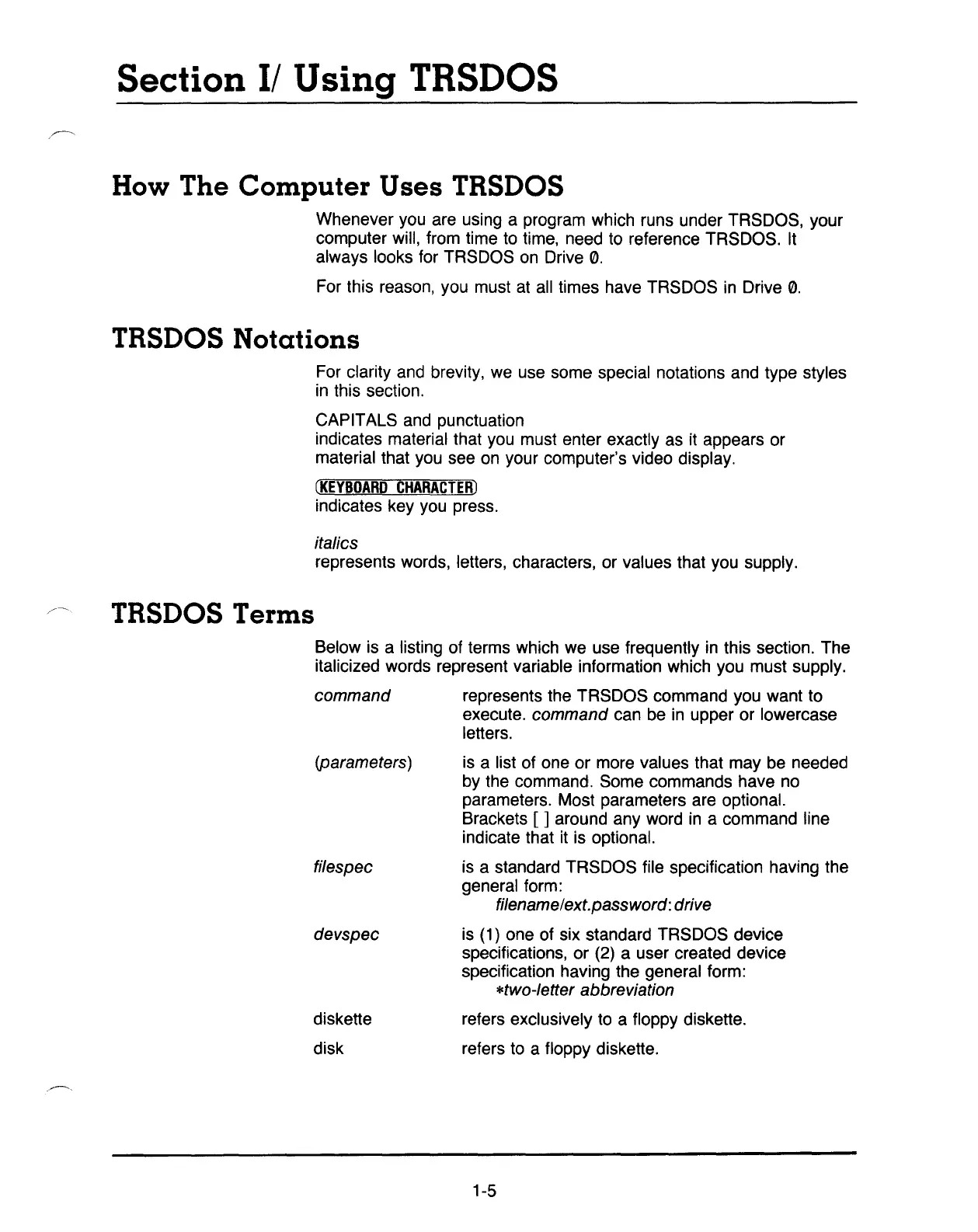Section II
Using
TRSDOS
How The Computer
Uses
TRSDOS
Whenever you are using a program which runs under TRSDOS, your
computer will, from time
to
time, need to reference TRSDOS.
It
always looks for TRSDOS
on
Drive
0.
For this reason, you must
at
all
times have TRSDOS
in
Drive
0.
TRSDOS Notations
For clarity and brevity,
we
use some special notations and type styles
in
this section.
CAPITALS and punctuation
indicates material that you must enter exactly as it appears or
material that you see
on
your computer's video display.
(KEYBOARD
CHARACTER)
indicates key you press.
italics
represents words, letters, characters, or values that you supply.
/-
TRSDOS Terms
Below is a listing of terms which
we
use frequently
in
this section. The
italicized words represent variable information which you must supply.
command represents the TRSDOS command you want to
execute. command can be
in
upper or lowercase
letters.
(parameters)
filespec
devspec
diskette
disk
is a list of one or more values that may be needed
by the command. Some commands have no
parameters. Most parameters are optional.
Brackets [ ] around any word
in
a command line
indicate that it is optional.
is a standard TRSDOS file specification having the
general form:
filename/ext.password: drive
is
(1)
one of six standard TRSDOS device
specifications, or
(2)
a user created device
specification having the general form:
*two-Ietter abbreviation
refers exclusively to a floppy diskette.
refers
to
a floppy diskette.
1-5
