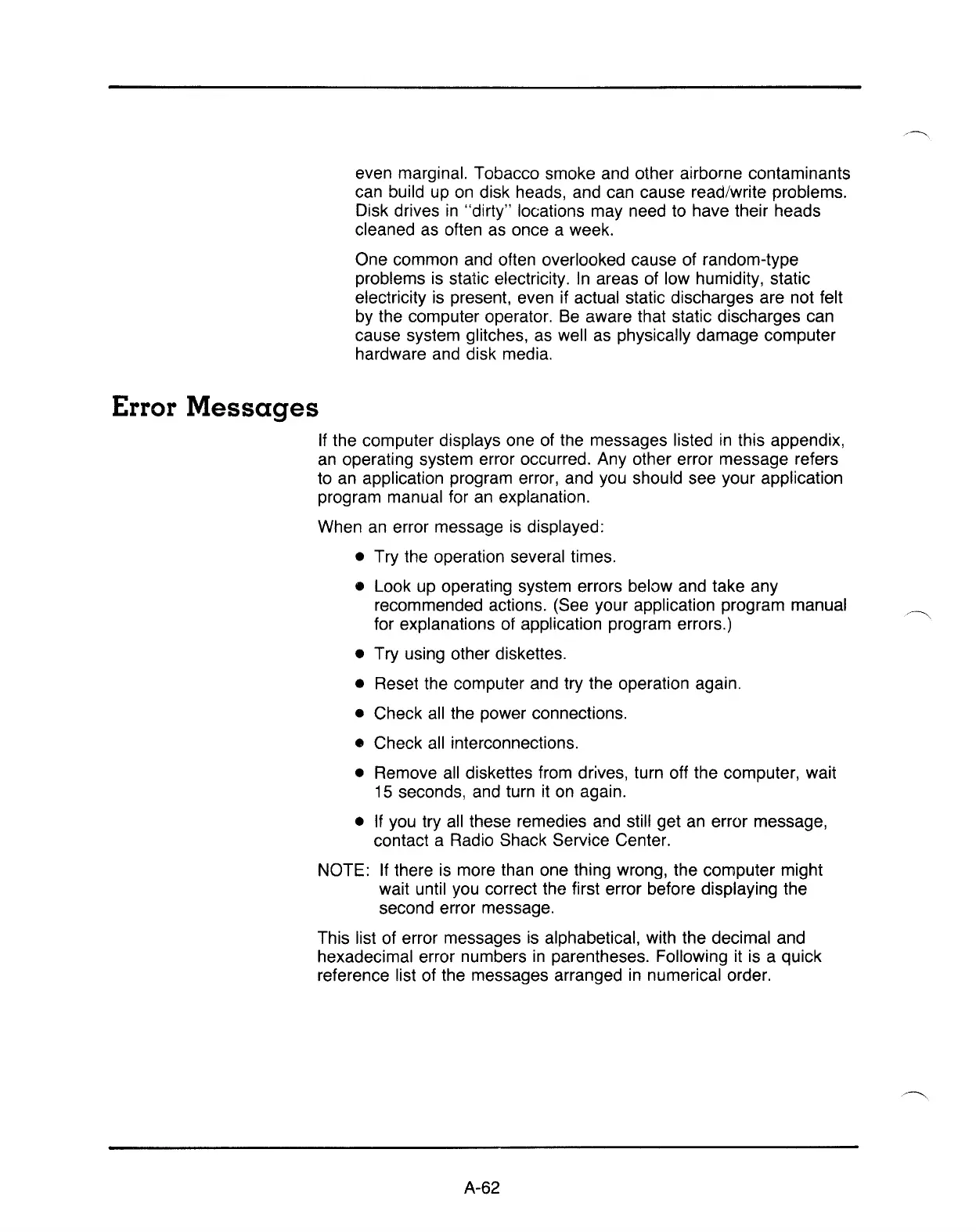even marginal. Tobacco smoke and other airborne contaminants
can build up on disk heads, and can cause read/write problems.
Disk drives
in
"dirty" locations may need to have their heads
cleaned as often as once a week.
One common and often overlooked cause of random-type
problems is static electricity.
In
areas of low humidity, static
electricity
is
present, even if actual static discharges are not felt
by the computer operator. Be aware that static discharges can
cause system glitches, as well as physically damage computer
hardware and disk media.
Error
Messages
If
the computer displays one of the messages listed
in
this appendix,
an operating system error occurred. Any other error message refers
to an application program error, and you should see your application
program manual for an explanation.
When an error message
is
displayed:
• Try the operation several times.
• Look up operating system errors below and take any
recommended actions. (See your application program manual
for explanations of application program errors.)
• Try using other diskettes.
• Reset the computer and try the operation again.
• Check all the power connections.
• Check all interconnections.
• Remove all diskettes from drives, turn off the computer, wait
15 seconds, and turn it on again.
•
If
you try all these remedies and still get an error message,
contact a Radio Shack Service Center.
NOTE:
If
there is more than one thing wrong, the computer might
wait until you correct the first error before displaying the
second error message.
This list of error messages
is
alphabetical, with the decimal and
hexadecimal error numbers
in
parentheses. Following it is a quick
reference list of the messages arranged
in
numerical order.
A-62
