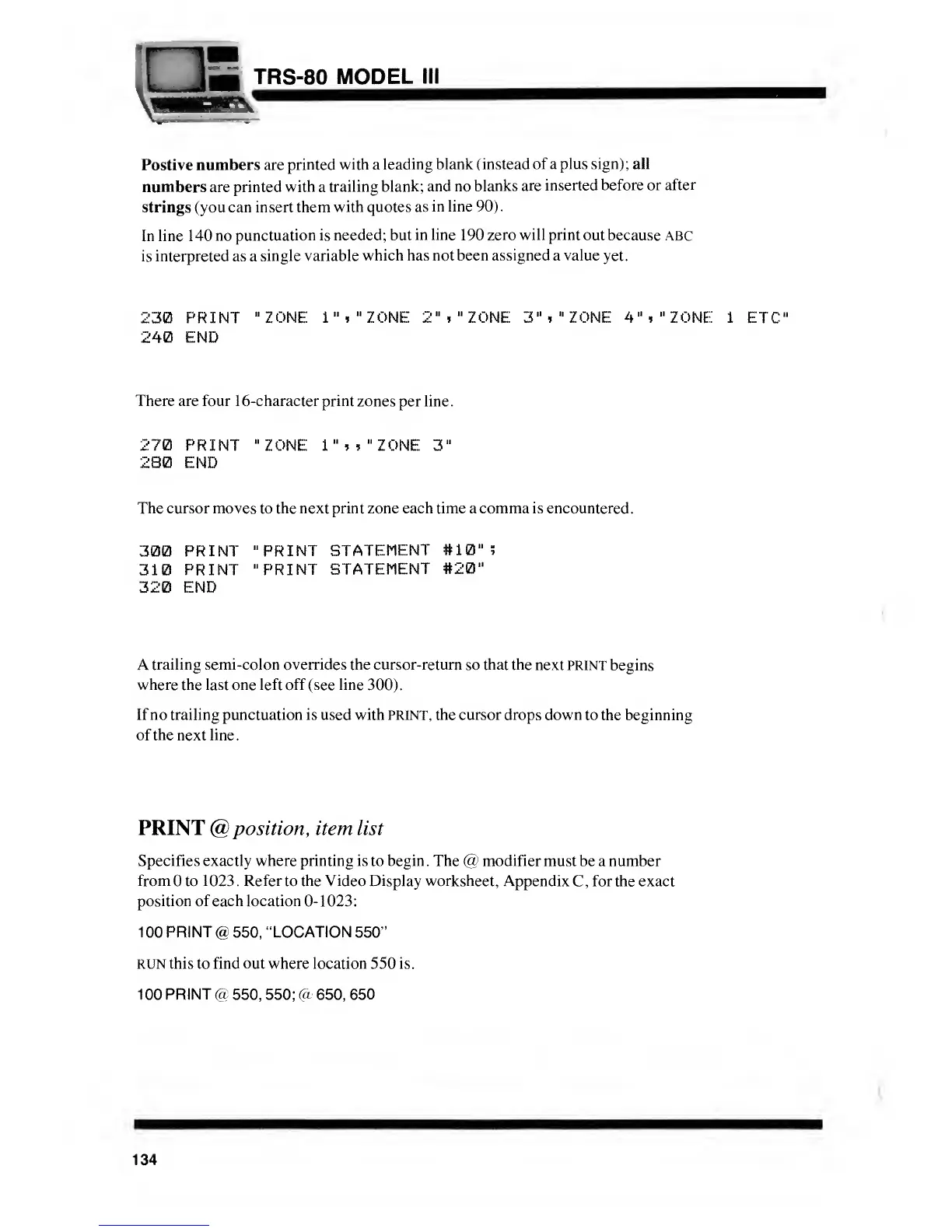TRS-80 MODEL
III
Postive
numbers are
printed with a
leading blank (instead
of a plus sign); all
numbers are printed
with
a
trailing
blank; and no
blanks
are inserted
before or
after
strings (you can insert them
with quotes as
in line
90)
.
In line
140 no
punctuation is needed; but
in line
190
zero will print
out because
ABC
is
interpreted as a
single variable
which has not been assigned a value
yet.
230 PRINT
"ZONE l"*"ZONE 2'S
"
ZONE 3"*"Z0NE
4
'S "ZONE 1
ETC"
240 END
There are four 16-character print
zones per line.
270 PRINT "ZONE
1
" ,
,
" ZONE
3"
280
END
The cursor moves
to
the next print zone each time a comma is encountered
.
300 PRINT
"PRINT
STATEMENT
#10"
5
310 PRINT
"PRINT
STATEMENT
#20"
320 END
A
trailing semi-colon overrides the cursor-return
so
that the
next PRINT
begins
where the last one left off (see line
300)
.
If no trailing punctuation is used with PRINT, the cursor drops down
to the beginning
of
the
next
line.
PRINT
@
position, item list
Specifies exactly where printing is
to
begin. The
@
modifier
must be a number
from
to
1023
.
Refer
to
the Video Display worksheet,
Appendix
C
, for the exact
position of each location
0-
1 023
:
1 00
PRINT
@
550,
"LOCATION
550"
RUN this to find out where location 550 is.
1 00
PRINT
@
550,
550;
@
650,
650
134
