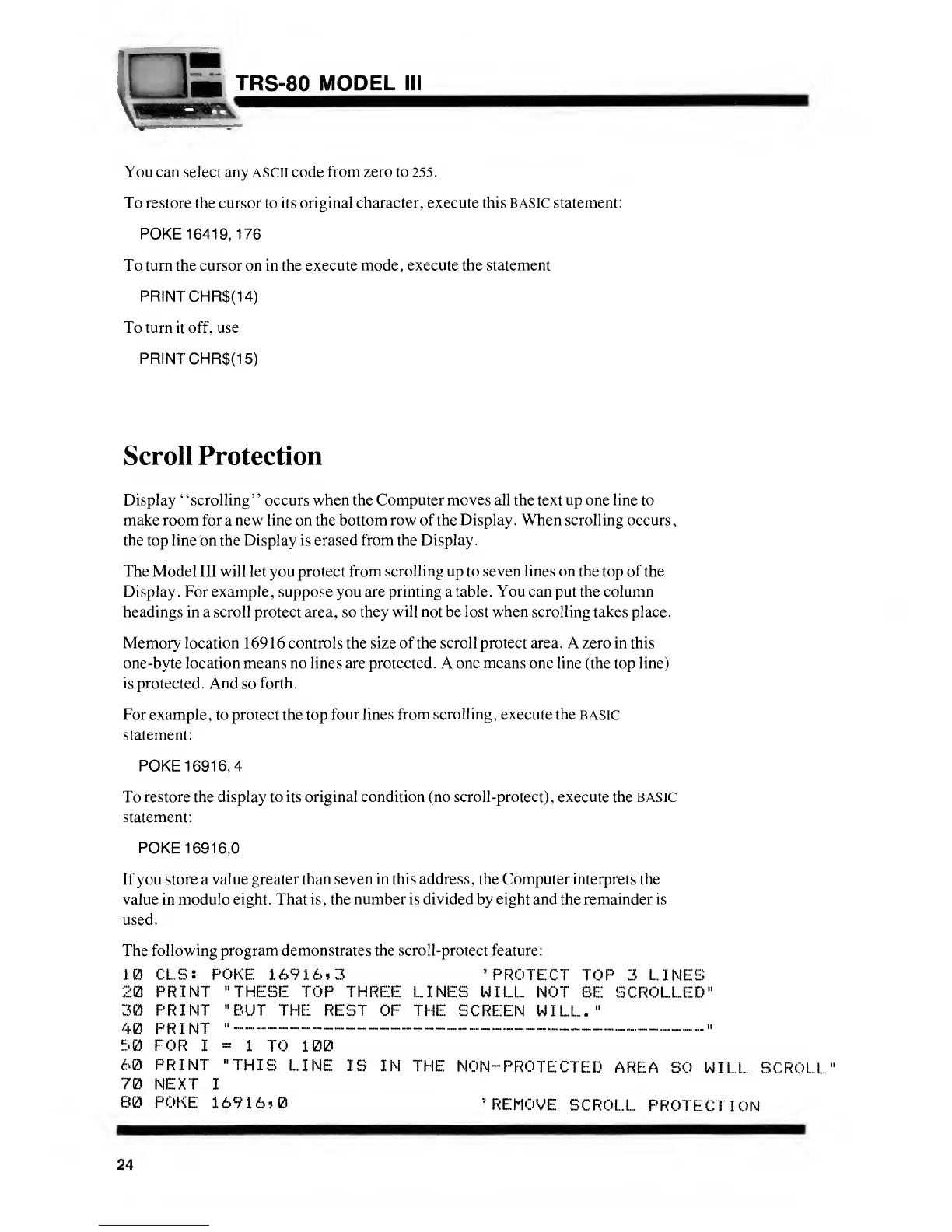'
I
TRS-80
MODEL
You can select any ASCII code
from zero to 255.
To restore the cursor to its
original character, execute this BASIC statement:
POKE 1641
9,
176
To turn
the
cursor on in the execute
mode, execute the statement
PRINT CHR$(14)
To turn it off, use
PRINTCHR$(15)
Scroll Protection
Display
'
' scrolling
'
' occurs when the Computer moves all the text up one line to
make room for
a
new line on the bottom row of the Display . When scrolling occurs
,
the
top
line
on the
Display
is
erased from the Display.
The Model III will let you protect
from scrolling up to seven lines on the top of
the
Display . For example , suppose you
are printing a table
.
You can
put
the column
headings in a scroll protect area, so they
will not
be
lost when scrolling
takes place.
Memory location
1 69 1 6
controls the size of the scroll protect area. A zero in this
one-byte location means no lines are protected. A one
means
one line (the top line)
is protected. And
so
forth.
For example, to protect the top
four lines from scrolling, execute the
BASIC
statement:
POKE 1691
6,
4
To
restore the display to its original condition (no scroll-protect), execute the BASIC
statement:
POKE
16916,0
If you store a
value greater than seven in this address, the Computer interprets the
value in
modulo eight.
That
is, the number is divided
by
eight and
the
remainder is
used.
The
following program demonstrates
the
scroll-protect feature:
10 CLS:
POKE
16916,3 'PROTECT
TOP 3 LINES
20 PRINT "THESE
TOP
THREE LINES WILL NOT
BE SCROLLED"
30 PRINT "BUT THE REST OF
THE SCREEN WILL."
50 FOR
I
=
1 TO 100
60
PRINT
"THIS LINE
IS IN THE
NON-PROTECTED
AREA
SO
WILL
SCROLL"
70
NEXT I
80
POKE
16916,0
'REMOVE
SCROLL
PROTECTION
24
