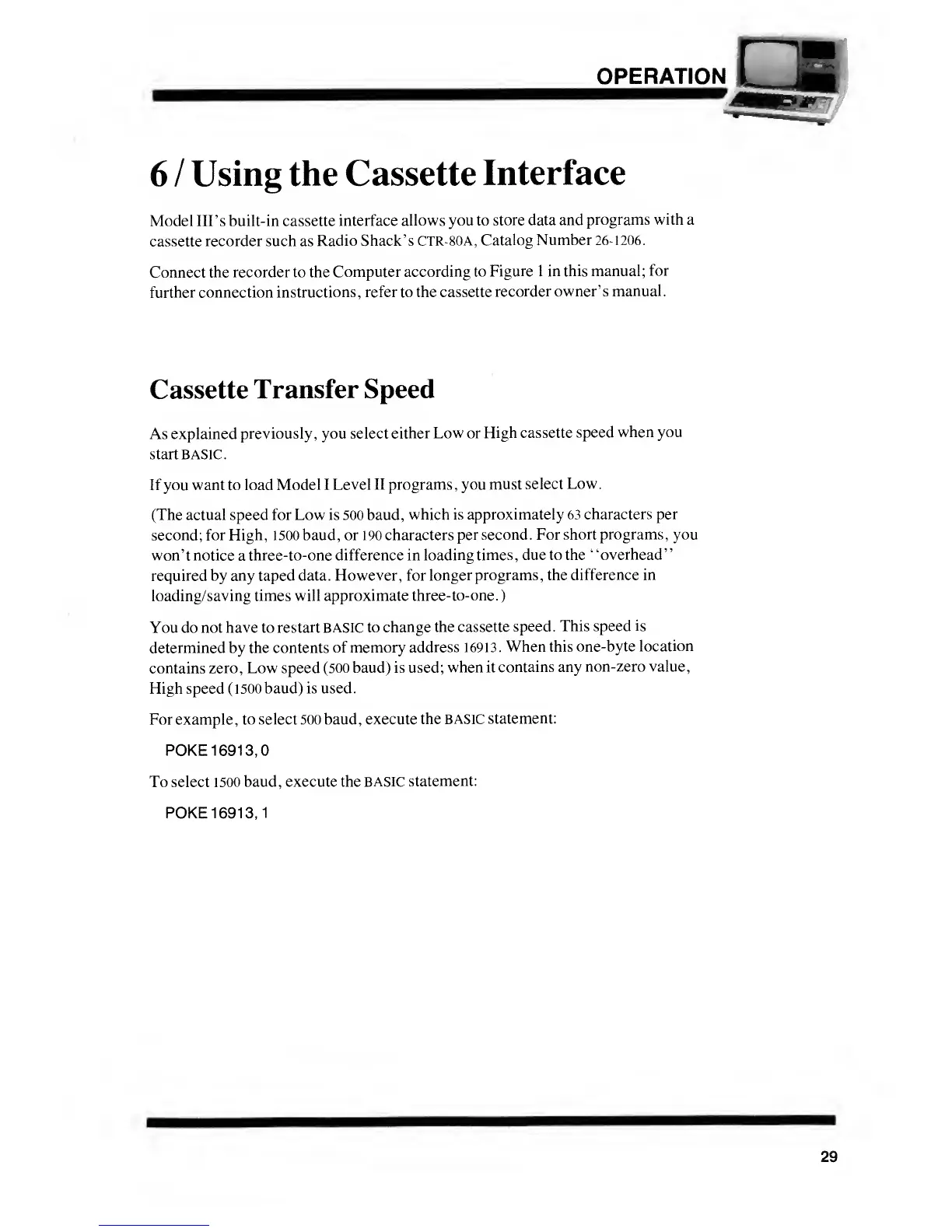OPERATION
6
/
Using the
Cassette
Interface
Model Ill's built-in cassette
interface
allows you to
store data and
programs with a
cassette
recorder such as
Radio Shack's
CTR-80A, Catalog
Number
26-1206.
Connect
the recorder to the
Computer
according to
Figure
1
in this manual;
for
further connection
instructions, refer to the cassette
recorder owner's
manual.
Cassette
Transfer Speed
As explained
previously, you select
either
Low
or
High cassette
speed
when you
start BASIC.
If you want to load
Model
I
Level II
programs
,
you
must select
Low
.
(The actual speed for Low is 500 baud,
which is approximately 63
characters per
second; for High, 1500 baud, or 190 characters
per second. For
short programs,
you
won'
t
notice
a
three-to-one difference in
loading times
,
due to the
'
'
overhead
'
'
required by any taped data. However, for
longer programs, the
difference in
loading/saving times will approximate
three-to-one.
)
You do not have to
restart BASIC to
change the cassette
speed.
This speed
is
determined by the contents
of memory
address 16913.
When this
one-byte
location
contains zero, Low speed (500
baud) is used;
when it
contains any
non-zero value,
High speed (1500
baud) is used.
For example ,
to select 500 baud, execute
the
BASIC
statement:
POKE
1691
3,0
To select
1500 baud, execute the
BASIC
statement:
POKE
1691
3,1
29
