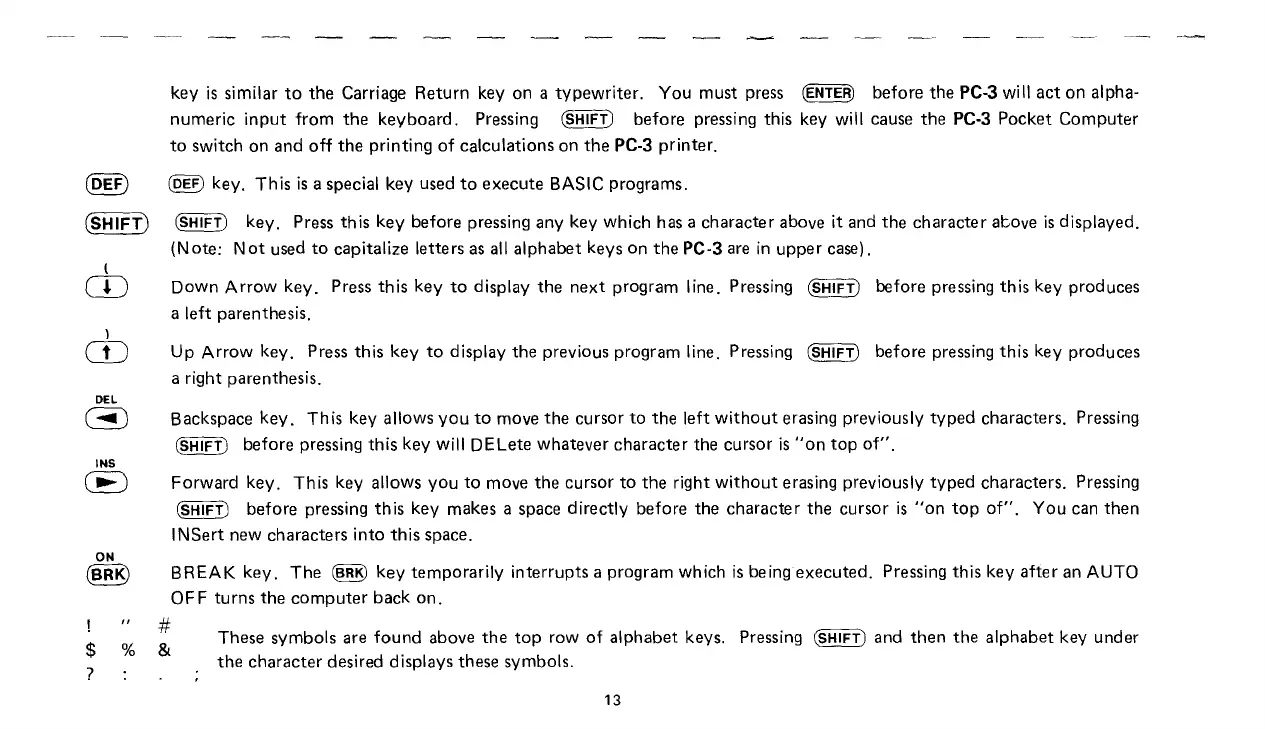I
CD
I
CD
DEL
~
INS
CB
ON
(SRK)
key
is
similar
to
the
Carriage
Return
key
on
a
typewriter.
You
must
press
(ENTER)
before
the
PC-3 will
act
on
alpha-
numeric
input
from
the
keyboard.
Pressing (SHIFT)
before
pressing this key will cause
the
PC-3
Pocket
Computer
to
switch
on
and
off
the
printing
of
calculations
on
the
PC-3 printer.
@El key.
This
is
a special key used
to
execute
BASIC programs.
(SHIFT) key. Press
this
key
before pressing any key which has a
character
above it and
the
character
atove
is
displayed.
(Note:
Not
used
to
capitalize letters as all
alphabet
keys
on
the
PC-3 are
in
upper
case).
Down
Arrow
key.
Press
this
key
to
display
the
next
program line. Pressing (SHIFT) before pressing
this
key
produces
a left parenthesis.
Up
Arrow
key. Press
this
key
to
display
the
previous program line. Pressing (SHIFT)
before
pressing
this
key
produces
a right parenthesis.
Backspace
key.
This
key allows
you
to
move
the
cursor
to
the
left
without
erasing previously
typed
characters. Pressing
(SHIFT) before pressing
this
key will
DELete
whatever
character
the cursor
is
"on
top
of".
Forward
key.
This
key allows
you
to
move
the
cursor
to
the
right
without
erasing previously
typed
characters. Pressing
(SHIFT) before pressing
th
is
key makes a space directly
before
the
character
the
cursor
is
"on
top
of".
You
can
then
INSert
new characters
into
this
space.
BREAK
key.
The
~
key
temporarily
interrupts
a program which
is
beingexecuted.
Pressing this key
after
an AUTO
OF F
turns
the
computer
back
on.
#
$ % &
?
These
symbols
are
found
above
the
top
row
of
alphabet
keys. Pressing (SHIFT) and
then
the
alphabet
key
under
the
character
desired displays these symbols.
13
