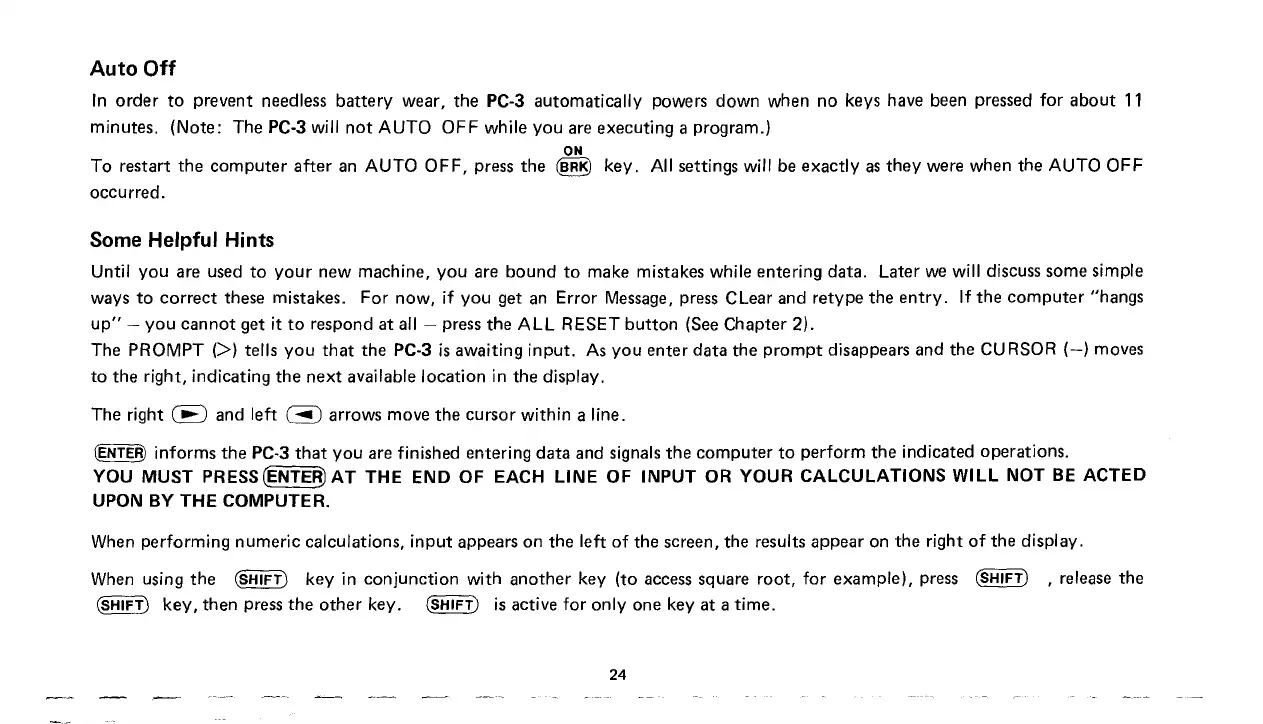Auto
Off
In
order
to
prevent needless
battery
wear,
the
PC-3 automatically powers
down
when
no
keys have been pressed
for
about
11
minutes. (Note: The PC-3 will
not
AUTO
OFF
while
you
are executing a program.)
ON
To
restart
the
computer
after
an AUTO
OFF,
press
the
~
key.
All
settings will be
exactly
as
they
were when
the
AUTO
OFF
occurred.
Some Helpful Hints
Until
you
are used
to
your
new
machine,
you
are
bound
to
make mistakes while entering data. Later we will discuss
some
simple
ways
to
correct
these mistakes.
For
now,
if
you
get an Error Message, press CLear
and
retype
the
entry.
If
the
computer
"hangs
up"
-
you
cannot
get it
to
respond
at
all - press
the
ALL
RESET
button
(See
Chapter
2).
The PROMPT
(»
tells
you
that
the
PC-3
is
awaiting
input.
As
you
enter
data
the
prompt
disappears and
the
CURSOR
(-)
moves
to
the
right, indicating
the
next
available location in
the
display.
The right
~
and
left
8)
arrows move
the
cursor
within a line.
(ENTER)
informs
the
PC-3
that
you
are finished entering
data
and signals
the
computer
to
perform
the
indicated operations.
YOU MUST PRESS
(ENTER)
AT THE END
OF
EACH LINE
OF
INPUT
OR
YOUR CALCULATIONS WILL NOT
BE
ACTED
UPON BY THE COMPUTER.
When performing
numeric
calculations,
input
appears on
the
left
of
the
screen,
the
results
appear
on
the
right
of
the
display.
When using
the
(SHIFT) key in
conjunction
with
another
key (to access square root, for
example),
press (SHIFT)
,release
the
(SHIFT)
key,
then
press
the
other
key. (SHIFT)
is
active for
only
one
key
at
a
time.
24
