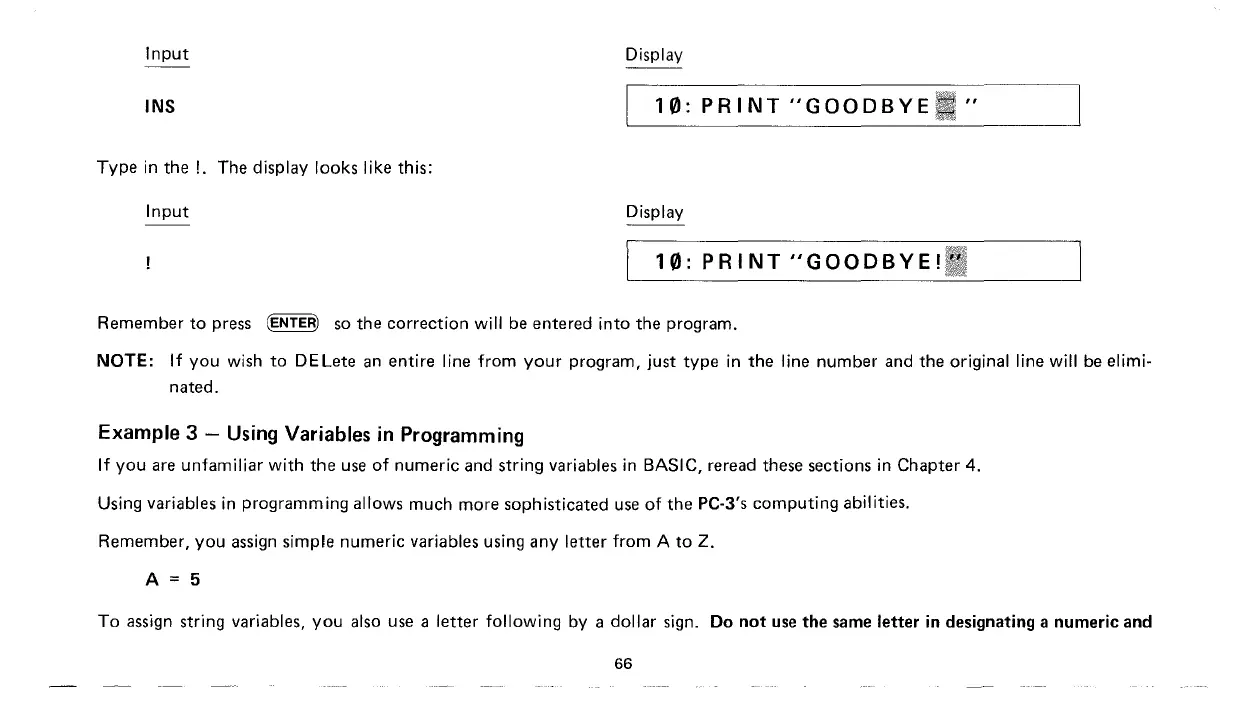Input
INS
Type
in the
!.
The display looks
like
this:
Input
Display
10:
PRINT
"GOODBYE."
Display
10:
PRINT
"GOODBYE!II
inL~
Remember
to
press
(ENTER)
so
the
correction
will
be
entered
into
the program.
NOTE:
If
you
wish
to
DELete
an
entire line
from
your
program, just
type
in the line number and the original line
will
be
elimi-
nated.
Example 3 - Using Variables
in
Programming
If
you
are
unfamiliar
with
the
use
of
numeric
and string variables in BASIC, reread these sections in Chapter 4.
Using variables in programming allows much more sophisticated
use
of
the PC-3's
computing
abilities.
Remember,
you
assign
simple numeric variables using any letter
from
A
to
Z.
A = 5
To
assign
string variables,
you
also
use
a
letter
following
by a
dollar
sign. Do
not
use the
same
letter
in
designating a numeric and
66
