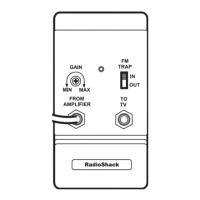6
OPERATION
1. Plug the plug-in antenna into a standard AC out-
let. The red LED lights to indicate that the inter-
nal amplifier has power.
2. Connect a coaxial cable (RG-6 or RG-59, not
supplied) between your TV/VCR/FM receiver’s
antenna input jack and the F-Connector output
jack at the base of the plug-in antenna.
Note
:
Your local Radio Shack store has a wide selec-
tion of coaxial cables.Plug your TV/VCR/FM
receiver’s AC power cord into the plug-in
antenna’s AC outlet.
15-1839.fm Page 6 Friday, July 16, 1999 9:21 AM

