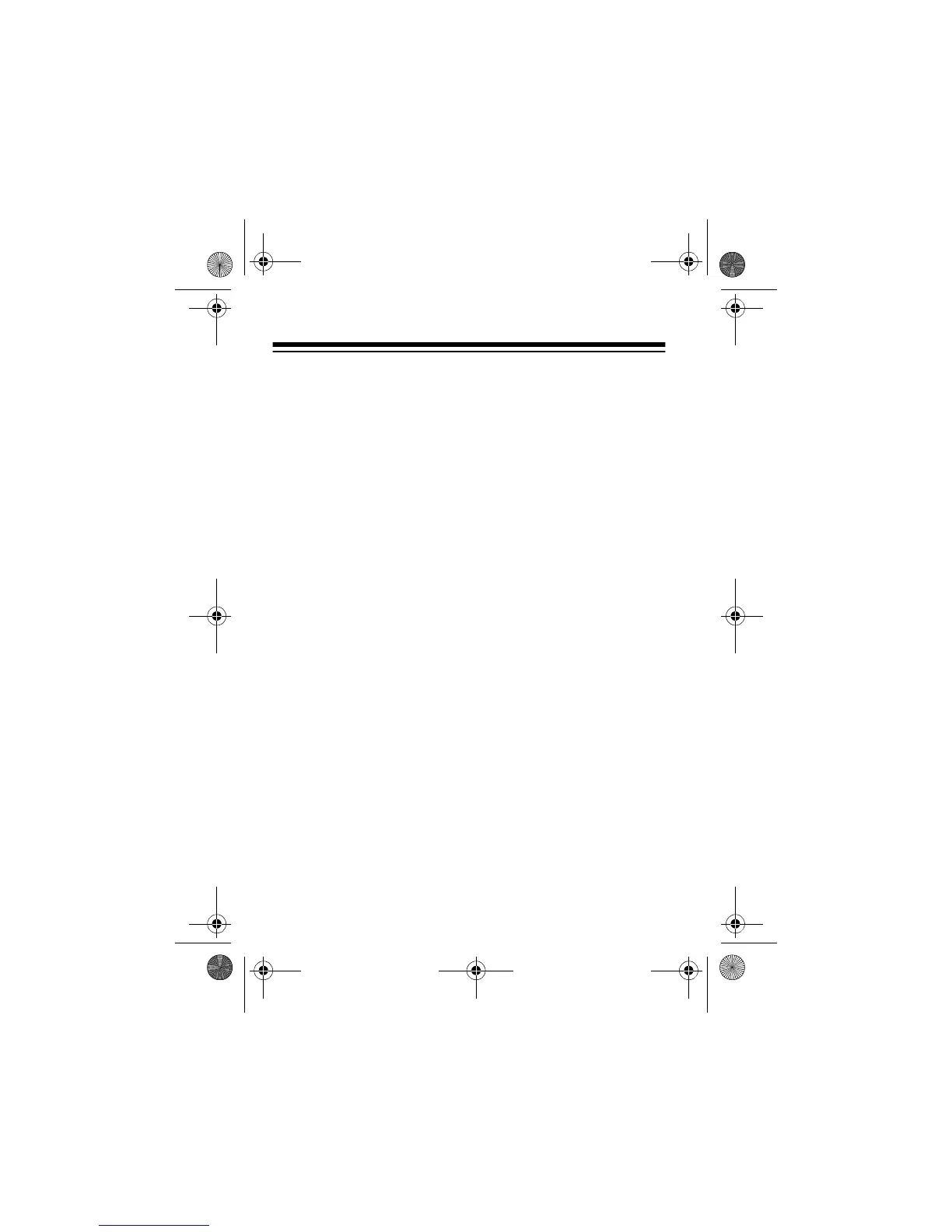10
PREPARATION
INSTALLING BATTERIES
Your remote control requires four AAA batteries (not sup-
plied) for power. For the best performance and longest
life, we recommend RadioShack alkaline batteries.
Cautions:
• Use only fresh batteries of the required size and rec-
ommended type.
• Do not mix old and new batteries, different types of
batteries (standard, alkaline, or rechargeable), or
rechargeable batteries of different capacities.
Follow these steps to install batteries.
1. Use your fingernail or another object to lift up the bat-
tery compartment cover to remove it.
2. Place the batteries in the compartment as indicated
by the polarity symbols (+ and
–
) marked inside.
3. Replace the cover.
When the remote control stops operating properly, re-
place the batteries.
61-2576.fm Page 10 Wednesday, September 8, 1999 1:50 PM
