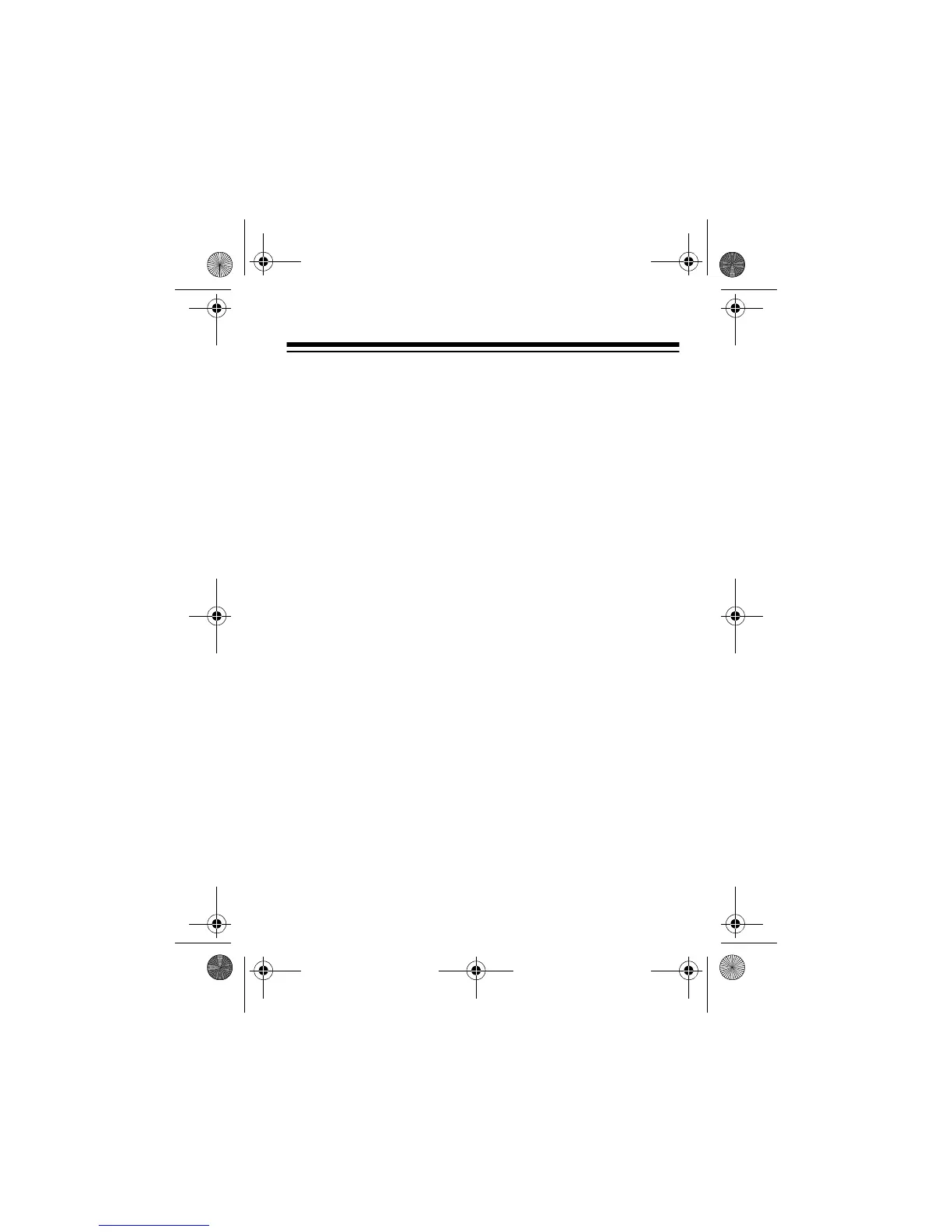19
Caution:
Be sure to turn off the power at the main
circuit breaker panel before installing Wall Switch
Modules or Wall Outlet Modules.
3. Set the house code dial on all your Plug ’N Power
modules to the same letter as you set on the remote
control module.
4. Set the unit code dial on your Plug ’N Power modules
to a number between 1 and 8 (or 9 and 16 if you set
the selector switches on the Remote Control to 9-16).
5. To turn the Plug ’N Power modules on or off, press
the corresponding button on the remote control for
modules set to that unit code.
The first button on the remote control always controls the
control center receiver, and all 16 buttons will control oth-
er Plug ’N Power modules set to codes 1 through 16.
61-2576.fm Page 19 Wednesday, September 8, 1999 1:50 PM