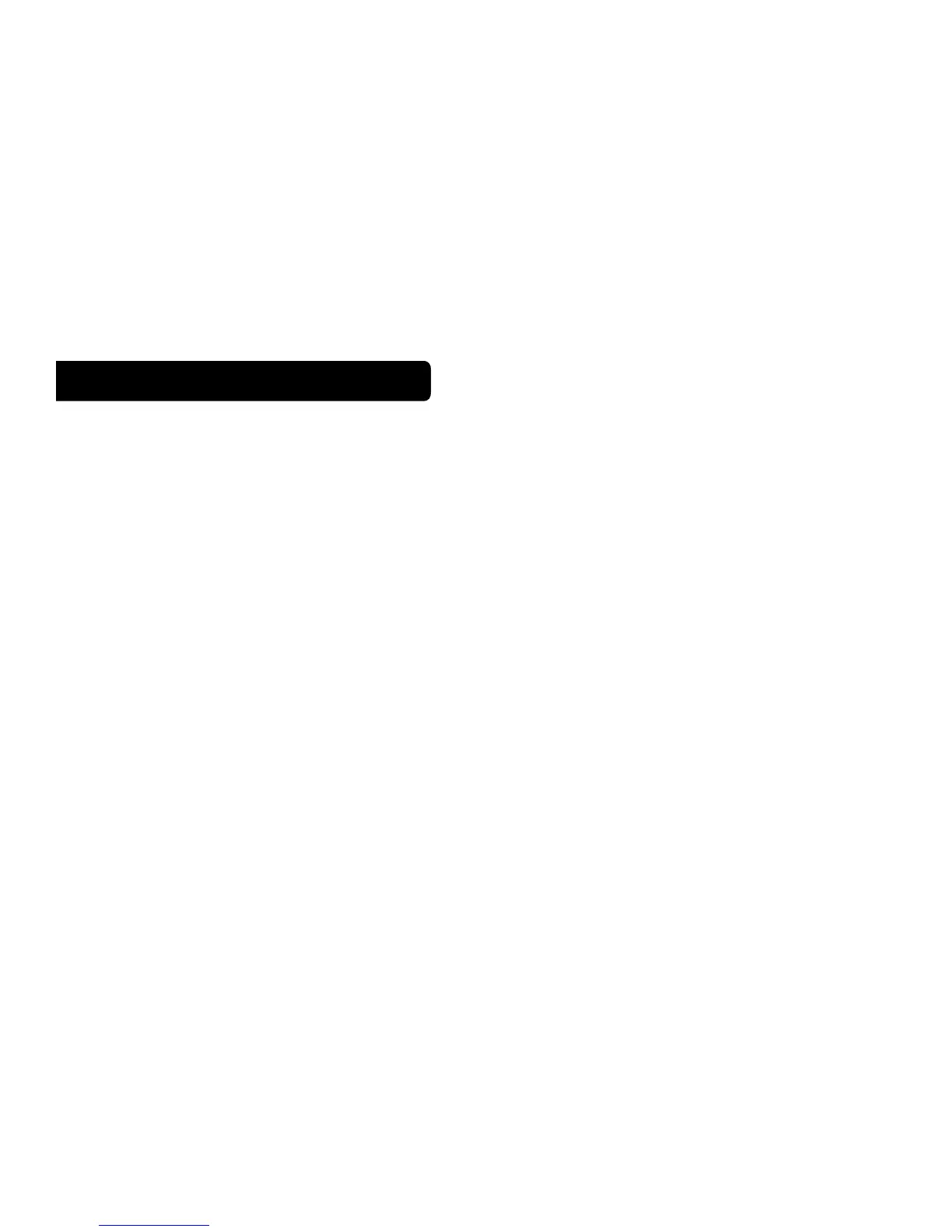Other Functions
MODE Button
The mode button sets the CT100 to HEAT, COOL, AUTO, or OFF modes. Press it once to step to the
next mode. If the CT100 is in OFF and you want to return to the mode you were previously in, touch
the OFF indicator on screen.
FAN Button
The fan control is normally in AUTO mode, meaning that the fan operates automatically with the
HVAC system and the thermostat. When the fan button is pressed the fan goes ON; the fan will run
continuously in this manual override until switched back to AUTO by pressing the FAN button again.
[NOTE: Fan ON function is available in the OFF mode to allow simple ventilating.]
RESET button The RESET button re-boots the CT100 processor. It does not effect the target
temperatures that have been stored in permanent memory.
Compressor Protection The CT100 has a minimum cycle time of 4 minutes to protect your
compressor in cool and in heat pump (if you have one). The Home screen will show a small clock icon
during this time and the compressor will not come on until the 4 minute delay is over.
RH% Display
To display relative humidity touch the time display on the HOME screen - touch again to return.