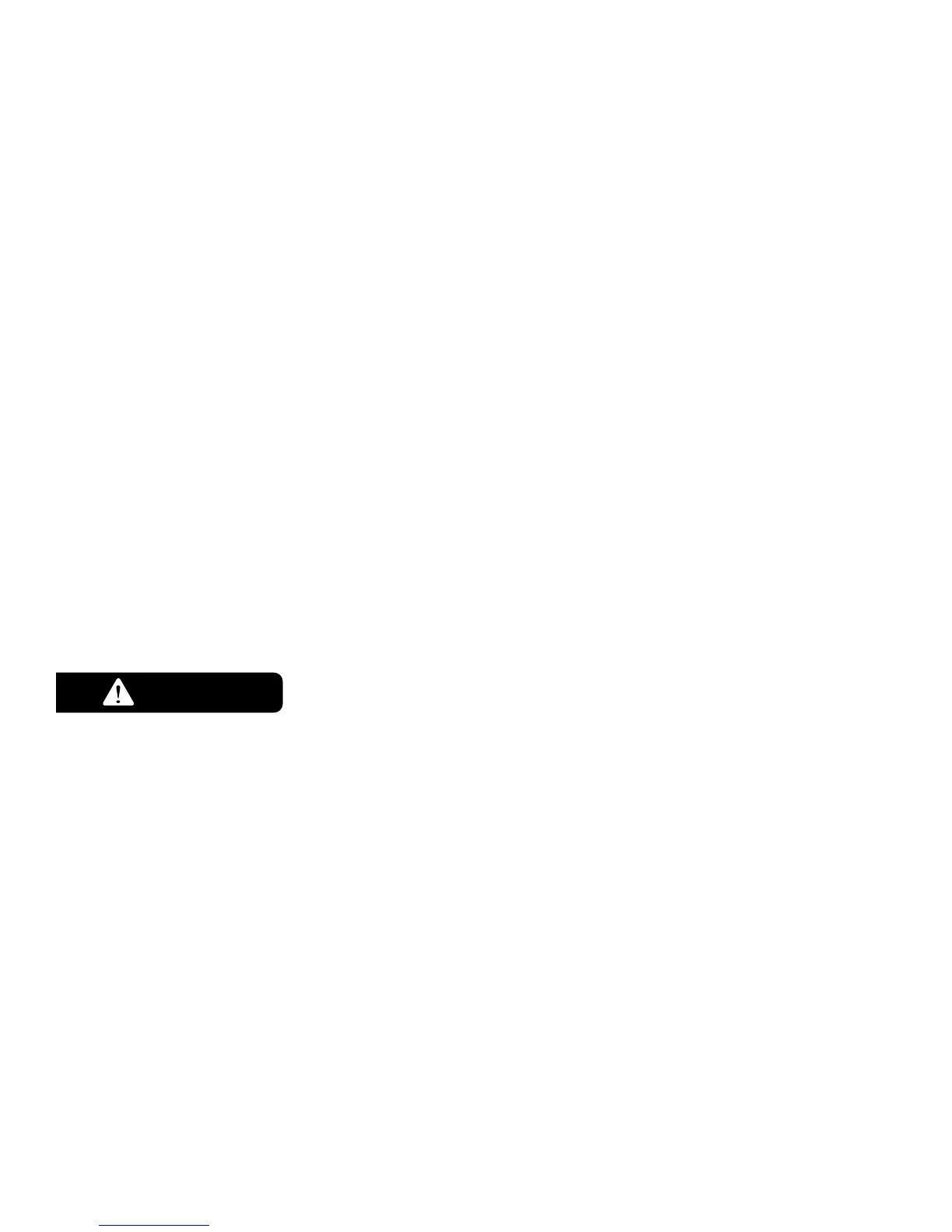Z-Wave and Battery Power
When your thermostat is running on battery power, the Z-Wave radio will turn off to help conserve
battery life. The CT100 Z-Wave radio module supports Z-Wave beaming, which allows other devices
in the network to wake up the Z-Wave module and accept commands, and then go back to sleep.
powered during network inclusion, the thermostat will remain a frequent listening routing slave
(FLiRS) node until the thermostat is removed from the network via network exclusion.
Z-Wave and C-Wire Power
When your thermostat is running on C-Wire power, the Z-Wave radio will stay on and actively help
If C-Wire is present and powered during network inclusion, the thermostat will remain an always
listening node until the thermostat is removed from the network via network exclusion.
Caution
HVAC Setup and Z-Wave
Do not change the HVAC setup or HVAC selection switches if the thermostat is included to Z-Wave
change the HVAC setup, and INCLUDE the thermostat to the network.