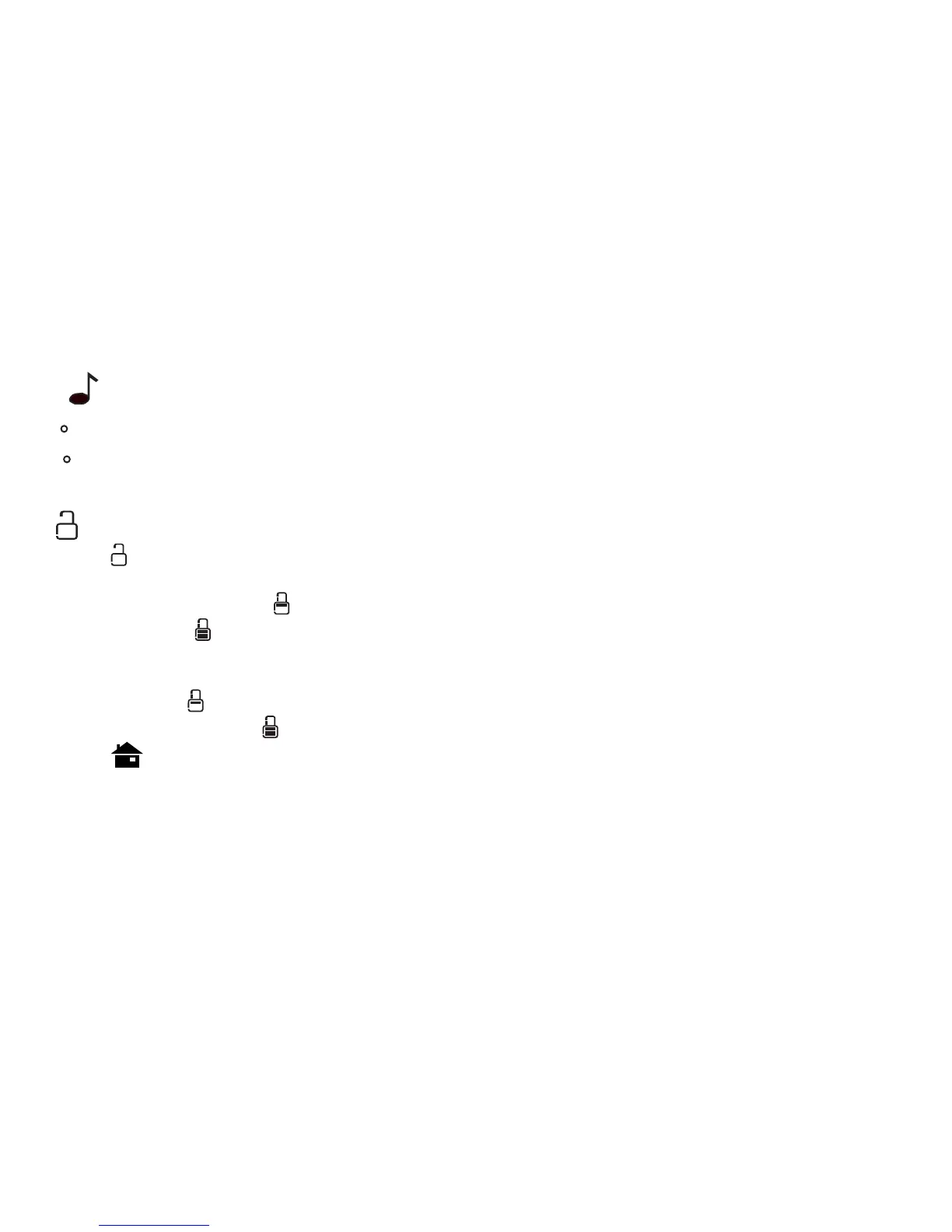6
PG 7
Chirp set - Touch this to turn the audible chirp sound on or off.
F
C
Set - Touch this to switch the temperature display scale from
o
F to
o
C .
LOCK (The CT100 has 2 lock modes)
Touch
icon for 5 seconds; the unit will go into the PARTIAL lock mode. The user can temporarily
override the CT100 target with the +/- buttons only. (1 bar)
For FULL lock : Touch the (1 bar) icon again for 5 seconds to go to full lock. No changes can be
made in full lock
(2 bars). Once locked, the CT100 will respond just to MENU.
To UNLOCK , Press MENU.
Touch and hold
icon for 5 seconds for 2 bars (if not there already).
Then touch and hold the icon for another 5 seconds.
Each 5 second touch and hold must be separate.
Touch to return to the Home screen.
