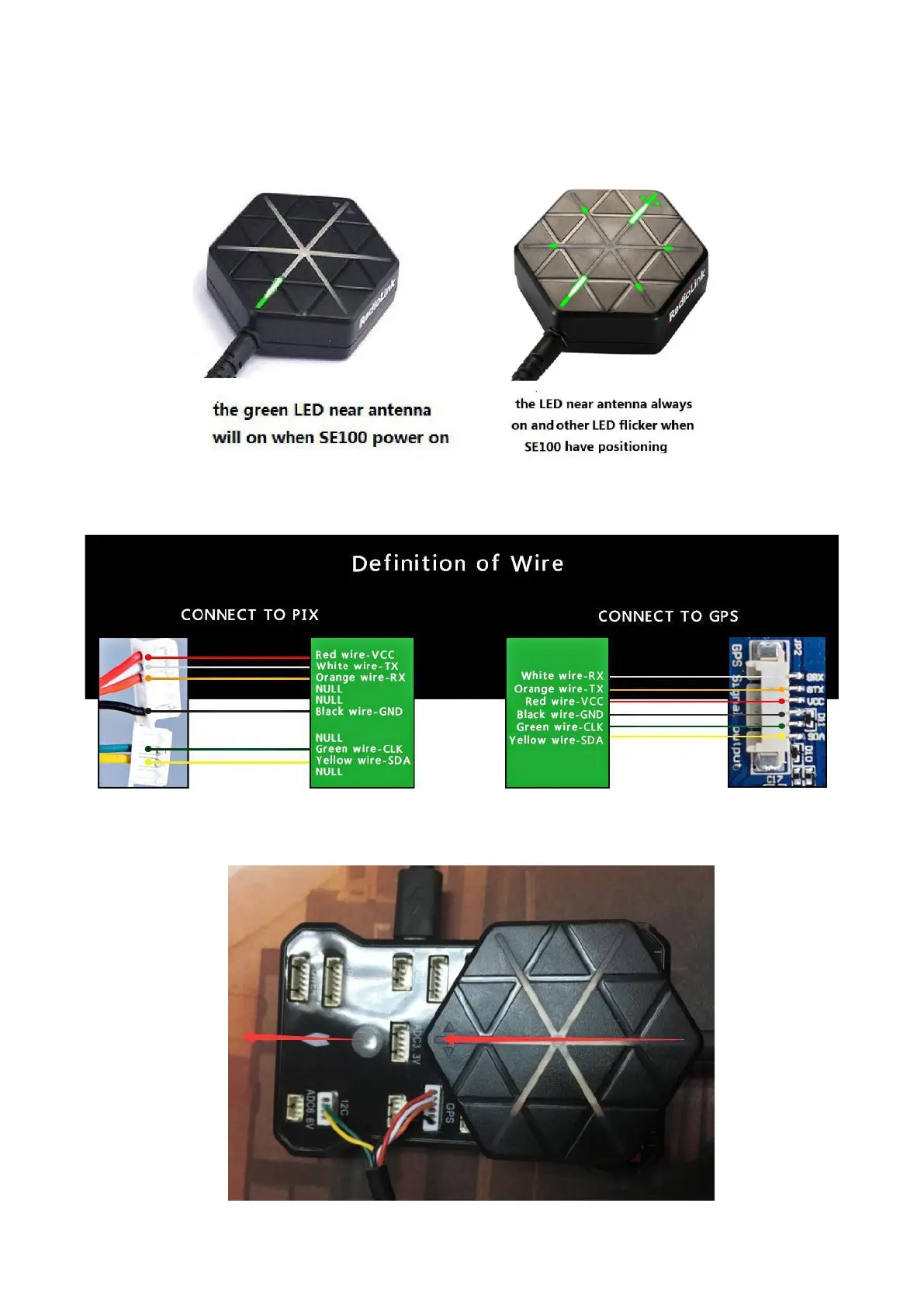Positioning Indicate
Humanized positioning green LED indicate. After power-on, the indicators near the antenna are always on; when
the satellite is found, the indicators near the antenna are always on, and the other indicators are blinking.
Definition of Connector
Connect to PIX: Red wire-VCC, White wire-TX, Orange wire-RX, Black wire-GND, Green wire-CLK, Yellow wire-SDA
GPS Mainboard: White wire-RX, Orange wire-TX, Red wire-VCC, Black wire-GND, Green wire-CLK, Yellow wire-SDA
Direction Indicate
Arrows shows the front, point to the same direction as the flight controller.
Keep the same direction with flight controller.
3
