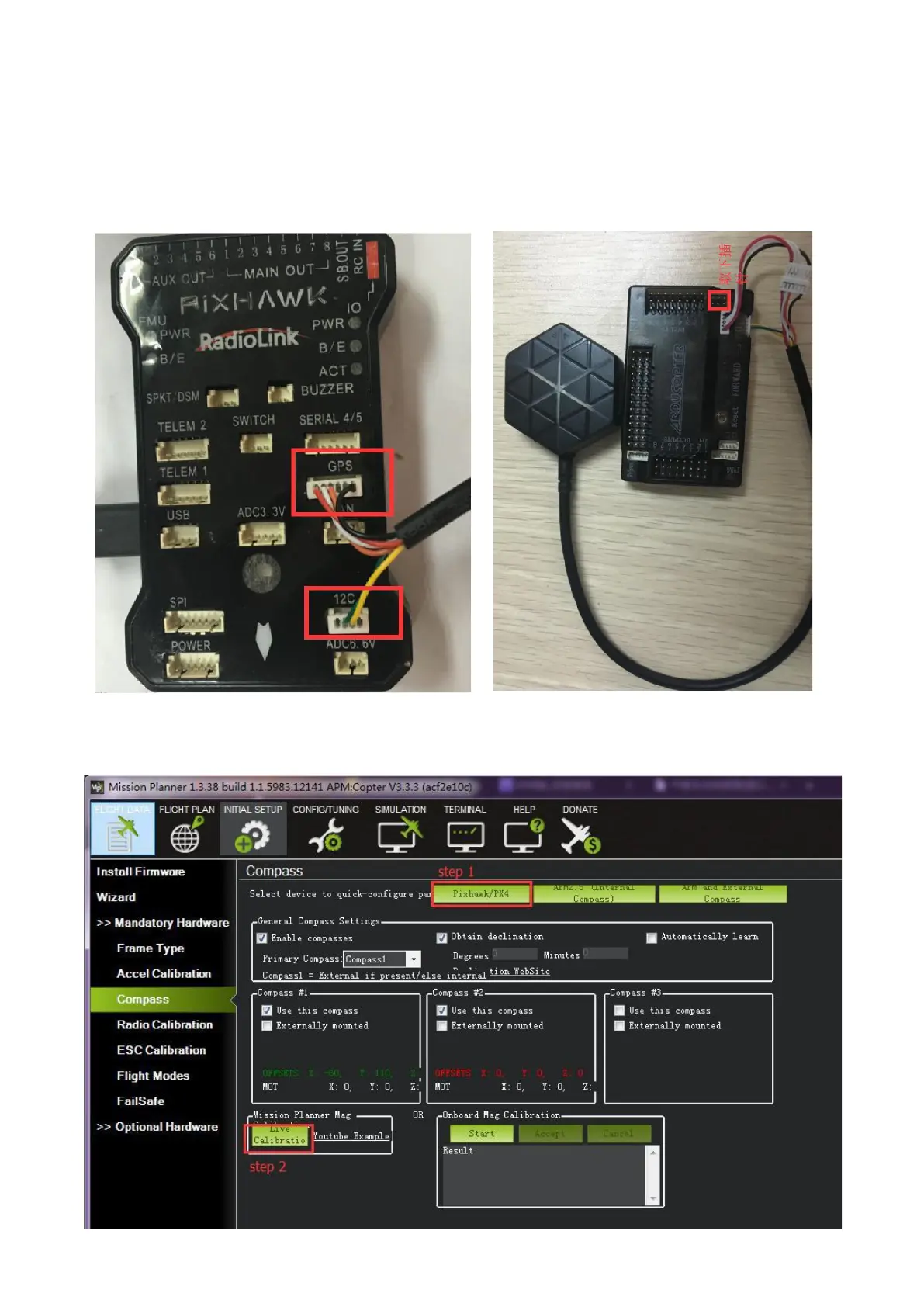GPS connect to PIXHAWK Connect to APM
6pin for GPS connect port :Pay attention to the installation direction, the GPS direction is consistent
with the flight control direction;
4pin for I2C connect port:Take off the internal compass of APM. Otherwise, there is no data even if the
GPS compass is plugged in.
Compass calibrate (calibrate with APM mission planner)
Compass calibrate(Using version 1.3.39 of Mission planner), please choose Pixhawk/PX4 if you use
with PIXHWAK.
4
