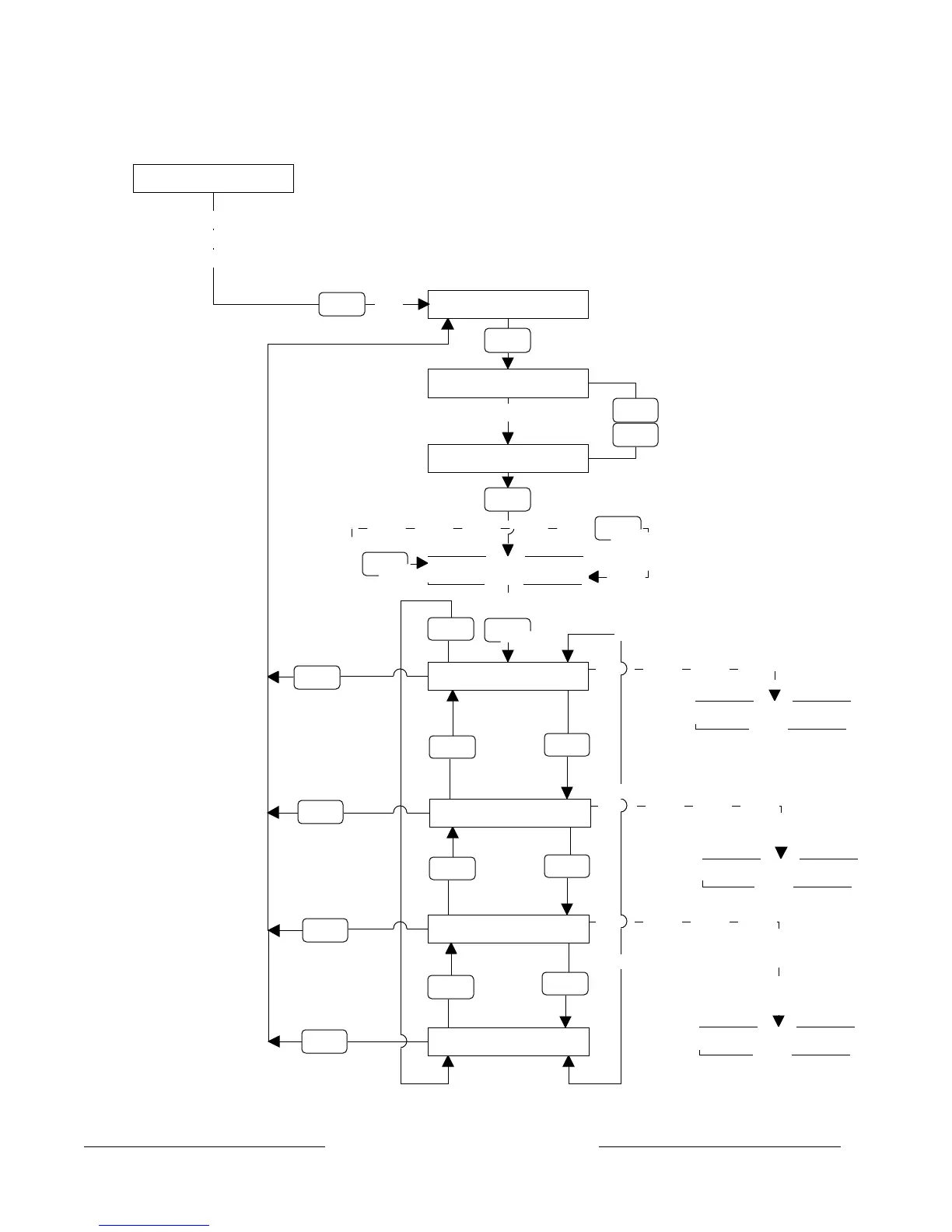D9412/D7412 User’s Guide Supplement
Page 2
33267C 3/97 © 1997 Radionics, Inc.
ADD USER ?
ENTER
ADD/CHANGE USER FUNCTION
ADD PASSCODE ?
ADD CARD ?
ADD LEVEL ?
NE XT
PREV
PREV
ESC
ESC
ESC
IDLE TEXT
Press the MENU key to enter the
Function Menu (or press CMD 46
to go directly to ENTER USER #)
then press
NE XT
until
ENTER USER #
Key in user number
USER NUM: ###
NE XT
PREV
ENTER
ENTER
User Text
NE XT
PREV
PREV
NE XT
CHANGE PASSCODE ?
If User Number exist
CHANGE CARD ?
If User Number exists
CHANGE LEVEL ?
If User Number exist
SUB USER ID ?
PREV
NE XT
ESC
Use this function to add a passcode/card to
your system without assistance from your
security company. You need to know which
user numbers are available, the authority
level you want to assign to the new user, and
the areas in which it will be valid before you
add it. The D9412 has available up to 249
Users; the D7412 has available 99 Users.