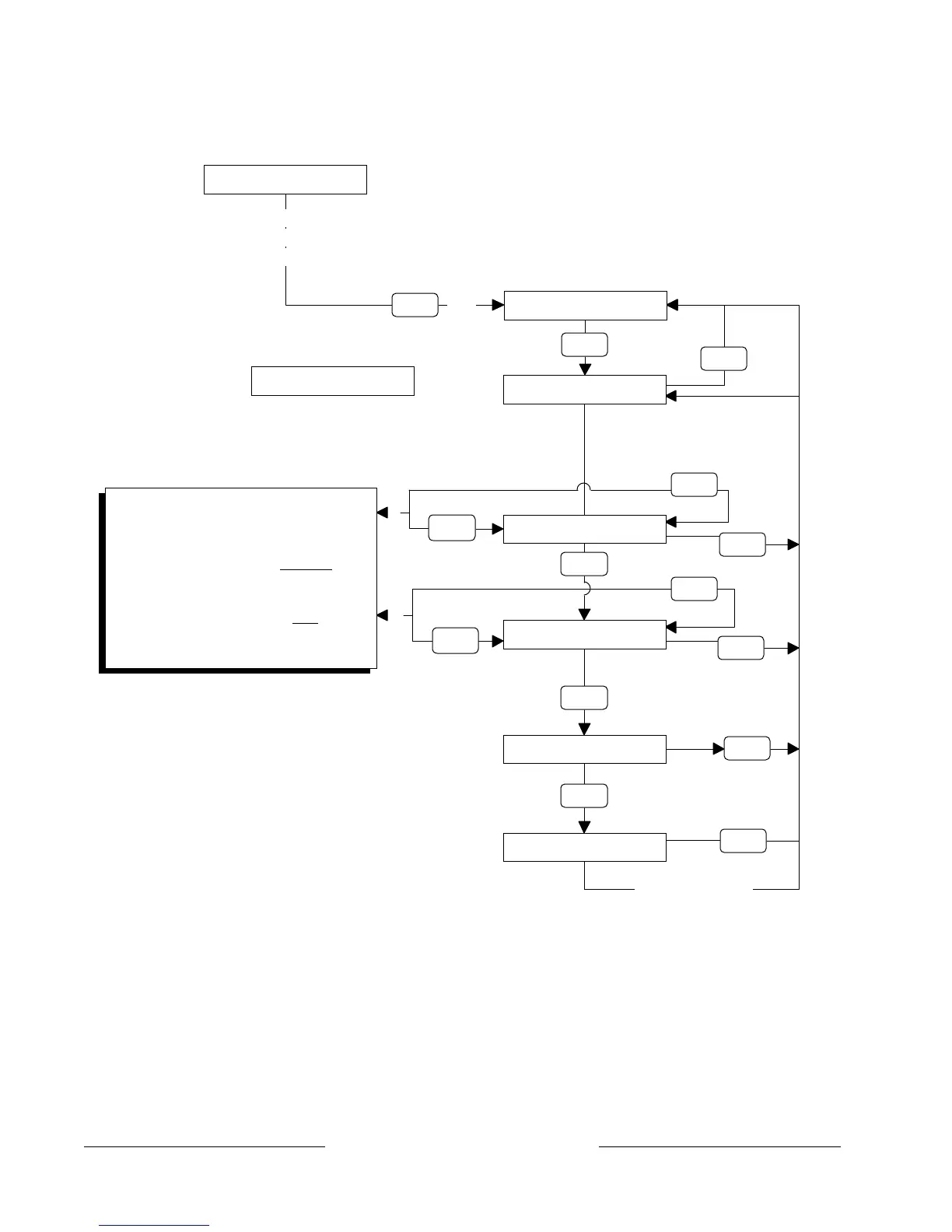D9412/D7412 User’s Guide Supplement
Page 4
33267C 3/97 © 1997 Radionics, Inc.
ENTER USER #
ENTER
USER NUM: ###
DELETE USER ### ?
ENTER
USER DELETED
DELETE USER FUNCTION
ESC
Note: display will show
NOT IN USE
if user number is not in
the system
IDLE TEXT
then press
NEXT
until DELETE USER ?
ENTER
User Text
ENTER
ESC
ESC
ESC
ESC
2 second timeout
NOTE
:
Pressing
ESC
while within the DELETE USER
function, returns the user to the ENTER USER #
display prompt.
Pressing
ESC
while at the ENTER USER #
display prompt, returns the user to the DELETE USER
prompt in the function menu.
PREV
NEXT
PREV
NEXT
NOTE
Pressing
PREV
shows the previous
User
Number or User Name in the user list.
Pressing
NEXT
shows the next
User
Number or User Name in the user list.
Press the MENU key to enter the
Function Menu (or press CMD 53
to go directly to ENTER USER #)
When using this function to delete users out
of the system, more information is now
provided during the process to make sure
you are deleting the correct user.