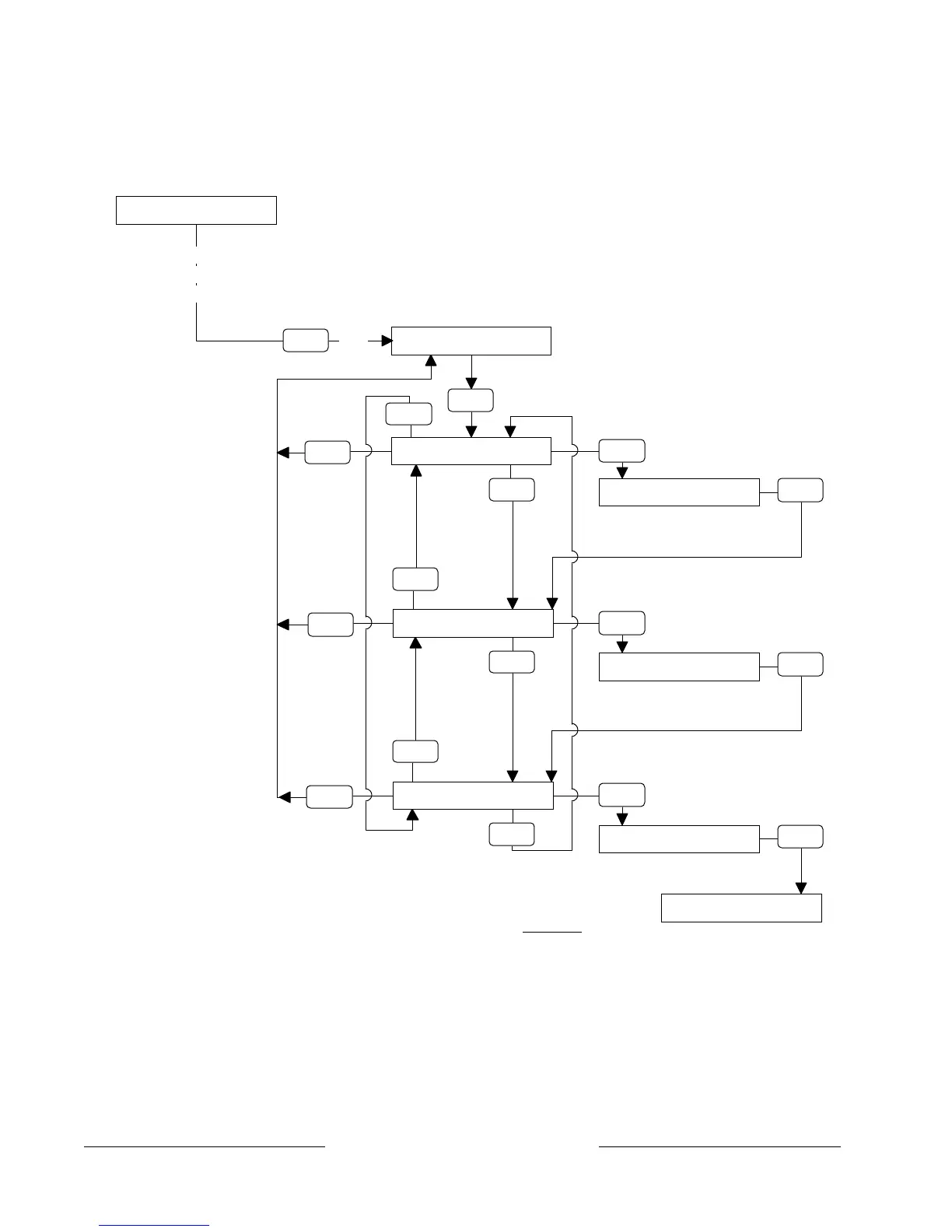D9412/D7412 User’s Guide Supplement
Page 6
33267C 3/97 © 1997 Radionics, Inc.
DOOR CONTROL ?
ENTER
DOOR CONTROL FUNCTION
CYCLE DOOR ?
ENTER
UNLOCK DOOR ?
ENTER
SECURE DOOR ?
ENTER
NEXT
PREV
NEXT
PREV
NEXT
PREV
ESC
ESC
ESC
CYCLE 1 2 3 4 5 6 7 8
UNLOCK 1 2 3 4 5 6 7 8
SECURE 1 2 3 4 5 6 7 8
ESC
ESC
ESC
CYCLE DOOR?
(See Note 2)
NOTE 2:
# = Door is normal (available)
- = Door is not active, not in scope,
or user does not have access
level authority
C = Door is on timed door sequence
U = Strike and shunt are latched active
(held open)
X = Strike and shunt are deactivated
(secured)
IDLE TEXT
then press
NEXT
until
NOTE
:
Pressing
ESC
while within any one of the sub-functions
(CYCLE DOOR, UNLOCK DOOR,
SECURE DOOR), returns the user to the top
level display prompt for that sub-funtion.
Pressing
ESC
while at the top level display
prompt of any sub-funtion (CYCLE DOOR, UNLOCK
DOOR, SECURE DOOR), returns the user to the
DOOR CONTROL ? prompt in the function menu.
Press the MENU key to enter the
Function Menu (or press CMD 46
to go directly to CYCLE DOOR?)
To access t he Door Control function, press
COMMAN D 46
or press the
MENU
key and the
NEXT
key until
DOOR CONTROL?
appears,
then press the
ENT
key. Three functions are
nested inside the Door Control function: Cycle
Door, Unlock Door, and Secure Door. The
flowchart shown below describes the process of
how to navi
ate throu
h this function.
(See Note 2)
(See Note 2)