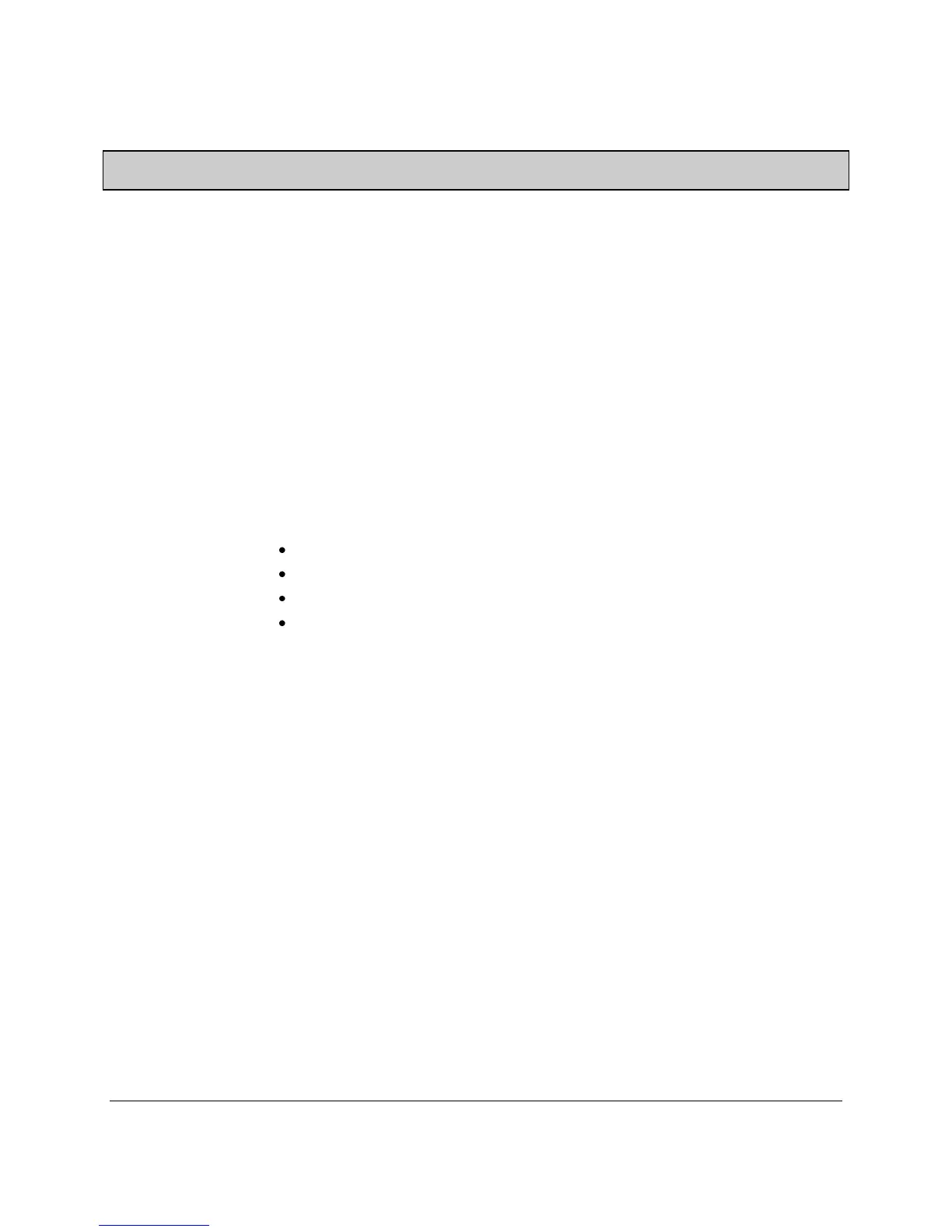74-07579-000-A 2/96 Page 1 © 1996 Radionics, Inc.
THE EASIKEY 1000/1000 PLUS
Overview
The Easikey 1000 is a two door access control system using Radionics'
Easikey/Readykey proximity key/card technology. The complete system includes
a EK1000 with a numeric keypad and display, one or two readers located at the
controlled doors and a number of Easikey electronic keys or cards. See the
Radionics Product Catalog (L100) for a list of components and accessories
suitable for use with the Radionics Easikey 1000.
System Features
Access Points
The Easikey 1000 controls one or two doors, each of which may be up to
300ft/100m away from the controller. You may install the following types of
readers with the EK1000. See Radionics Product Catalog (L100) for a list of
components and accessories suitable for use with the Radionics Easikey 1000.
Easikey proximity readers
Readykey proximity readers
Readykey PIN readers
Wiegand 26-bit reader with an Easikey EK12 Wiegand Interface
The EK1000 also provides an input for Request to Exit switches, allowing users
to exit through a lock-controlled door from the secured side.
Lock Outputs
The Easikey 1000 door controller supplies 12 VDC at 1 Amp current for powering
either fail-safe (power to lock) or fail-secure (power to unlock) locks.
Personnel
The EK1000 can store up to 1000 individual users in its memory. The system
administrator can cause the EK1000 to allow each key/card to enter through both
doors, either door, or neither door. The system administrator can assign each
user a Time Profile to restrict access to certain days and times.
Time Profiles
The system administrator can create up to eight Time Profiles; each containing
up to three Time Periods. The administrator can assign Time Profiles to doors
and users. For example, the administrator can program the door to open
between 9:00 a.m. and 5:00 p.m., Monday through Friday, but require users to
present a key/card all other days and times. Similarly, the administrator can
assign a Time Profile to a user's key/card that only allows the user to use the
key/card on certain days and at certain times.