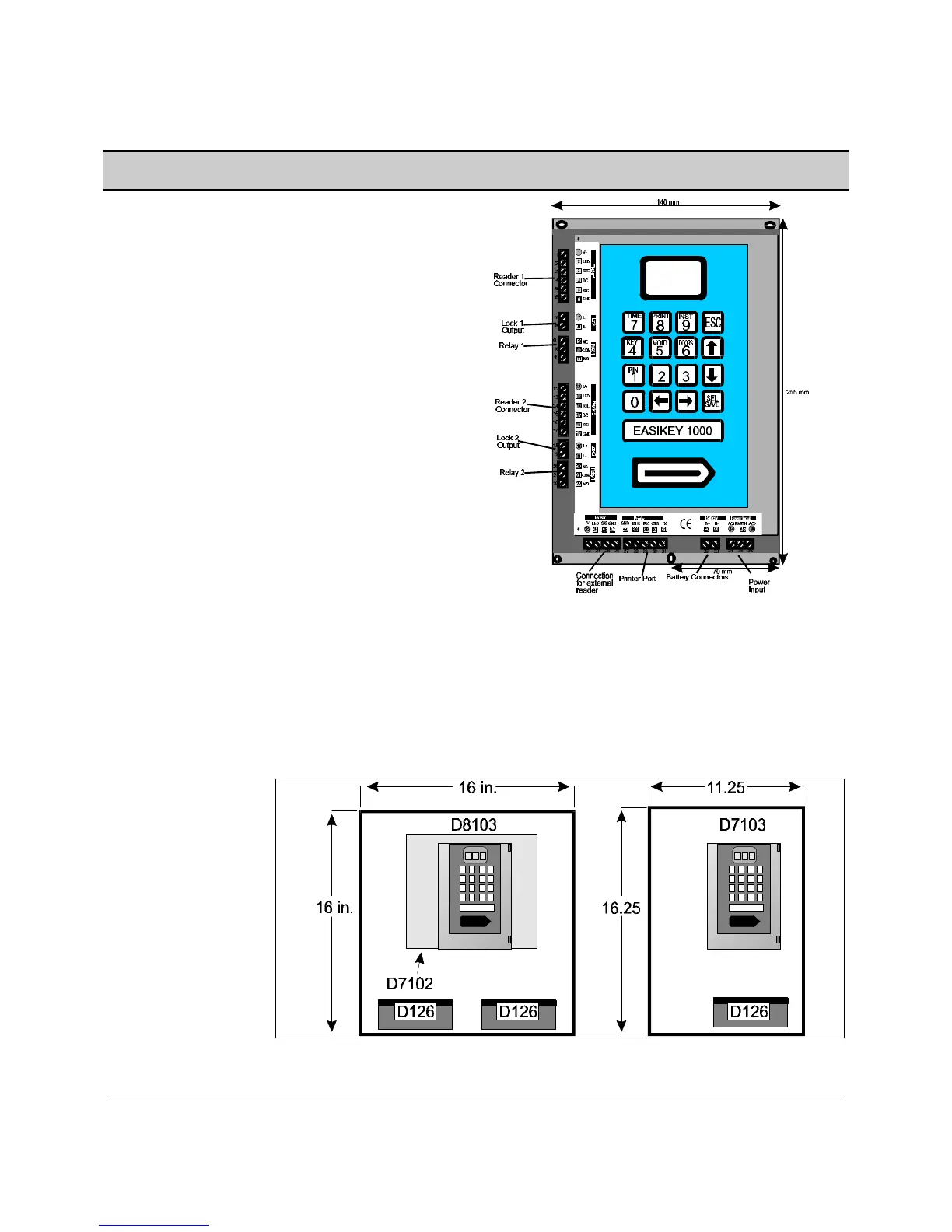74-07579-000-A 2/96 Page 3 © 1996 Radionics, Inc.
INSTALLING THE SYSTEM
Identifying which version
of EK1000 door controller
you are installing: You can
identify the difference
between the Easikey 1000
or the Easikey 1000 Plus by
the front keypad label. The
label is marked Easikey
1000 Plus.
Easikey 1000/1000 Plus
The Easikey 1000 requires
an enclosure and a power
source.
Radionics has two types of
enclosures that you can use
with the EK1000. There are
also packages available that
include an enclosure.
The two types of enclosures
used for the EK1000 are:
D7103 The Easikey
1000 mounts
directly into the D7103 enclosure. There is also space for a power
supply and a single 12 VDC 7Ah battery.
D8103 The Easikey 1000 mounts into a D8103 enclosure using a D7102
Mounting Skirt. The D8103 has space for a power supply and two
12 VDC 7Ah batteries.
Figure 2: Easikey 1000 in the Enclosures
Figure 1: Easikey 1000 Door Controller