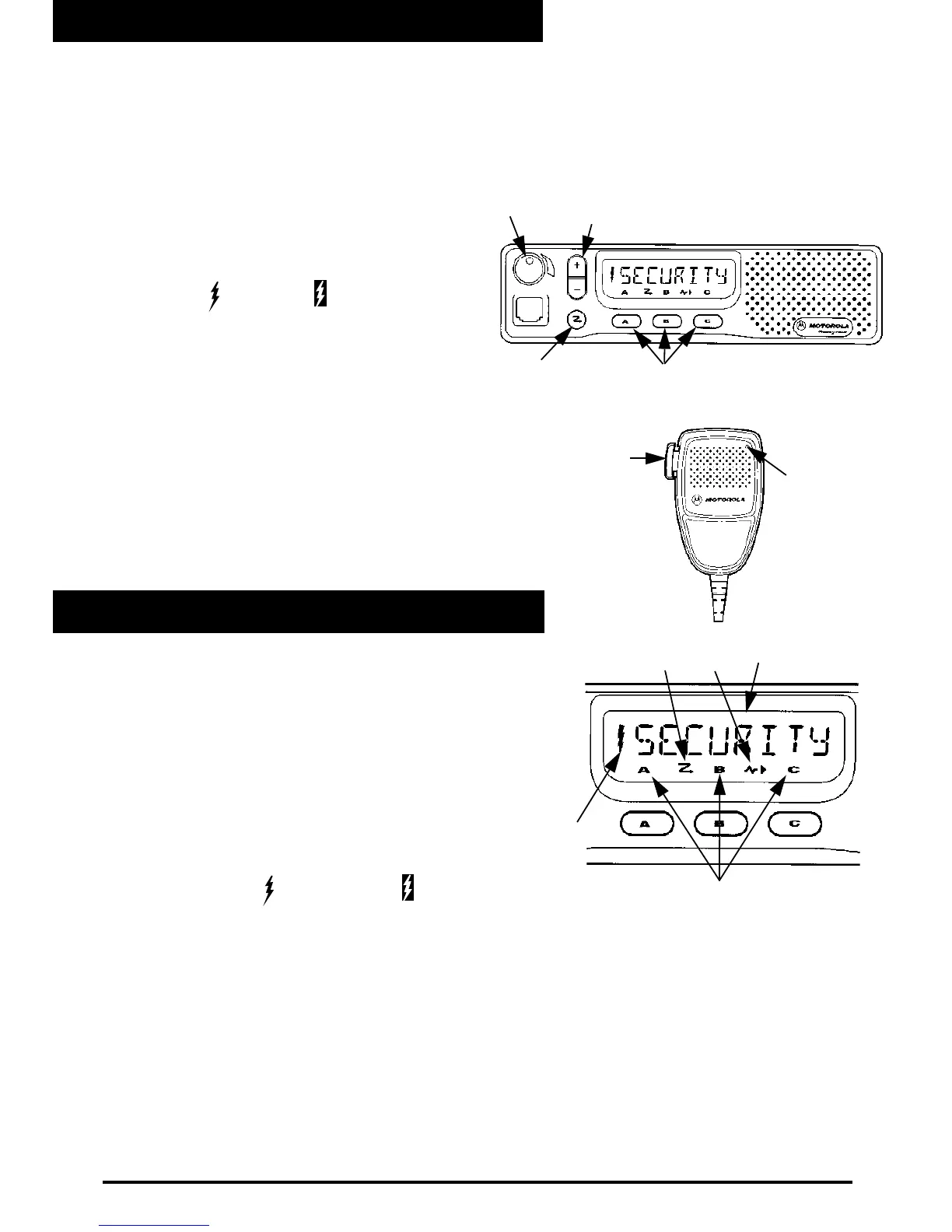2
Controls
A
. On/Off/Volume Knob
B
. Channel Up/Down Button
C
. Scan Button
D
. Option Buttons (A, B, C)
E
. Microphone Push-To-Talk (PTT) Button
Visual Indicators
1
. Light-Emitting Diode (LED)
2
. Transmit ( ) / Receive ( ) Icon
3
. Scan Icon
4
. Monitor Icon
5
. Option Icons
6
. Alphanumeric Channel Display
A
C
B
D
E
1
Commandes
A
. Bouton de marche-arrêt / réglage du volume
B
. Bouton de sélection de canaux (+ ou -)
C
. Bouton d'exploration
D
. Boutons d'option (A, B ou C)
E
. Bouton de conversation du microphone
Indicateurs visuels
1
. Diode électroluminescente (DEL)
2
. Icône d’émission ( ) / de réception ( )
3
. Icône d'exploration
4
. Icône de vérification
5
. Icônes d'option
6
. Afficheur du canal alphanumérique
3
2
6
(SÉCURITÉ)
5
4
Controls and Visual Indicators
Commandes et indicateurs visuels
(SECURITY)