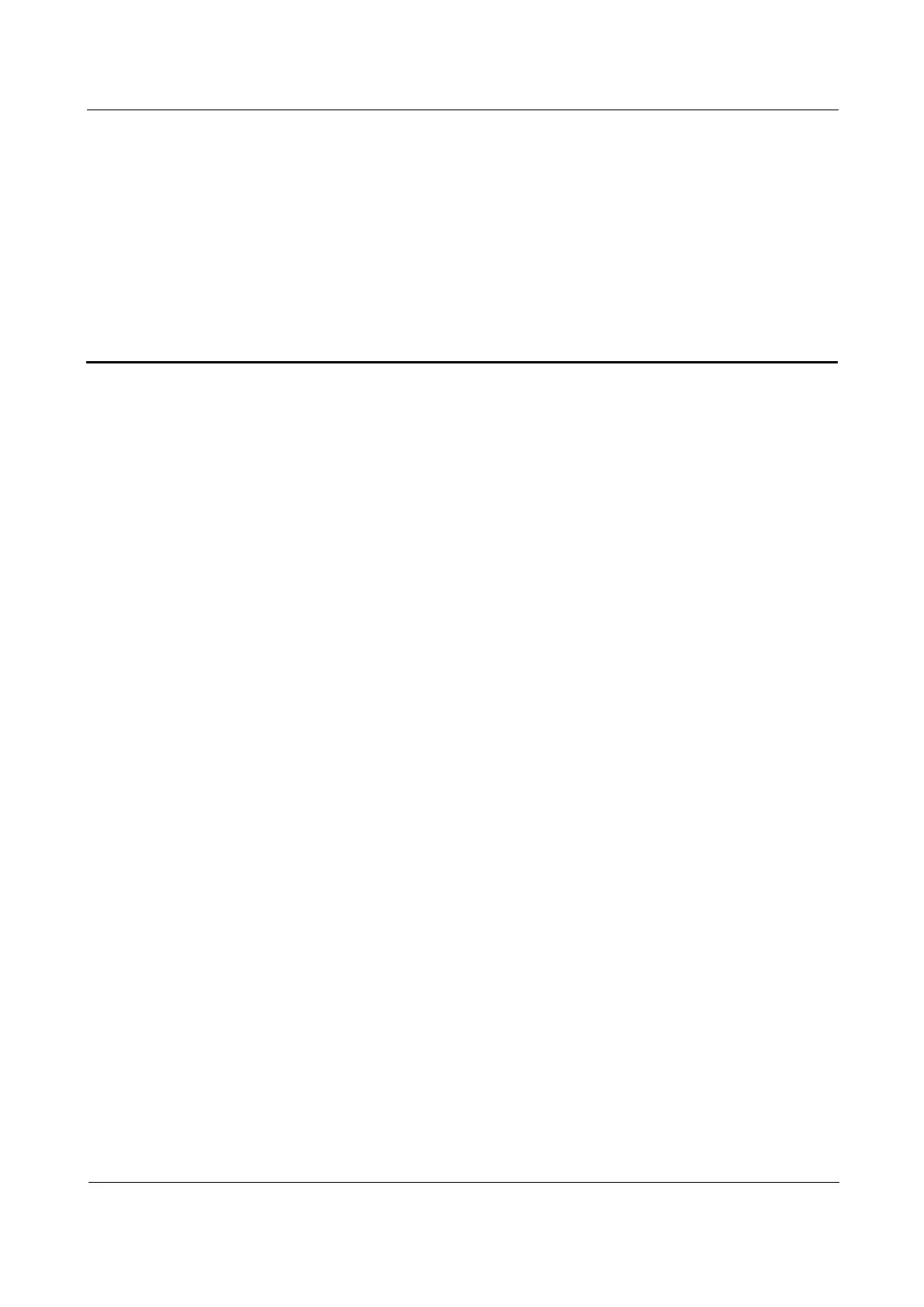Raisecom
Gazelle S1020i-GL (A) User Manual
Raisecom Proprietary and Confidential
Copyright © Raisecom Technology Co., Ltd.
4 Hardware installation
This chapter describes hardware installation of the Gazelle S1020i-GL, including the
following sections:
Preparing for installation
Installing device
Grounding device
Connecting cables
Powering on device
Checking installation
4.1 Preparing for installation
4.1.1 Precautions
Installing and maintaining the Gazelle S1020i-GL and inserting and removing its parts should
be performed by professional technical support staff, with the following precautions:
The power supply must be grounded to prevent bodily injury due to electricity carried by
the device shell.
When installing the Gazelle S1020i-GL, keep it away from adjacent electric devices.
Do not operate the Gazelle S1020i-GL when your hands are wet or sweating.
Do not alter mechanical or electric parts of the Gazelle S1020i-GL.
4.1.2 Environmental conditions
The hot air inside the Gazelle S1020i-GL flows to cool the internal circuit through the front
panel and heat dissipation holes on both side panels. To keep the air flow smoothly, keep
enough space outside heat dissipation holes or keep channels for air flow; otherwise, when
heat dissipation holes are blocked, the air will fail to flow. Install the Gazelle S1020i-GL in an
environment with controllable temperature and humidity. Pay attention to the electrical
conductivity of substances around the Gazelle S1020i-GL. If the humidity is high, short
circuit may occur. If the room is too dry, a fire may occur.
Table 4-1 lists requirements for the operating environment.
