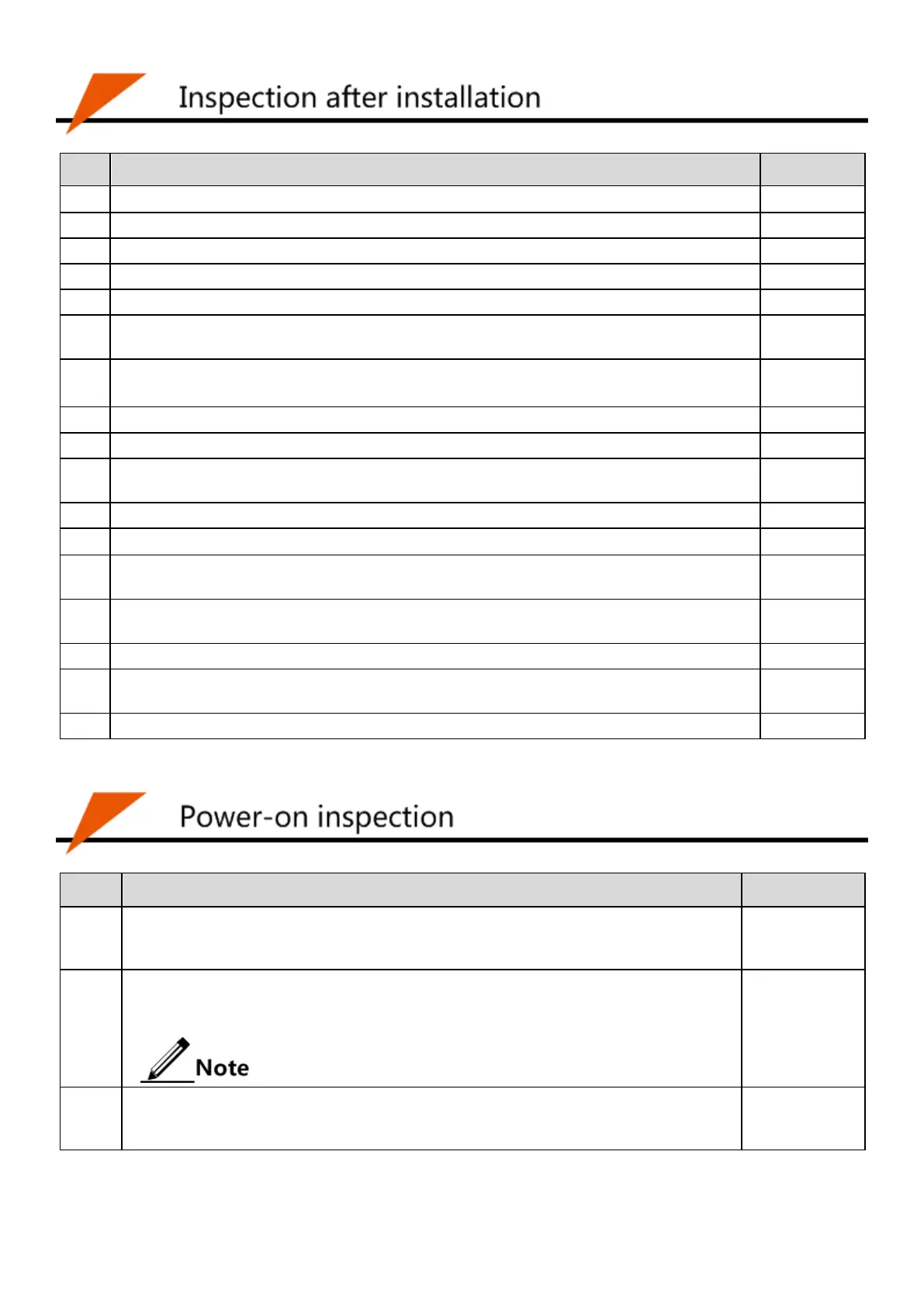8
Components are installed properly without loose ends or shedding phenomenon.
Cables are correctly connected without loose ends or shedding phenomenon.
The wiring of cables should meet design requirements.
No damage, breakage, or middle joints for signal cables
Protective measures are taken over pigtail fiber laid outside the cabinet, such as equipping them
with sheaths or slots.
The curvature radius of an optical fiber should be 20 times greater than the diameter.
In general, it should be greater than 40 mm.
Labels on both ends of the signal cable should be correct, distinct, and neat.
Power cables and ground cables are connected correctly and reliably.
The wiring of the power cable and ground cable should comply with engineering design
documents to facilitate capacity expansion.
Power cables and signal cables are laid separately.
No stains or scratches on the surface of the device
The capacity of the fuse is large enough to support the device to work properly under the
maximum power consumption.
When making the wiring nose of the power cable, ground cable, or the alarm cable, weld or
clamp it tightly.
If there is a screw for the power cable, the screw is tightened.
The power cable and the ground cable are properly connected. The lock washer is over the flat
washer.
Space for heat dissipation is reserved around the device. No heavy object is laid on the device.
After the device is powered on, LEDs should be in correct status. If a service interface is
connected properly with a cable, its LNK/ACT LED should be Green. If a service interface
is not connected with a cable, its LNK/ACT LED should be Off.
Test the optical power of an installed SFP with an optical power meter. The value displayed
on the meter is P1. Compare the P1 to specifications of the SFP optical module to verify
whether the optical module works properly.
For parameters of optical modules, see ISCOM5508-GP (A)
Hardware Description.
Connect the optical fiber at the side of the ODF which is connected to the device with an
optical power meter. The value displayed on the meter is P2. If the difference between P2
and P1 is smaller than 1 dB, it indicates that the fiber is correctly connected.
